Some of you may have ran into the issue where you want to put a door in a route such as this one:
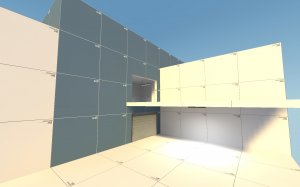
However, due to there being another route above where you want to put said door, you are not able to. (As when open, the door would block the path, as shown below)
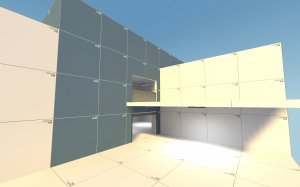

The solution to this is actually quite simple.
First, place one of the animated door prefabs from the ABS Pack where you want your door to go. Any large or small animated door, and even the big well door can work with this method. The door can even be a spawn door, only being able to be opened by one team, or a regular any team door in the map.
Next, either copy or just drag the actual door to the position it would be in when opened (the bottom of the "opened" door is where the top of the closed is), as shown below. (I usually copy so that I can more easily keep track of where the door needs to go when closed) You will need to use a smaller grid size so that the door lines up with the top of the closed door position.
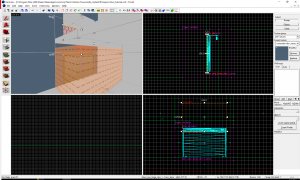
Once done, resize the door to half or a third (or less) of its size so that the top of the door is either level or below the ground. (The resized door ideally should be as large as possible so that fewer segments are needed later) My resulting door is shown below. Notice how the top of the door is level with the ground. Ideally I'd like the top to be below the ground, but that would require another segment to be made, increasing the number of entities in the map.
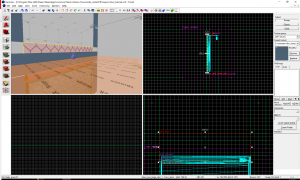
After this, drag your segment down to the top part of the closed door, so that it forms the top segment of the closed door. Now copy the segment as many times as needed to fill out the rest of the closed door area, such that each segment is no bigger than the top segment and the bottom of the bottom segment is touching the ground. Here's my result:
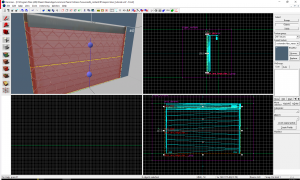
Next go into the properties of each segment. For all the segments, you'll need to make sure that they open into the space above the door, so they need their lip value to be the negative of the height between the top of that segment and the top of the door.
For example, the top segment has no gap between the top of its segment and the top of the door, so the lip value is 0.
My next segment is the bottom segment (as I only needed 2 segments). The distance between the top of that segment and the top of the door is 59 hammer units (i.e. the height of the top segment). This means that the lip value for this segment needs to be set as -59, as shown below:
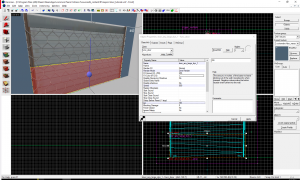
Finally, to avoid the door opening sound to be played multiple times, check the "Door Silent" flag for each segment EXCEPT the bottom segment, as shown:
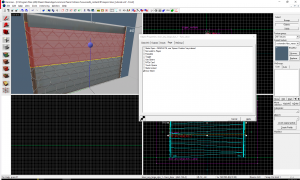
Now you may want to group the new segments into the same group as the original prefab, and you're done!
All that's left is to enjoy having a door with a clear passage above it when opened.
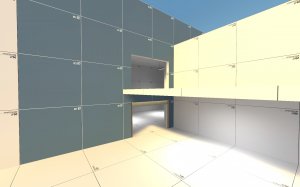
Also note that this is the issue and fix to the door for blu's first forward spawn in pl_upward, as pointed out by Mr Paladin. ( @The Jill maybe you could look into fixing that now?)
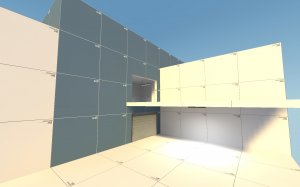
However, due to there being another route above where you want to put said door, you are not able to. (As when open, the door would block the path, as shown below)
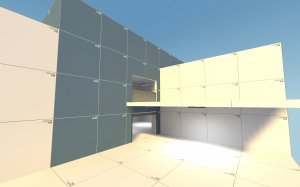

The solution to this is actually quite simple.
First, place one of the animated door prefabs from the ABS Pack where you want your door to go. Any large or small animated door, and even the big well door can work with this method. The door can even be a spawn door, only being able to be opened by one team, or a regular any team door in the map.
Next, either copy or just drag the actual door to the position it would be in when opened (the bottom of the "opened" door is where the top of the closed is), as shown below. (I usually copy so that I can more easily keep track of where the door needs to go when closed) You will need to use a smaller grid size so that the door lines up with the top of the closed door position.
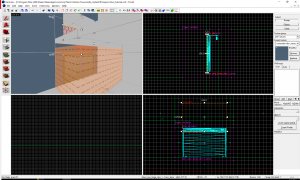
Once done, resize the door to half or a third (or less) of its size so that the top of the door is either level or below the ground. (The resized door ideally should be as large as possible so that fewer segments are needed later) My resulting door is shown below. Notice how the top of the door is level with the ground. Ideally I'd like the top to be below the ground, but that would require another segment to be made, increasing the number of entities in the map.
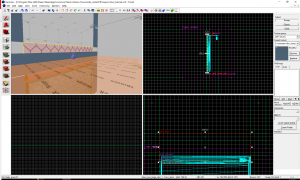
After this, drag your segment down to the top part of the closed door, so that it forms the top segment of the closed door. Now copy the segment as many times as needed to fill out the rest of the closed door area, such that each segment is no bigger than the top segment and the bottom of the bottom segment is touching the ground. Here's my result:
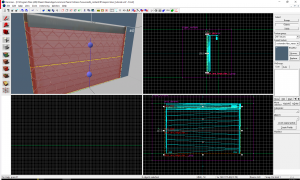
Next go into the properties of each segment. For all the segments, you'll need to make sure that they open into the space above the door, so they need their lip value to be the negative of the height between the top of that segment and the top of the door.
For example, the top segment has no gap between the top of its segment and the top of the door, so the lip value is 0.
My next segment is the bottom segment (as I only needed 2 segments). The distance between the top of that segment and the top of the door is 59 hammer units (i.e. the height of the top segment). This means that the lip value for this segment needs to be set as -59, as shown below:
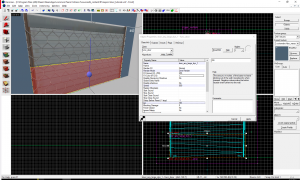
Finally, to avoid the door opening sound to be played multiple times, check the "Door Silent" flag for each segment EXCEPT the bottom segment, as shown:
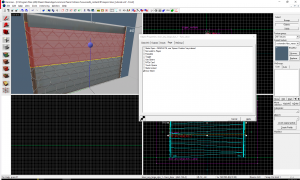
Now you may want to group the new segments into the same group as the original prefab, and you're done!
All that's left is to enjoy having a door with a clear passage above it when opened.
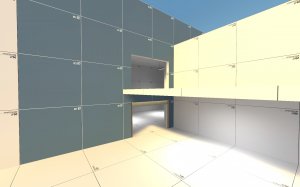
Also note that this is the issue and fix to the door for blu's first forward spawn in pl_upward, as pointed out by Mr Paladin. ( @The Jill maybe you could look into fixing that now?)

