I need some help with transparent decals in DX80 (DirectX 8.0) mode.
When running in DirectX 9 (the default) they appear fine. However when I load the map onto my testing laptop (which runs in DirectX 8.0 mode), I noticed they keep appearing like this:
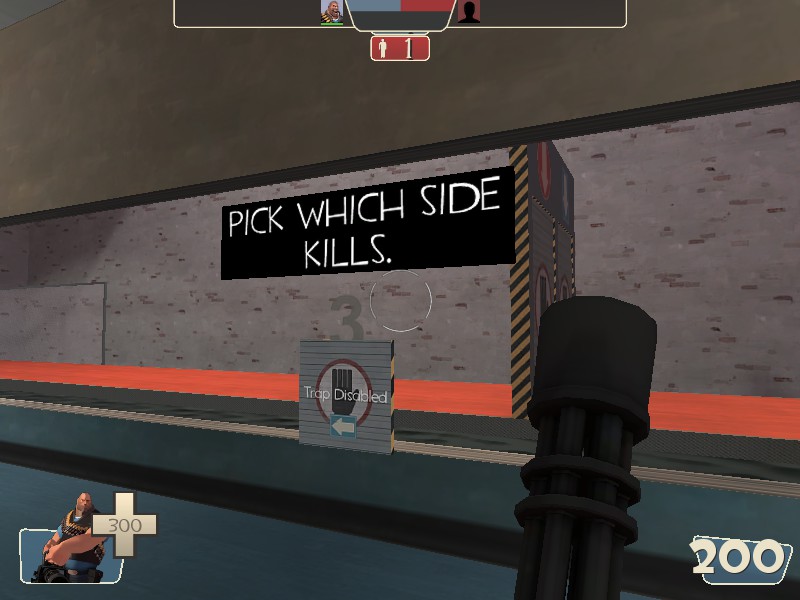
The .vmt for that decal is here:
I feel like I am missing something obvious here because I swear they used to display fine in DX8.0. I could be wrong about that or never noticed, but if there is a way to fix it I'd like to know please. Any suggestions?
When running in DirectX 9 (the default) they appear fine. However when I load the map onto my testing laptop (which runs in DirectX 8.0 mode), I noticed they keep appearing like this:
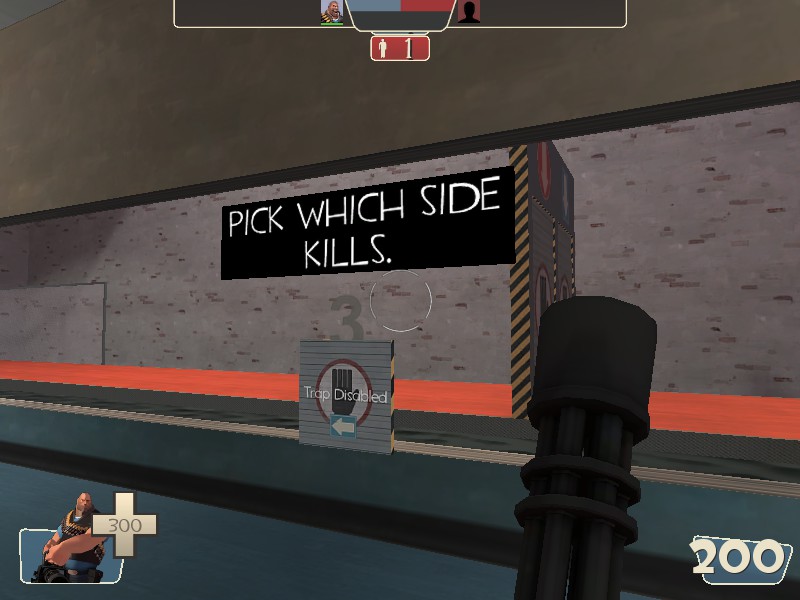
The .vmt for that decal is here:
Code:
"UnlitGeneric"
{
"$basetexture" "custom/dr_4halls/decal_trap"
"$translucent" "1"
"$decal" "1"
"$decalscale" "0.25"
"$nodecal" "1"
"$selfillum" "1"
"$ignorez" "0"
}
