- May 25, 2009
- 583
- 145
I have made some ground displacements, with varying powers and slopage.
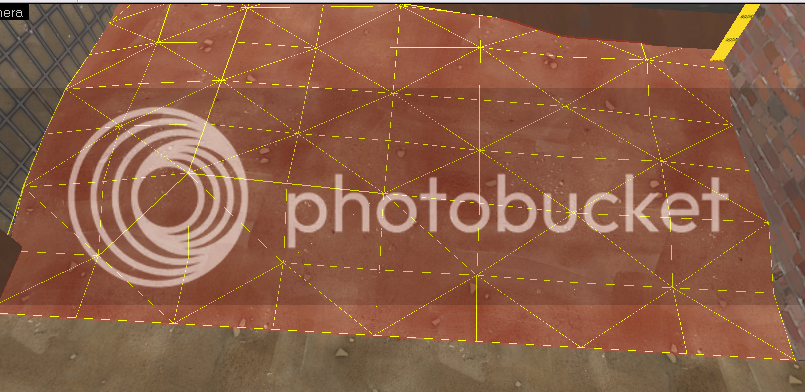

The trouble I am having is that in-game, when I traverse over these displacements, I become stuck at seemingly random points. I can only really escape by jumping up, and then it's fine. Trying to get stuck in the same place is quite hard - what's going on? D:
The slopes are not THAT steep... are they?
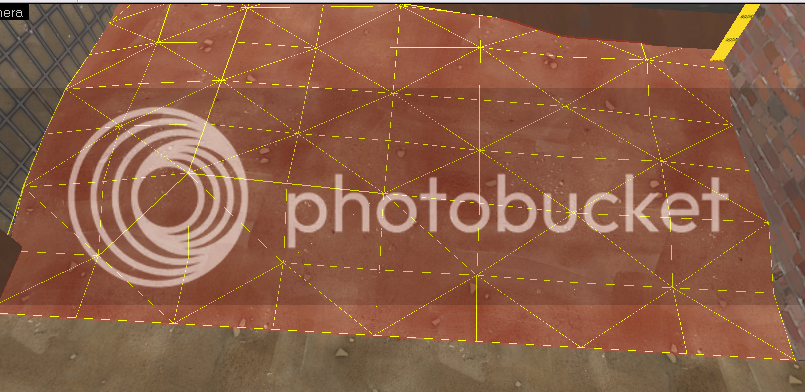

The trouble I am having is that in-game, when I traverse over these displacements, I become stuck at seemingly random points. I can only really escape by jumping up, and then it's fine. Trying to get stuck in the same place is quite hard - what's going on? D:
The slopes are not THAT steep... are they?
