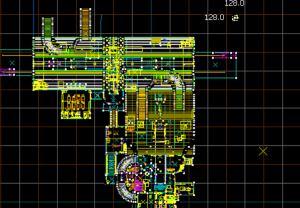- Jan 2, 2019
- 65
- 0
So when I move a group of brushes or entities it doesn't snap to the grid automatically as it did usual, and I think it has something to do with this yellow cross in a weird spot. The yellow cross (origin marker?) is in the same place for every group when I move them. How do I fix it back to normal?