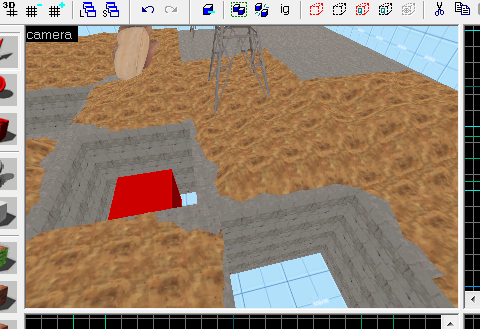So I'm a bit new to mapping. I'm working on my third map now, and I decided I should learn how to make those fancy 3d skybox backgrounds. I made a desert landscape with displacements and put it in the skybox, but when I load it ingame I can see parts of the map geometry through the 3d skybox model. How do I fix this?
What it looks like ingame:

This part of the map in hammer:
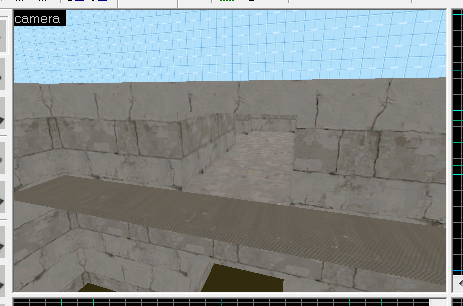
This part of the skybox in hammer:
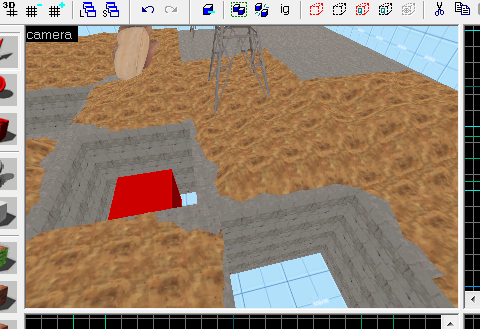
What it looks like ingame:

This part of the map in hammer:
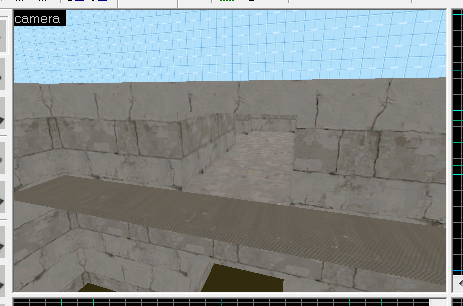
This part of the skybox in hammer: