First question, probably heard this a bunch of times but i cant find anything about it. Im using displacements to hide the gaps that happen when a skybox intersects with a brush, but the displacements are having odd shadow problems:
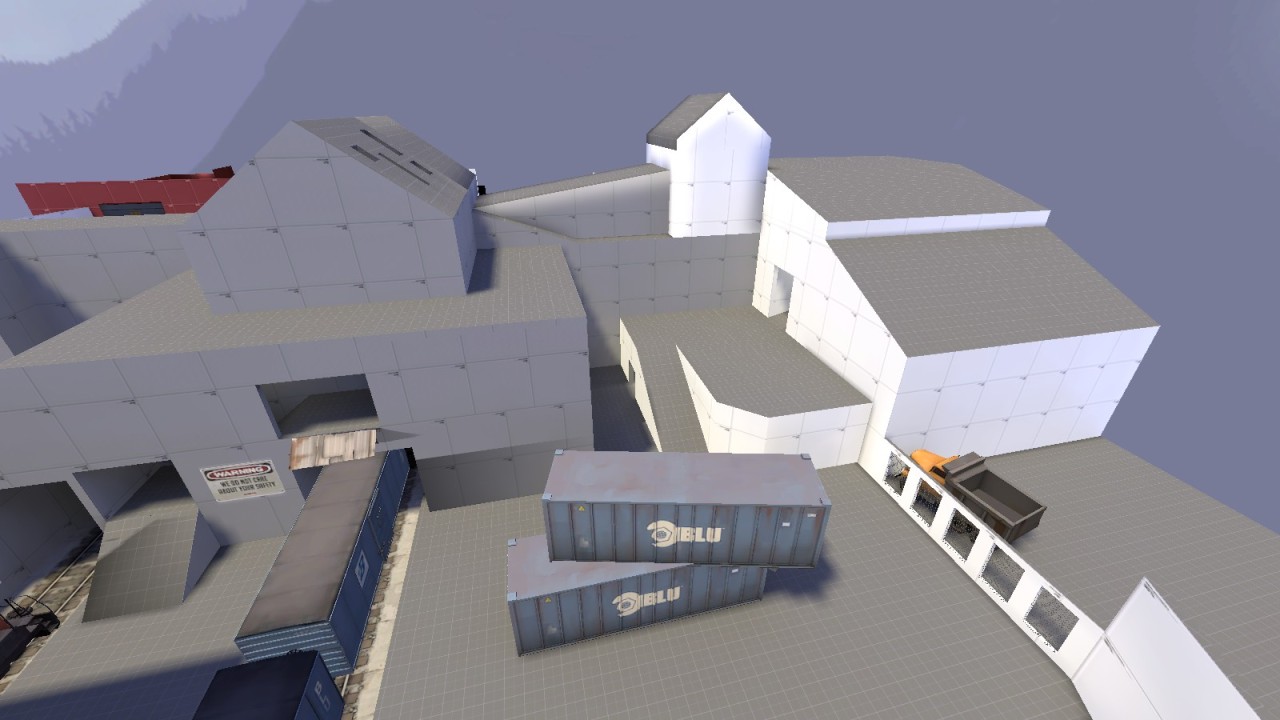
you can see how the shadows arent right on the roofs on the top, how do i sort this out so they have shadows correctly like the normal brushes?
second question, how are birds eye view pictures like this achieved?

Is there a console command that allows this kind of screenshot, or is it actually removing all the roofs and ceilings and stuff so the map looks like that?
cheers!
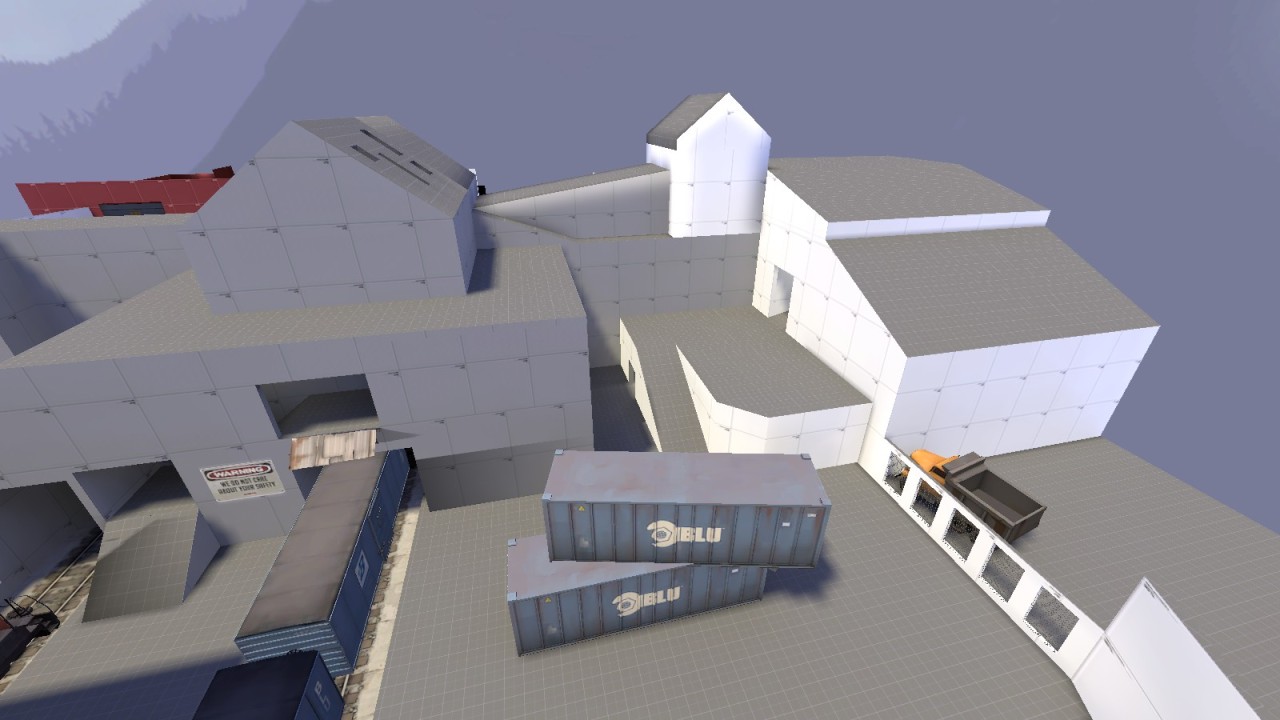
you can see how the shadows arent right on the roofs on the top, how do i sort this out so they have shadows correctly like the normal brushes?
second question, how are birds eye view pictures like this achieved?

Is there a console command that allows this kind of screenshot, or is it actually removing all the roofs and ceilings and stuff so the map looks like that?
cheers!




