Respect the Geneva Convention - My first attempt at making an overlay. It reminds players to not commit war crimes.
I've finished my first attempt at making an overlay. It's a metal sign reminding players not to commit war crimes.
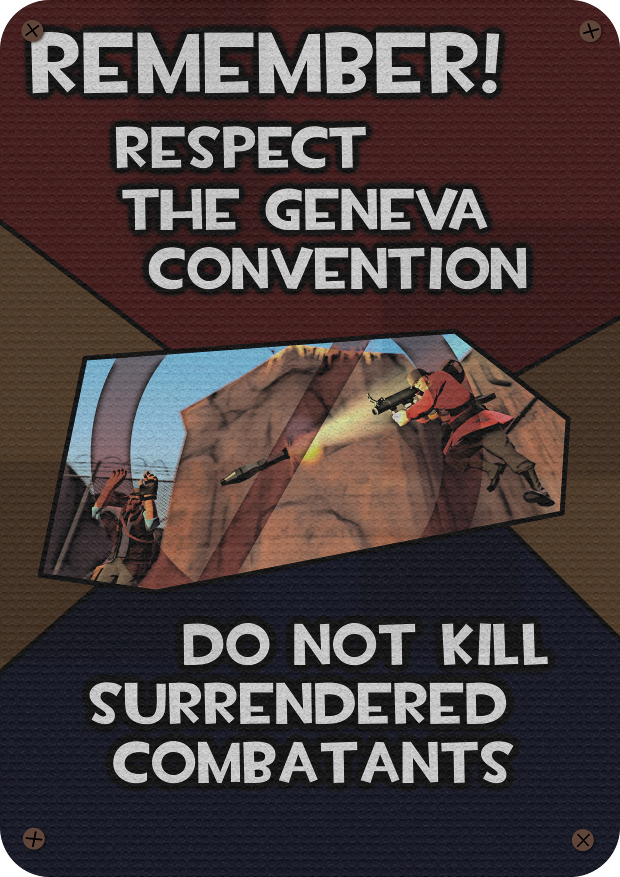
In case anyone wants them, here is the "clean" version:
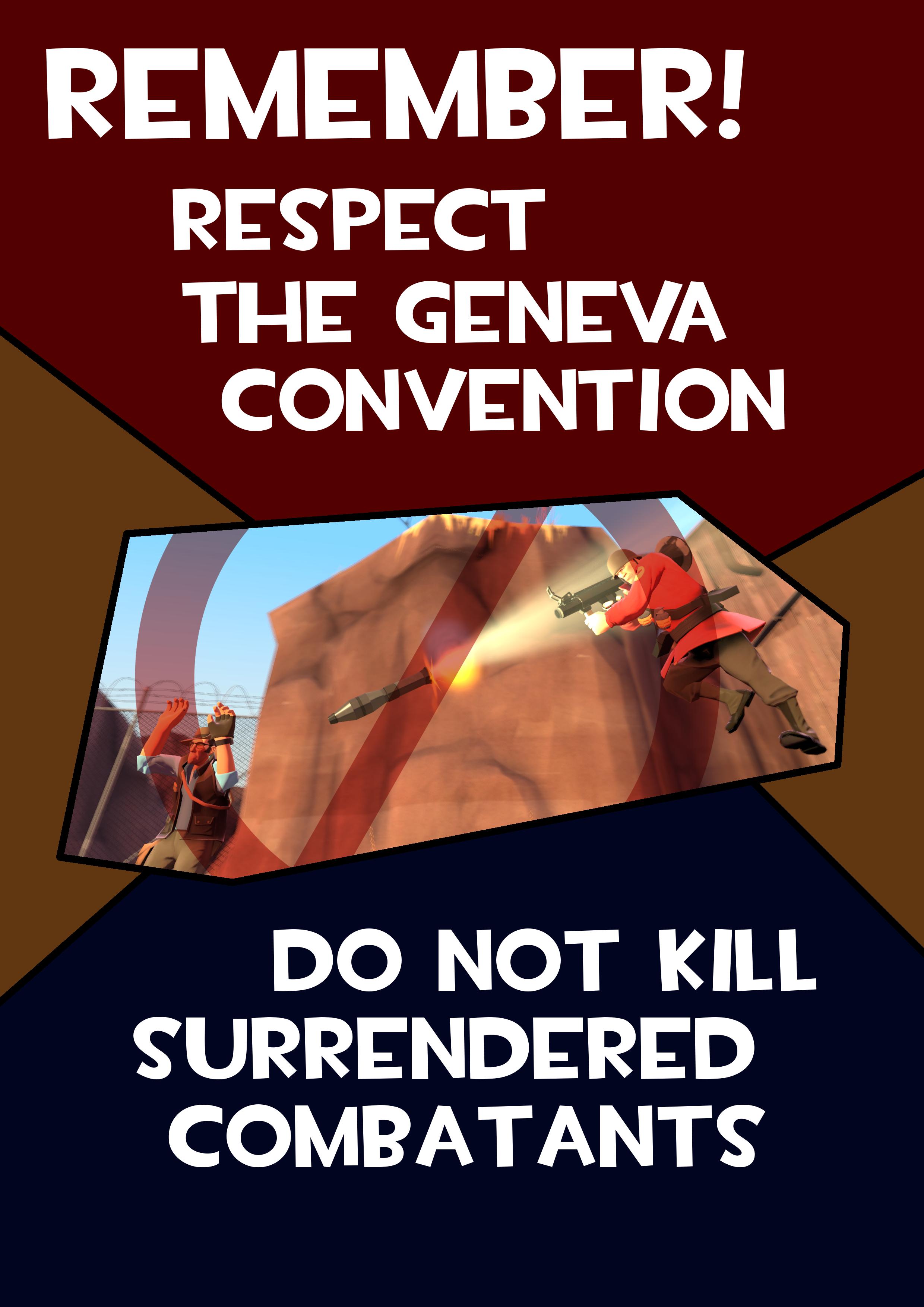
And the full SFM render:

The VTF and VMT files should be placed in materials/signs
Enjoy! Please let me know in the comments if there's anything I could have done better. I would appreciate credit if anyone uses this in their maps, but it's not strictly necessary or anything.
I've finished my first attempt at making an overlay. It's a metal sign reminding players not to commit war crimes.
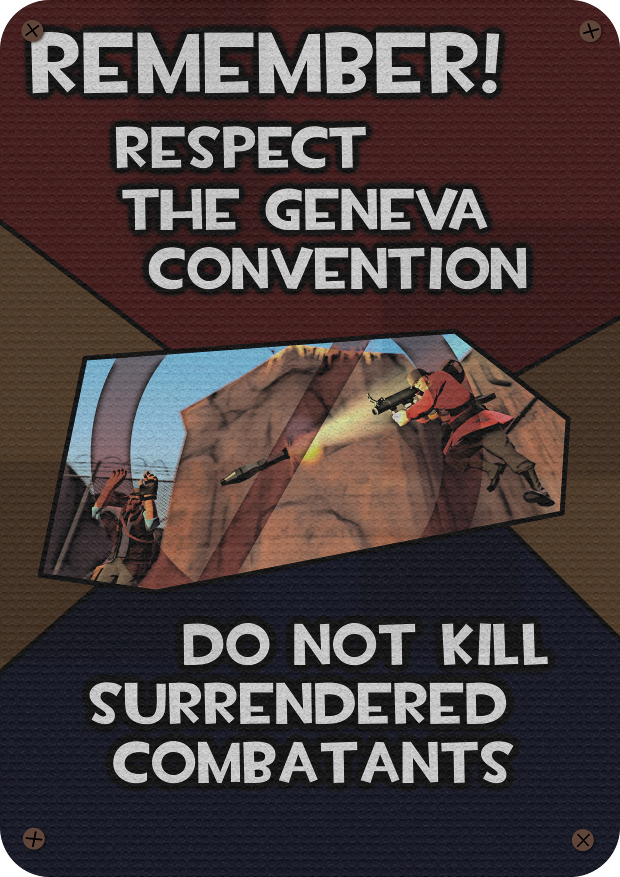
In case anyone wants them, here is the "clean" version:
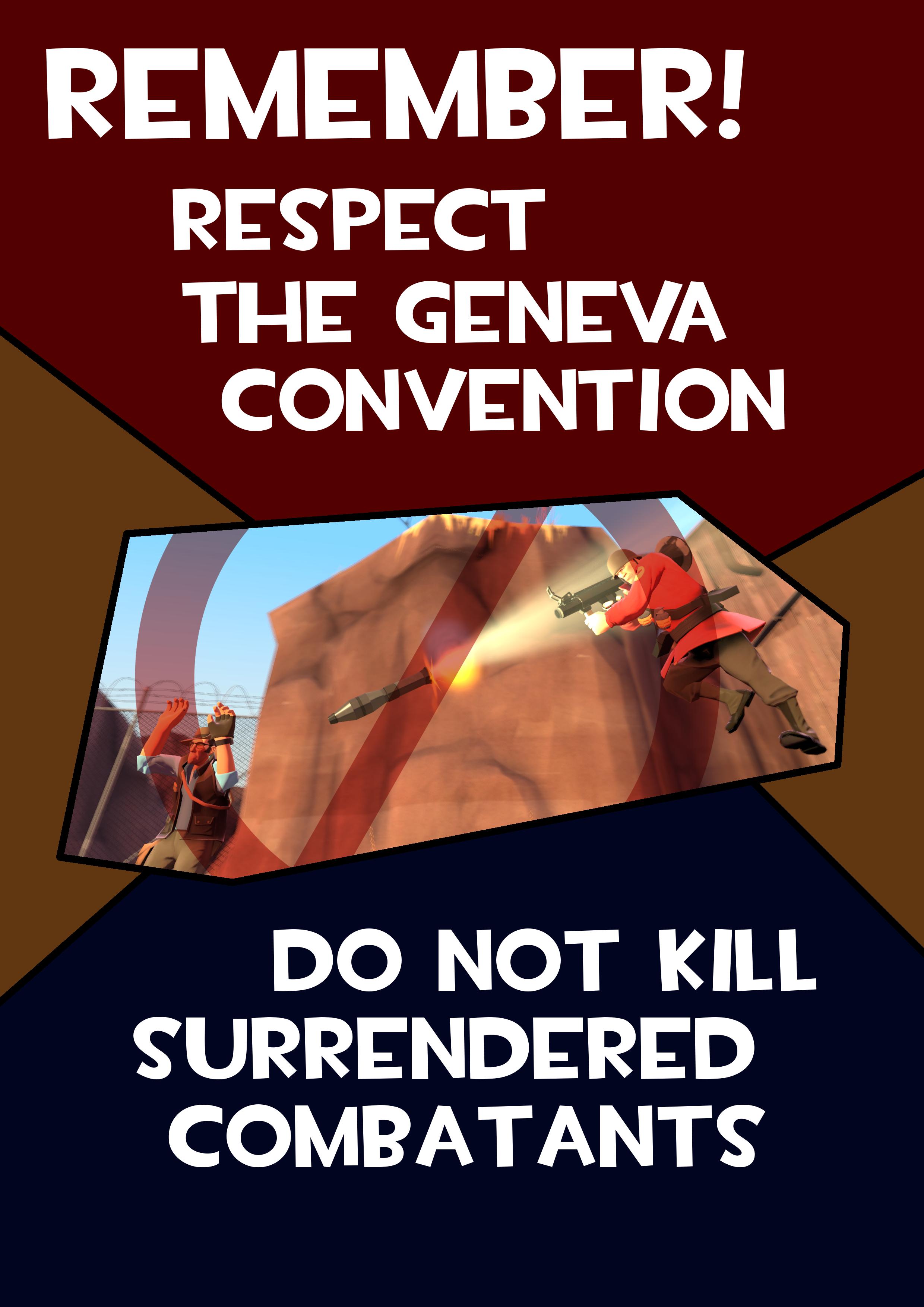
And the full SFM render:

The VTF and VMT files should be placed in materials/signs
Enjoy! Please let me know in the comments if there's anything I could have done better. I would appreciate credit if anyone uses this in their maps, but it's not strictly necessary or anything.







