Improved PASS Time Prefab with Fixes
As much as I love PASS Time, have high & better expectations on it, I decided to create another Prefab for the Pass time due to several issues that the original prefab has.
So please read every single thing that I wrote in this thread if you're about to create your own PASS Time map!
Problems seen in the Official Prefab:
- Everything is stuffed into a small box. This leads into a confusion for new map-makers, asking questions like "Which entities should I use for which specific thing? What am I looking at?" etc.
- To solve this, in this newest prefab, I just made the box a little bit bigger & placed some important stuff farther away from other important entities so it's more organized.
- Too many useless & broken entities. Remember those times when someone complained about the entity limit or let's say - edicts? Right. Basically, there are lot of entities that are not used OR are used, but not in the correct way. There's more! There're also some outputs & inputs that are completely unorganized, messed up & worst of all - missing. Sometimes some entities tend to active when they're not suppose to AND sometimes when you expect them to work, but they just do not.
- And as you may have already guessed, I fixed some of the entities, reduced the entity count, resized some important triggers for better gameplay & reorganized the outputs so the map that you're going to make does not suffer from the various problems.
Okay, first of all, let me explain the problem when you're creating a PASS Time map. If you're going to create every single PASS Time logic from the scratch, the chances are pretty horrible. For some reason when you recreate them from the scratch, they might not work and yet they can mess up the way the players spawn in their actual spawns; Every single player is going to spawn ONLY in one info_player_teamspawn entity; The gamemode will just not give a damn thing if you set some of the info_player_teamspawn entities to RED or to BLU or even to ANY. In my honest opinion, there was some kind of Hammer/coding magic involved in that oldest prefab. So what I recommend for you is to use my prefab, CTRL+C every single entity that you find there (func_detail is an exception) and CTRL+P them into your map, so you're good to go!
GENERAL QUESTIONS ABOUT THE PREFAB:
(BASICALLY: Questions when creating the PASS Time map.)
What are those path_track entities for?
Those entities represent the PASS Time hud.
- Place the named path_track "path2" in the very middle of the map (preferably in the location where the jack is going to fall).
- path1 & path3 both represent the ends of the hud. Place "path1" in the very end of where the map ends in the BLU side, but "path3" - in the end of the RED side.
This trigger with the following outputs belongs to the RED side:
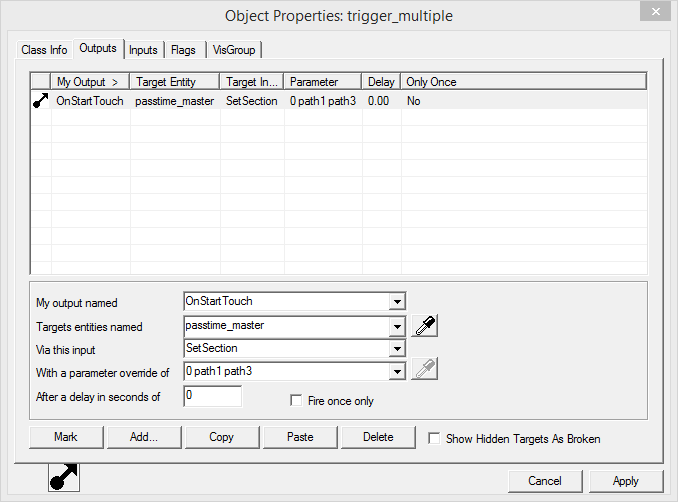
While this one - to the BLU side:
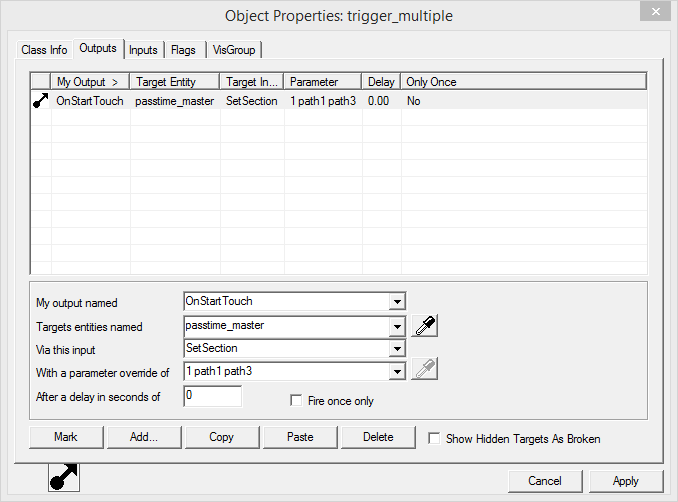
Why are there 4 spawns in the prefab? What are they really for?
In the map, there are total 2 defense spawns & 2 attack spawns. Each spawn has it's own purpose. If you didn't realize already, on both sides there are two different gigantic trigger_passtime_ball triggers with different outputs & inputs.
On RED side you'll see:
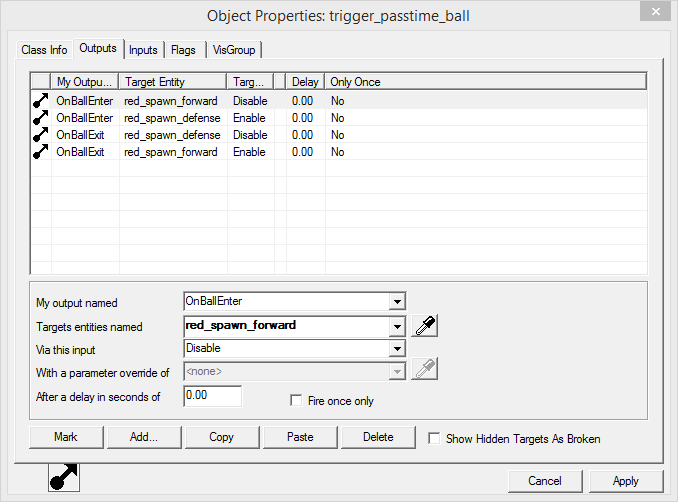
But on BLU side:
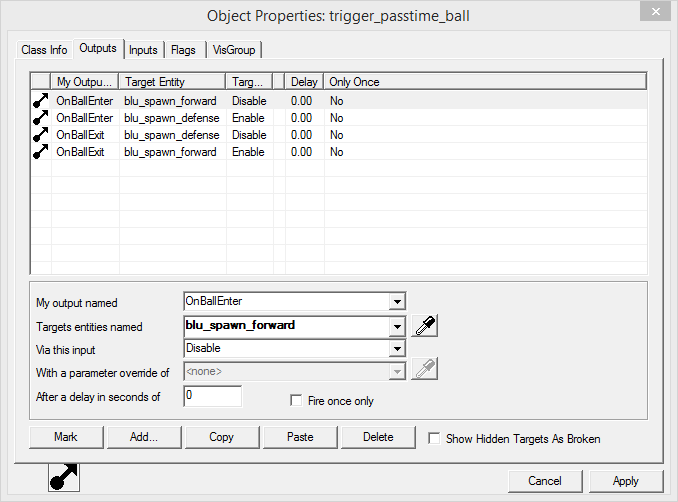
Basically, if someone with the JACK enters the BLU side, the BLU mercs are going to spawn in the DEFENSE spawn while the RED mercs - in the FOWARD spawn.
But if someone with the JACK enters the RED side, everything is going to be opposite: REDs in the DEFENSE, BLUs in the FOWARD. You got the point!
Is it necessary for the JACK to land on the control point prop when it spawns? (a.k.a. cap_point_base.mdl)
Absolutely. I don't know what's up with the physics of the JACK, but realistically, when we see a falling ball falling out of somewhere, we obviously expect it to bounce. However, without the prop like cap_point_base.mdl, the JACK is not going to bounce at all.
Escalation Studios pls fix
I might add more questions & other things a bit later.
For now, I am just gonna
hell I don't have popcorn, where's ma popcorn?
Enjoy~
Last edited:




