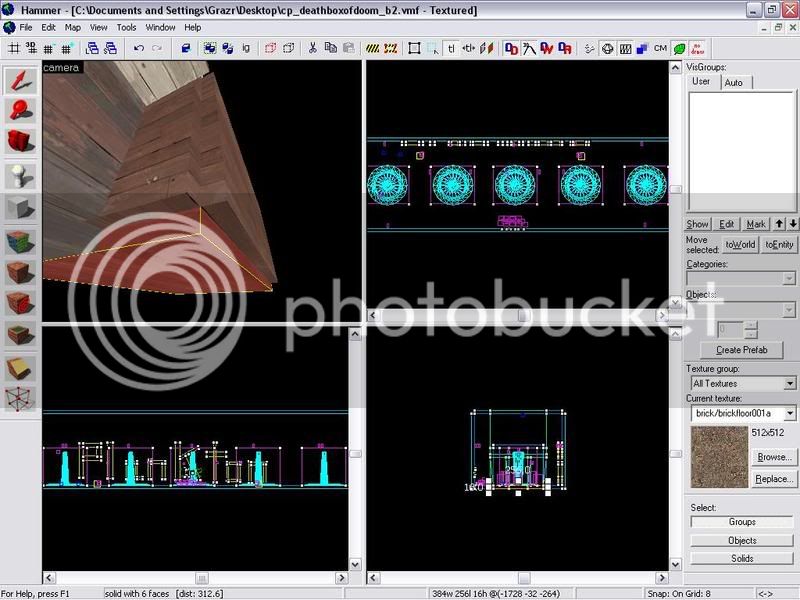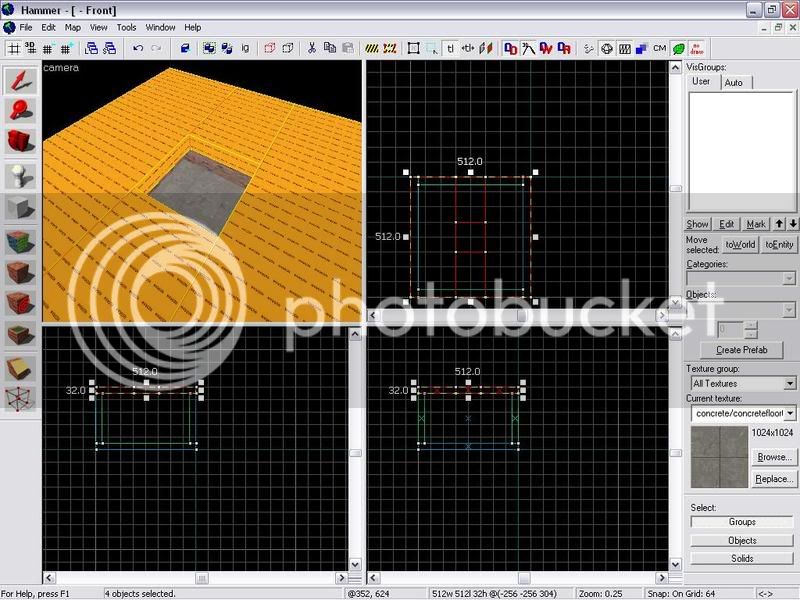- Jan 28, 2008
- 155
- 5
it says i have a leak and whenever i delete the supposed cause of the leak, it makes up a new cause.
i can load the map and walk some
but when i walk out the door
bam
i freeze
and have to quit
i already ran my log through interlopers
here it is
help is greatly appreciated
** Executing...
** Command: "c:\program files\steam\steamapps\rmoney101\sourcesdk\bin\orangebox\bin\vbsp.exe"
** Parameters: -game "c:\program files\steam\steamapps\rmoney101\team fortress 2\tf" "C:\Users\Reid.ReidsPC\Desktop\cp_deathboxofdoom_b2"
Valve Software - vbsp.exe (Mar 11 2008)
2 threads
materialPath: c:\program files\steam\steamapps\rmoney101\team fortress 2\tf\materials
Loading C:\Users\Reid.ReidsPC\Desktop\cp_deathboxofdoom_b2.vmf
fixing up env_cubemap materials on brush sides...
ProcessBlock_Thread: 0...1...2...3...4...5...6...7...8...9...10 (0)
**** leaked ****
Entity team_control_point_master (-1120.00 -240.00 -247.00) leaked!
Processing areas...done (0)
Building Faces...done (0)
Chop Details...done (0)
Find Visible Detail Sides...
Merged 8 detail faces...done (0)
Merging details...done (0)
FixTjuncs...
PruneNodes...
WriteBSP...
done (0)
Creating default LDR cubemaps for env_cubemap using skybox materials:
skybox/sky_day01_01*.vmt
! Run buildcubemaps in the engine to get the correct cube maps.
Creating default HDR cubemaps for env_cubemap using skybox materials:
skybox/sky_day01_01*.vmt
! Run buildcubemaps in the engine to get the correct cube maps.
Finding displacement neighbors...
Finding lightmap sample positions...
Displacement Alpha : 0...1...2...3...4...5...6...7...8...9...10
Building Physics collision data...
done (0) (33573 bytes)
Placing detail props : 0...1...2...3...4...5...6...7...8...9...10
Compacting texture/material tables...
Reduced 78 texinfos to 67
Reduced 17 texdatas to 16 (496 bytes to 474)
Writing C:\Users\Reid.ReidsPC\Desktop\cp_deathboxofdoom_b2.bsp
0 seconds elapsed
** Executing...
** Command: "c:\program files\steam\steamapps\rmoney101\sourcesdk\bin\orangebox\bin\vvis.exe"
** Parameters: -game "c:\program files\steam\steamapps\rmoney101\team fortress 2\tf" "C:\Users\Reid.ReidsPC\Desktop\cp_deathboxofdoom_b2"
Valve Software - vvis.exe (Mar 11 2008)
2 threads
reading c:\users\reid.reidspc\desktop\cp_deathboxofdoom_b2.bsp
reading c:\users\reid.reidspc\desktop\cp_deathboxofdoom_b2.prt
LoadPortals: couldn't read c:\users\reid.reidspc\desktop\cp_deathboxofdoom_b2.prt
** Executing...
** Command: "c:\program files\steam\steamapps\rmoney101\sourcesdk\bin\orangebox\bin\vrad.exe"
** Parameters: -game "c:\program files\steam\steamapps\rmoney101\team fortress 2\tf" "C:\Users\Reid.ReidsPC\Desktop\cp_deathboxofdoom_b2"
Valve Software - vrad.exe SSE (Mar 11 2008)
Valve Radiosity Simulator
2 threads
[Reading texlights from 'lights.rad']
[34 texlights parsed from 'lights.rad']
Loading c:\users\reid.reidspc\desktop\cp_deathboxofdoom_b2.bsp
No vis information, direct lighting only.
Setting up ray-trace acceleration structure... Done (0.06 seconds)
731 faces
92618 square feet [13337088.00 square inches]
0 Displacements
0 Square Feet [0.00 Square Inches]
24 direct lights
BuildFacelights: 0...1...2...3...4...5...6...7...8...9...10 (0)
Build Patch/Sample Hash Table(s).....Done<0.0051 sec>
FinalLightFace: 0...1...2...3...4...5...6...7...8...9...10 (1)
FinalLightFace Done
0 of 0 (0% of) surface lights went in leaf ambient cubes.
ThreadComputeLeafAmbient: 0...1...2...3...4...5...6...7...8...9...10 (3)
Writing leaf ambient...done
Ready to Finish
Object names Objects/Maxobjs Memory / Maxmem Fullness
------------ --------------- --------------- --------
models 8/1024 384/49152 ( 0.8%)
brushes 89/8192 1068/98304 ( 1.1%)
brushsides 570/65536 4560/524288 ( 0.9%)
planes 362/65536 7240/1310720 ( 0.6%)
vertexes 864/65536 10368/786432 ( 1.3%)
nodes 394/65536 12608/2097152 ( 0.6%)
texinfos 67/12288 4824/884736 ( 0.5%)
texdata 16/2048 512/65536 ( 0.8%)
dispinfos 0/0 0/0 ( 0.0%)
disp_verts 0/0 0/0 ( 0.0%)
disp_tris 0/0 0/0 ( 0.0%)
disp_lmsamples 0/0 0/0 ( 0.0%)
faces 731/65536 40936/3670016 ( 1.1%)
hdr faces 0/65536 0/3670016 ( 0.0%)
origfaces 407/65536 22792/3670016 ( 0.6%)
leaves 403/65536 12896/2097152 ( 0.6%)
leaffaces 775/65536 1550/131072 ( 1.2%)
leafbrushes 151/65536 302/131072 ( 0.2%)
areas 2/256 16/2048 ( 0.8%)
surfedges 4878/512000 19512/2048000 ( 1.0%)
edges 2700/256000 10800/1024000 ( 1.1%)
LDR worldlights 24/8192 2112/720896 ( 0.3%)
HDR worldlights 0/8192 0/720896 ( 0.0%)
leafwaterdata 0/32768 0/393216 ( 0.0%)
waterstrips 41/32768 410/327680 ( 0.1%)
waterverts 0/65536 0/786432 ( 0.0%)
waterindices 657/65536 1314/131072 ( 1.0%)
cubemapsamples 4/1024 64/16384 ( 0.4%)
overlays 2/512 704/180224 ( 0.4%)
LDR lightdata [variable] 236604/0 ( 0.0%)
HDR lightdata [variable] 0/0 ( 0.0%)
visdata [variable] 0/16777216 ( 0.0%)
entdata [variable] 26071/393216 ( 6.6%)
LDR ambient table 403/65536 1612/262144 ( 0.6%)
HDR ambient table 403/65536 1612/262144 ( 0.6%)
LDR leaf ambient 1396/65536 39088/1835008 ( 2.1%)
HDR leaf ambient 403/65536 11284/1835008 ( 0.6%)
occluders 0/0 0/0 ( 0.0%)
occluder polygons 0/0 0/0 ( 0.0%)
occluder vert ind 0/0 0/0 ( 0.0%)
detail props [variable] 1/12 ( 8.3%)
static props [variable] 1/276 ( 0.4%)
pakfile [variable] 529446/0 ( 0.0%)
physics [variable] 33573/4194304 ( 0.8%)
physics terrain [variable] 2/1048576 ( 0.0%)
Level flags = 0
Total triangle count: 1800
Writing c:\users\reid.reidspc\desktop\cp_deathboxofdoom_b2.bsp
4 seconds elapsed
** Executing...
** Command: Copy File
** Parameters: "C:\Users\Reid.ReidsPC\Desktop\cp_deathboxofdoom_b2.bsp" "c:\program files\steam\steamapps\rmoney101\team fortress 2\tf\maps\cp_deathboxofdoom_b2.bsp"
i can load the map and walk some
but when i walk out the door
bam
i freeze
and have to quit
i already ran my log through interlopers
here it is
help is greatly appreciated
** Executing...
** Command: "c:\program files\steam\steamapps\rmoney101\sourcesdk\bin\orangebox\bin\vbsp.exe"
** Parameters: -game "c:\program files\steam\steamapps\rmoney101\team fortress 2\tf" "C:\Users\Reid.ReidsPC\Desktop\cp_deathboxofdoom_b2"
Valve Software - vbsp.exe (Mar 11 2008)
2 threads
materialPath: c:\program files\steam\steamapps\rmoney101\team fortress 2\tf\materials
Loading C:\Users\Reid.ReidsPC\Desktop\cp_deathboxofdoom_b2.vmf
fixing up env_cubemap materials on brush sides...
ProcessBlock_Thread: 0...1...2...3...4...5...6...7...8...9...10 (0)
**** leaked ****
Entity team_control_point_master (-1120.00 -240.00 -247.00) leaked!
Processing areas...done (0)
Building Faces...done (0)
Chop Details...done (0)
Find Visible Detail Sides...
Merged 8 detail faces...done (0)
Merging details...done (0)
FixTjuncs...
PruneNodes...
WriteBSP...
done (0)
Creating default LDR cubemaps for env_cubemap using skybox materials:
skybox/sky_day01_01*.vmt
! Run buildcubemaps in the engine to get the correct cube maps.
Creating default HDR cubemaps for env_cubemap using skybox materials:
skybox/sky_day01_01*.vmt
! Run buildcubemaps in the engine to get the correct cube maps.
Finding displacement neighbors...
Finding lightmap sample positions...
Displacement Alpha : 0...1...2...3...4...5...6...7...8...9...10
Building Physics collision data...
done (0) (33573 bytes)
Placing detail props : 0...1...2...3...4...5...6...7...8...9...10
Compacting texture/material tables...
Reduced 78 texinfos to 67
Reduced 17 texdatas to 16 (496 bytes to 474)
Writing C:\Users\Reid.ReidsPC\Desktop\cp_deathboxofdoom_b2.bsp
0 seconds elapsed
** Executing...
** Command: "c:\program files\steam\steamapps\rmoney101\sourcesdk\bin\orangebox\bin\vvis.exe"
** Parameters: -game "c:\program files\steam\steamapps\rmoney101\team fortress 2\tf" "C:\Users\Reid.ReidsPC\Desktop\cp_deathboxofdoom_b2"
Valve Software - vvis.exe (Mar 11 2008)
2 threads
reading c:\users\reid.reidspc\desktop\cp_deathboxofdoom_b2.bsp
reading c:\users\reid.reidspc\desktop\cp_deathboxofdoom_b2.prt
LoadPortals: couldn't read c:\users\reid.reidspc\desktop\cp_deathboxofdoom_b2.prt
** Executing...
** Command: "c:\program files\steam\steamapps\rmoney101\sourcesdk\bin\orangebox\bin\vrad.exe"
** Parameters: -game "c:\program files\steam\steamapps\rmoney101\team fortress 2\tf" "C:\Users\Reid.ReidsPC\Desktop\cp_deathboxofdoom_b2"
Valve Software - vrad.exe SSE (Mar 11 2008)
Valve Radiosity Simulator
2 threads
[Reading texlights from 'lights.rad']
[34 texlights parsed from 'lights.rad']
Loading c:\users\reid.reidspc\desktop\cp_deathboxofdoom_b2.bsp
No vis information, direct lighting only.
Setting up ray-trace acceleration structure... Done (0.06 seconds)
731 faces
92618 square feet [13337088.00 square inches]
0 Displacements
0 Square Feet [0.00 Square Inches]
24 direct lights
BuildFacelights: 0...1...2...3...4...5...6...7...8...9...10 (0)
Build Patch/Sample Hash Table(s).....Done<0.0051 sec>
FinalLightFace: 0...1...2...3...4...5...6...7...8...9...10 (1)
FinalLightFace Done
0 of 0 (0% of) surface lights went in leaf ambient cubes.
ThreadComputeLeafAmbient: 0...1...2...3...4...5...6...7...8...9...10 (3)
Writing leaf ambient...done
Ready to Finish
Object names Objects/Maxobjs Memory / Maxmem Fullness
------------ --------------- --------------- --------
models 8/1024 384/49152 ( 0.8%)
brushes 89/8192 1068/98304 ( 1.1%)
brushsides 570/65536 4560/524288 ( 0.9%)
planes 362/65536 7240/1310720 ( 0.6%)
vertexes 864/65536 10368/786432 ( 1.3%)
nodes 394/65536 12608/2097152 ( 0.6%)
texinfos 67/12288 4824/884736 ( 0.5%)
texdata 16/2048 512/65536 ( 0.8%)
dispinfos 0/0 0/0 ( 0.0%)
disp_verts 0/0 0/0 ( 0.0%)
disp_tris 0/0 0/0 ( 0.0%)
disp_lmsamples 0/0 0/0 ( 0.0%)
faces 731/65536 40936/3670016 ( 1.1%)
hdr faces 0/65536 0/3670016 ( 0.0%)
origfaces 407/65536 22792/3670016 ( 0.6%)
leaves 403/65536 12896/2097152 ( 0.6%)
leaffaces 775/65536 1550/131072 ( 1.2%)
leafbrushes 151/65536 302/131072 ( 0.2%)
areas 2/256 16/2048 ( 0.8%)
surfedges 4878/512000 19512/2048000 ( 1.0%)
edges 2700/256000 10800/1024000 ( 1.1%)
LDR worldlights 24/8192 2112/720896 ( 0.3%)
HDR worldlights 0/8192 0/720896 ( 0.0%)
leafwaterdata 0/32768 0/393216 ( 0.0%)
waterstrips 41/32768 410/327680 ( 0.1%)
waterverts 0/65536 0/786432 ( 0.0%)
waterindices 657/65536 1314/131072 ( 1.0%)
cubemapsamples 4/1024 64/16384 ( 0.4%)
overlays 2/512 704/180224 ( 0.4%)
LDR lightdata [variable] 236604/0 ( 0.0%)
HDR lightdata [variable] 0/0 ( 0.0%)
visdata [variable] 0/16777216 ( 0.0%)
entdata [variable] 26071/393216 ( 6.6%)
LDR ambient table 403/65536 1612/262144 ( 0.6%)
HDR ambient table 403/65536 1612/262144 ( 0.6%)
LDR leaf ambient 1396/65536 39088/1835008 ( 2.1%)
HDR leaf ambient 403/65536 11284/1835008 ( 0.6%)
occluders 0/0 0/0 ( 0.0%)
occluder polygons 0/0 0/0 ( 0.0%)
occluder vert ind 0/0 0/0 ( 0.0%)
detail props [variable] 1/12 ( 8.3%)
static props [variable] 1/276 ( 0.4%)
pakfile [variable] 529446/0 ( 0.0%)
physics [variable] 33573/4194304 ( 0.8%)
physics terrain [variable] 2/1048576 ( 0.0%)
Level flags = 0
Total triangle count: 1800
Writing c:\users\reid.reidspc\desktop\cp_deathboxofdoom_b2.bsp
4 seconds elapsed
** Executing...
** Command: Copy File
** Parameters: "C:\Users\Reid.ReidsPC\Desktop\cp_deathboxofdoom_b2.bsp" "c:\program files\steam\steamapps\rmoney101\team fortress 2\tf\maps\cp_deathboxofdoom_b2.bsp"