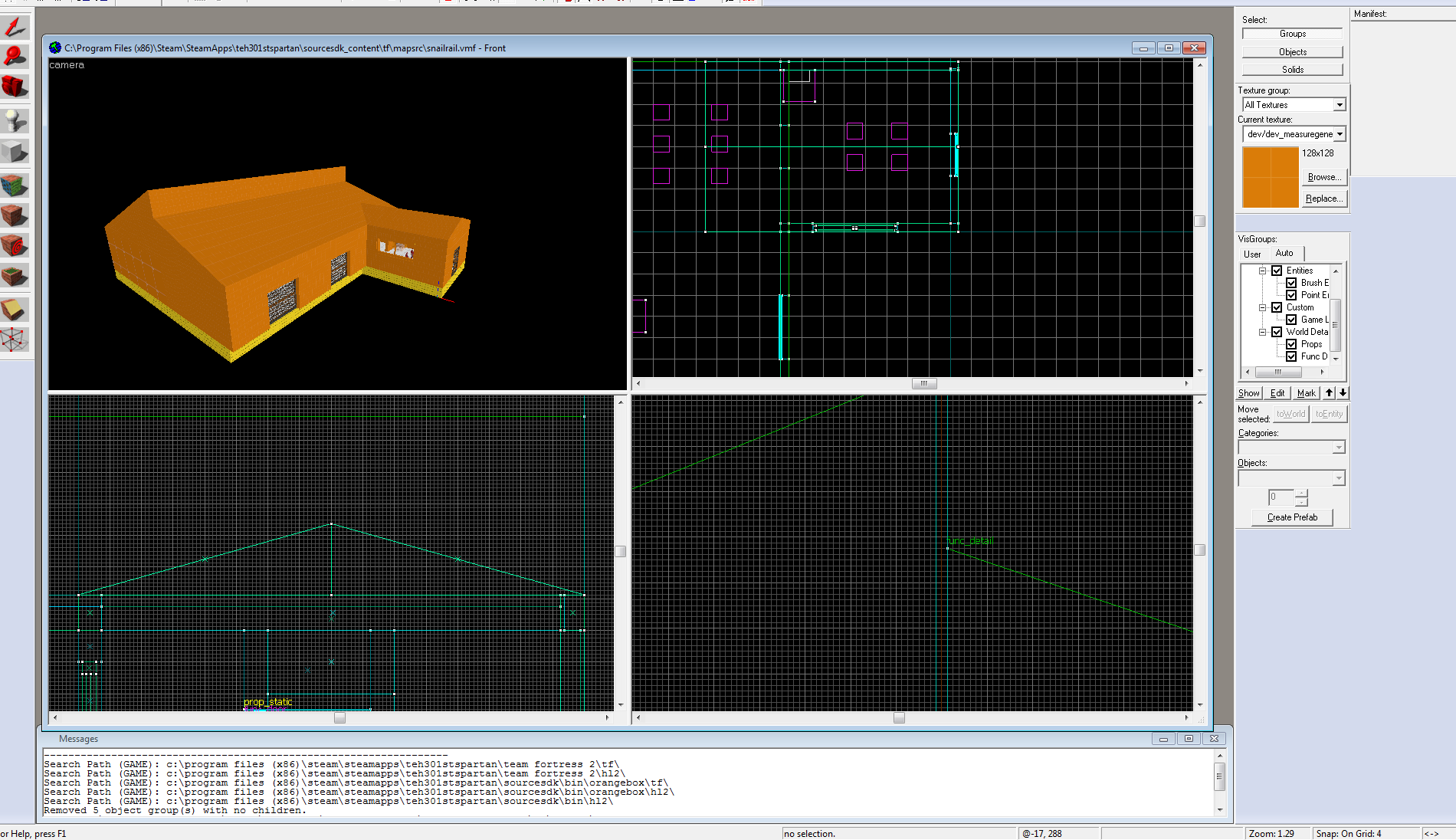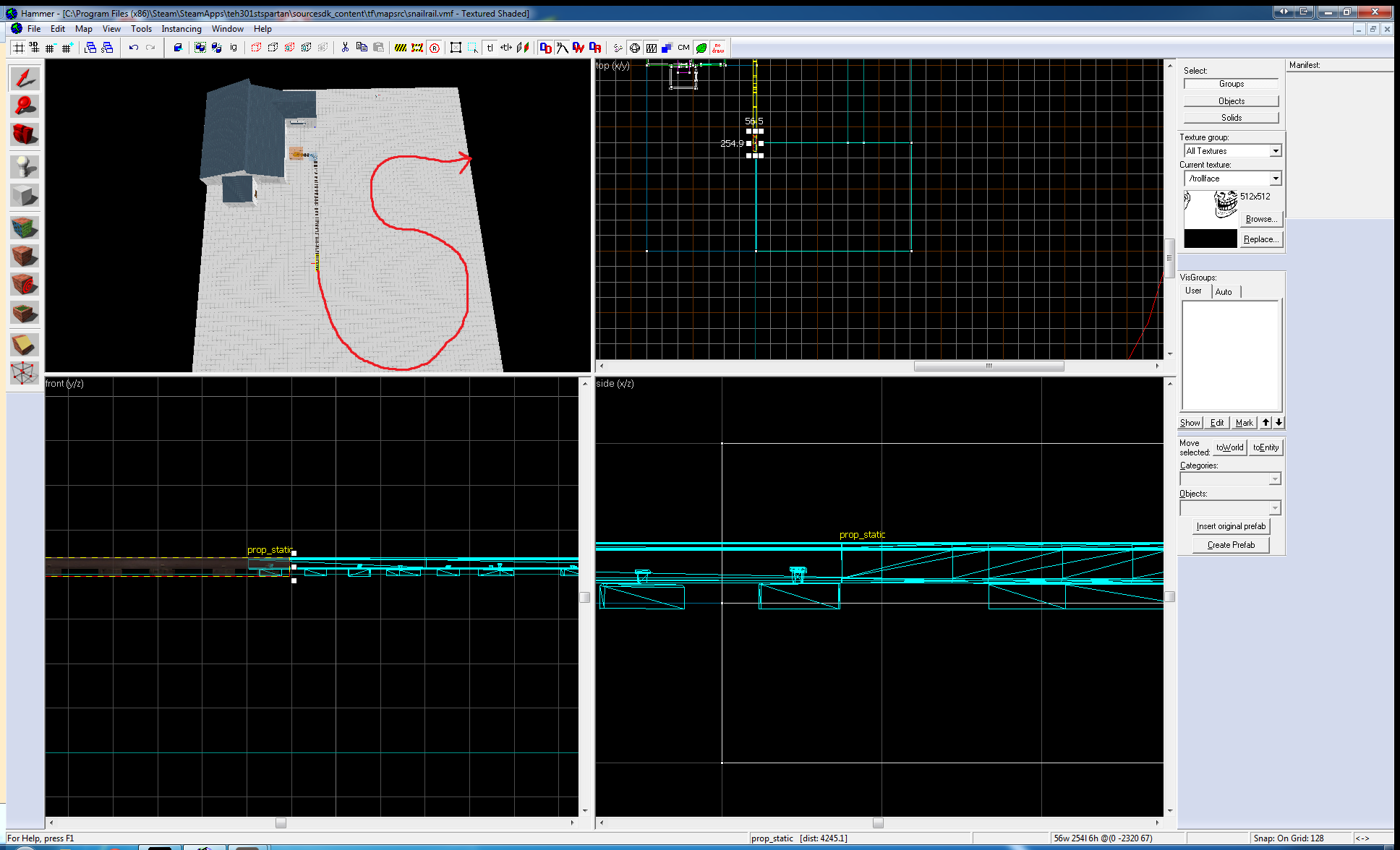Done, about 2k polys now, I hope that's ok for a really large object like this. if not, i can still lower it.
Now comes the shitty part which is exporting everything to XSI, a program that I never used before, texture it there and then somehow get it into hammer. Wish me luck.
If I manage to do it I can put the model up for you guys to download, if anyone has interest in a huge curve like that.
EDIT This is horrible. To get that model into my game and look half decent I have to do all the following:
-export model as .obj
-open .obj in xsi mod tool
-use gcfscape to find model of the original track
-use commandline tool to extract the .vtf textures from the model
-use photoshop to cut the textures to fit the new model and save as jpgs
-properly apply the new textures to the model in xsi (still no idea how to do it right)
-export everything as .smd
-use external command line tool to compile .smd and textures to .mdl (don't even know how)
I'm going to bed. Making the model itself is like nothing compared to this horrible pipeline. I hope I somehow figure it out.
(HELP)