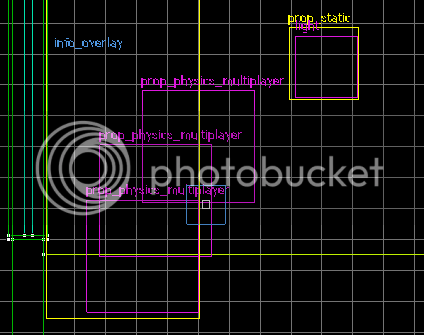Grim Tuesday,
Hello and thanks for the reply.
I don't have that one.
The one I have now, that is having the corrupted text issue, is a Radeon HD 4870 (
link). My previous one before it was HD 3870.
__________________________
midget31394,
I used to get it and don't anymore, that's after some reinstalls and refreshing SDK content and defragging game files and stuff since I remember having it.
Another Google search I found this thread (
link) on the Steam forum. Like most of the other discussions that I have found, this one ended 6+ months ago, which I guess either ATI or Valve had fixed it back then.
Anyway, so far I have tried the following (in sequence), yet none of them solved the corrupted text issue:
- refresh SDK Content.
- uninstall/reinstall Source SDK.
- uninstall/reinstall Radeon driver (ATI Catalyst 10.4, for XP).
- used the ATI Tray Tools (
link) and forced anti-aliasing (of DirectX) to be 2/4/8x, instead of application controlled.
One thing I notice, is that after switching from HD 3870, to HD 4870, I launched TF2 with -autoconfig, and by default anti-aliasing was disabled. So I thought the corrupted text in Hammer was caused by that, but as mentioned in the above, forcing anti-aliasing to be 2/4/8x didn't help,
_______________________
DaBeatzProject,
You could send an e-mail to sdk(at)valvesoftware(dot)com.
.
.
.
Of course if anyone else here knows a solution to your problem - you don't have to bother mailing them.

Yup, that's what I am trying to do.

I am going to bump the above thread on the Steam forum, to see if others had the same issue first.
_______________________
Update (5-24-2010, @4 am  )
)
Hi again,
I read this workaround (
link) again, and indeed the ATI Tray Tools (
link) can fix the issue.
As by doing:
and now:
Still, whenever I need to check the compiled map in game, I have to switch that option off. :facepalm: