Yeah that. Cripes, that was a longer time ago than I realized. Anyway, it turns out he already released the particle effect in this pack, so we won't have to ask permission to include it in our thing. Which is good, since he hasn't been here in ages.
I propose an Arctic Theme Pack
- Thread starter iiboharz
- Start date
You are using an out of date browser. It may not display this or other websites correctly.
You should upgrade or use an alternative browser.
You should upgrade or use an alternative browser.
- Status
- Not open for further replies.
Needs to look more distinctly solid. Add some white scratches on the surface.
I can't. The shader doesn't accept the $bastexture command.
This is also why I can't create a blend texture. You can't load a .vmt file (which is the only file that creates the refraction, no .vtf is used as a base texture, only a normal map for the refraction, but that's defined with the $normalmap command) in the $basetexture command, so a snow-to-ice blend can't be done with blend textures. I used a really bad example of how to sort of blend snow in via a snow texture overlay.
What I will try however is place a solid texture right underneath it. Maybe it works, maybe not. But that's for tomorrow.
Last edited:
I wonder if you could literally place them in the same spot and not have to worry about z-fighting, because the one that has a $basetexture has no other $basetexture to z-fight with.
How's this?

It's still 2 separate brushes with a 1 HU gap in between, where the top brush has the refraction layer and the bottom part has a heavily modified water_2fort_expensive texture.
Now I need a way to have the solidity of the refract texture with the fog and reflective aspects of the water shader so I only have to use one brush. If I can do that, well, I will be very happy.
Last edited:
- Aug 6, 2014
- 1,056
- 535
Finally, my arctic skybox is READY!
http://forums.tf2maps.net/downloads.php?do=file&id=6060
It has room for improvement, but I feel like this is ready for the people to see :lol:
A little screenshot:

It does have a wonky bug where instead of stretching the bottom, it just copies the skybox. Don't know why. But, it works, and the copied layer shouldn't be seen anyway.
http://forums.tf2maps.net/downloads.php?do=file&id=6060
It has room for improvement, but I feel like this is ready for the people to see :lol:
A little screenshot:
It does have a wonky bug where instead of stretching the bottom, it just copies the skybox. Don't know why. But, it works, and the copied layer shouldn't be seen anyway.
Finally, my arctic skybox is READY!
http://forums.tf2maps.net/downloads.php?do=file&id=6060
It has room for improvement, but I feel like this is ready for the people to see :lol:
A little screenshot:

It does have a wonky bug where instead of stretching the bottom, it just copies the skybox. Don't know why. But, it works, and the copied layer shouldn't be seen anyway.
I do feel like the clouds are a bit thick.
I think the thickness is fine, it's the sharp edges that look unreal.
That's really what I meant, there's no softness to them.
Finally, my arctic skybox is READY!
http://forums.tf2maps.net/downloads.php?do=file&id=6060
It has room for improvement, but I feel like this is ready for the people to see :lol:
A little screenshot:

It does have a wonky bug where instead of stretching the bottom, it just copies the skybox. Don't know why. But, it works, and the copied layer shouldn't be seen anyway.
You might want to lower the gradient a little so that it's closer to the horizon. Similar to dust bowl's skybox, you know. When you have it that high it touches the top seam and the side seams, which makes the cube effect more obvious. That's just my theory though
- Aug 6, 2014
- 1,056
- 535
You might want to lower the gradient a little so that it's closer to the horizon. Similar to dust bowl's skybox, you know. When you have it that high it touches the top seam and the side seams, which makes the cube effect more obvious. That's just my theory though
It shouldn't be too obvious during normal play. Besides, if I lowered the gradient then it wouldn't look nearly as bright :|
- Mar 6, 2013
- 1,045
- 625
It shouldn't be too obvious during normal play. Besides, if I lowered the gradient then it wouldn't look nearly as bright :|
It seems to be quite noticable in the corner of the skybox in your image.
- Aug 6, 2014
- 1,056
- 535
It seems to be quite noticable in the corner of the skybox in your image.
I mean people will be too busy blowing the crap out of each other to notice. Obviously I'll fix it later, but as of right now, it's not like people are gonna throw a riot because one person noticed a flaw in the texture.
I mean people will be too busy blowing the crap out of each other to notice. Obviously I'll fix it later, but as of right now, it's not like people are gonna throw a riot because one person noticed a flaw in the texture.
Do it now, so you don't have to do it later.
Also, your clouds look really not good, they're too dark and really stand out.
I mean people will be too busy blowing the crap out of each other to notice. Obviously I'll fix it later, but as of right now, it's not like people are gonna throw a riot because one person noticed a flaw in the texture.
You really should give those clouds some depth. They aren't exempt from lighting, nor are they a uniform thickness. Since your sky is bright, the thinner parts around the edges of the clouds should be lighter while the thicker parts remain darker. Like this:

You may also want to consider toning down the white or using a more gradual gradient, 1) because skies are not normally white unless it's a cloud cover, and 2) white would be better reserved for the highlights on the clouds, and you need a non-white sky for that to stand out.
- Aug 6, 2014
- 1,056
- 535
You really should give those clouds some depth. They aren't exempt from lighting, nor are they a uniform thickness. Since your sky is bright, the thinner parts around the edges of the clouds should be lighter while the thicker parts remain darker. Like this:

You may also want to consider toning down the white or using a more gradual gradient, 1) because skies are not normally white unless it's a cloud cover, and 2) white would be better reserved for the highlights on the clouds, and you need a non-white sky for that to stand out.
That's the sun.
Here is the whole skybox:
That's the sun.
Here is the whole skybox:
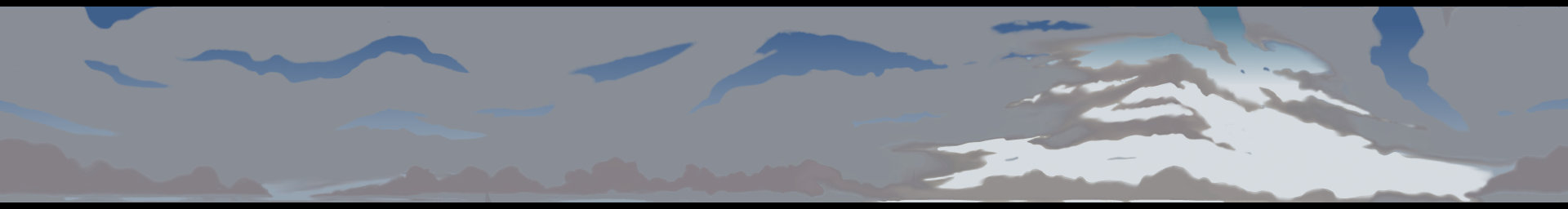
Okay but you can't even tell where the sun is because that entire area is stark white. Note the image in my last post, and how the brightest area is much smaller and gradually transitions into blue - the sun does not cast light with constant intensity. Not only will adding that gradient to your sky make it more realistic, it will also open up the brightest color in your palette for some much-needed highlights.
- Aug 6, 2014
- 1,056
- 535
HQ, may I ask what tools you used to make this skybox? I'm amazed by how TF2 it looks.
I just recolored in GIMP :|
Also, is it just me, or is half the people here like: "bleh! It's terrible, get rid of it!"
And the other half is like: "Sick! I love it! Put it in the pack!"
- Status
- Not open for further replies.





