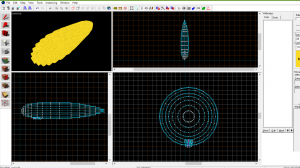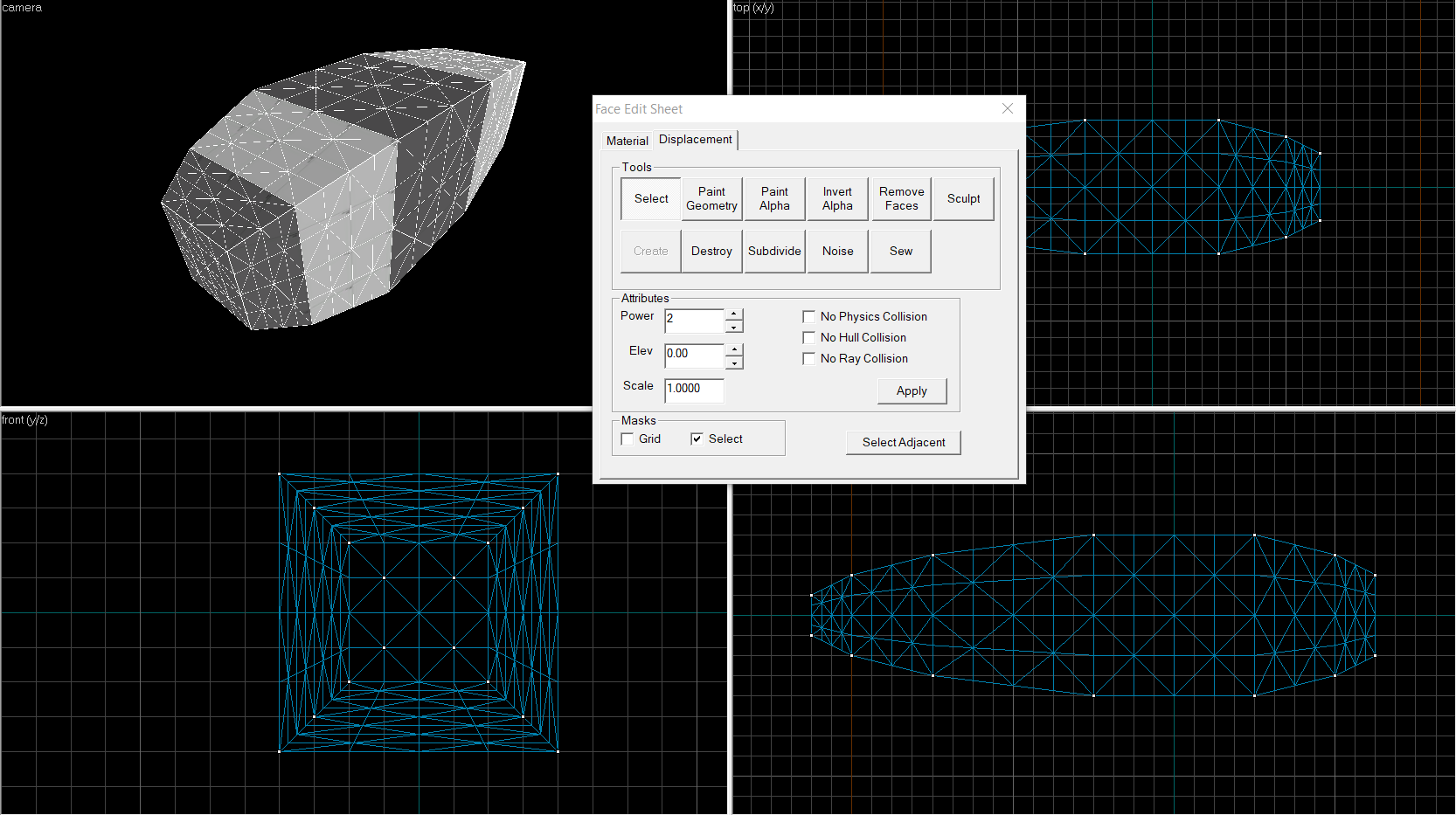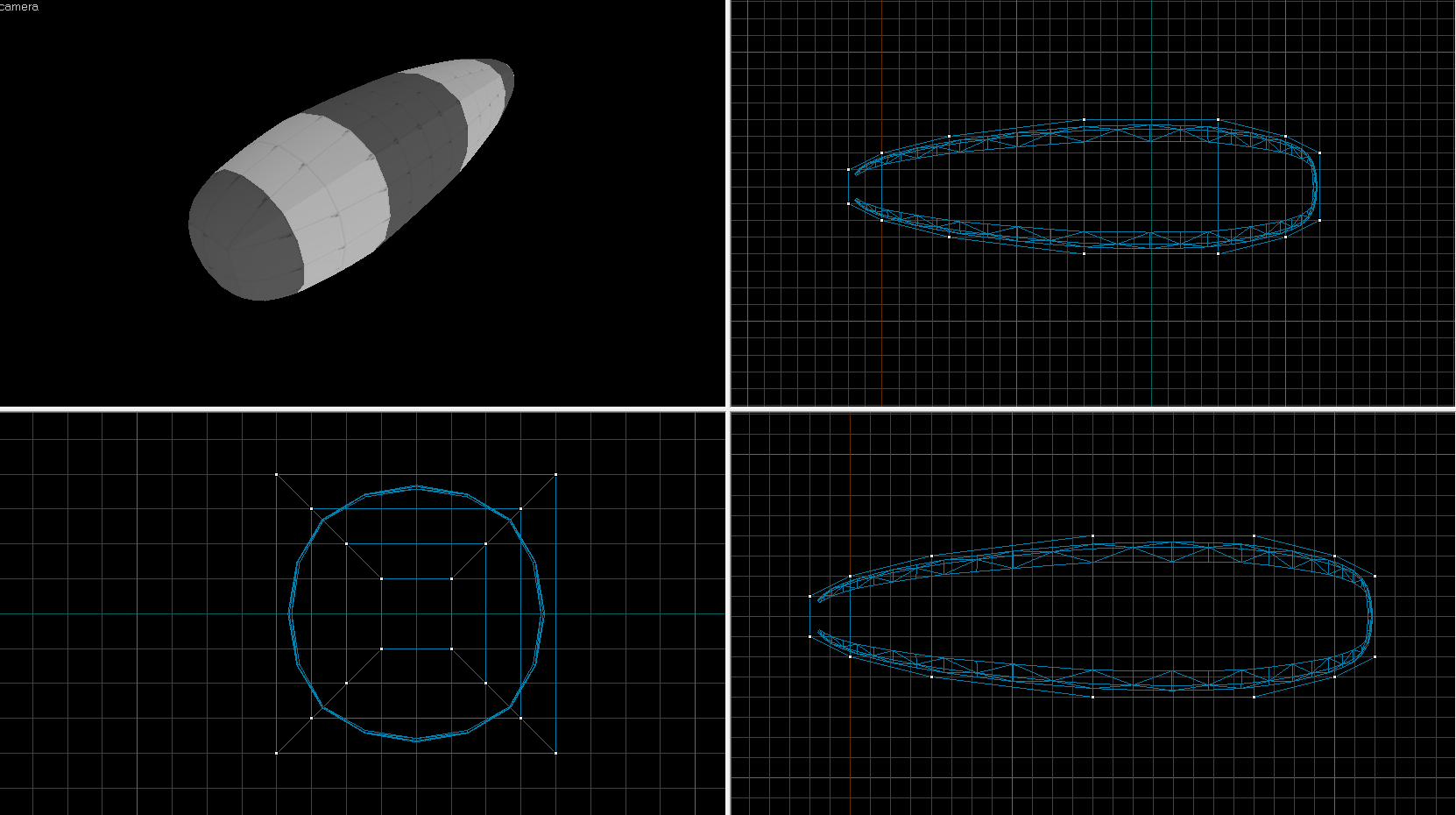Right then. I'm making a TF2-detailed zeppelin map (probably for SFM or gmod use) and I'm using the large airship from the Frontline Asset pack as a reference for the hull shape. I'm giving it a full interior with as much detail as possible, so just using the model isn't an option.
I need to make the round hull, and I'm a bit stuck as to how to do it. I would like the vertices of whatever I use (brush or displacement) to match to the nearest HU of the vertices of the model. I first tried by just taking a block and carving off bits with the clipping tool, but that was ineffective at anything not on the XYZ plane.
My second attempt had me made a cylindrical section for each part of the hull and use the vertex editor to manually position each vertex by the nearest one on the model. This worked great, but produced an invalid solid structure despite being convex. Damn.
So I figured that this must be a job for Capt. Displacement. However the lowest power still produced far too many displacement vertexes for me to edit (FAR more than the airship prop has), and I wouldn't even be able to move them on the grid. Not only that, but the nosecone and tailcone are just that, cones, so I would need to merge the vertices like I would with the vertex editor.
So at the moment I'm stumped as to how to continue. I'm a relatively new mapper, so I really hope there's a solution I don't know about. Let me know if you do!
I need to make the round hull, and I'm a bit stuck as to how to do it. I would like the vertices of whatever I use (brush or displacement) to match to the nearest HU of the vertices of the model. I first tried by just taking a block and carving off bits with the clipping tool, but that was ineffective at anything not on the XYZ plane.
My second attempt had me made a cylindrical section for each part of the hull and use the vertex editor to manually position each vertex by the nearest one on the model. This worked great, but produced an invalid solid structure despite being convex. Damn.
So I figured that this must be a job for Capt. Displacement. However the lowest power still produced far too many displacement vertexes for me to edit (FAR more than the airship prop has), and I wouldn't even be able to move them on the grid. Not only that, but the nosecone and tailcone are just that, cones, so I would need to merge the vertices like I would with the vertex editor.
So at the moment I'm stumped as to how to continue. I'm a relatively new mapper, so I really hope there's a solution I don't know about. Let me know if you do!