- Dec 7, 2012
- 9
- 12
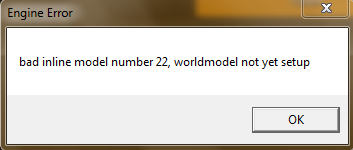
I'm sure you've experienced these errors at one point or another. They're incredibly annoying and make your game crash instantly. They cause entire servers to empty out if an affected map comes on, and they're hell to troubleshoot.
How can I prevent my map from being affected?
The cause of bad inline model errors is the presence of static content (decals) on dynamic brush entities (doors, moving platforms, breakable glass panes, rotating parts and so on). This is what the number in the errors represents — the index of the inline (brush) model causing problems.
All you have to do is be careful where you stick your decals: make sure they aren't placed over any brush you've tied to an entity, either partially or in their entirety. This, for example, is bad:
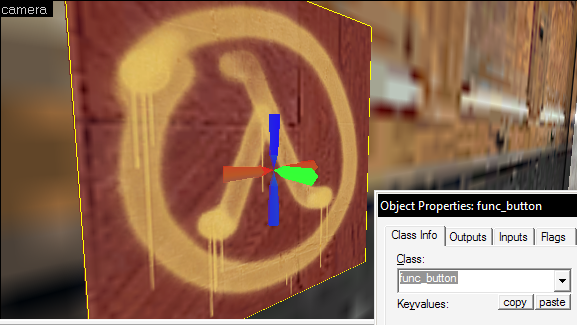
Even though the button doesn't move when pressed, the lambda decal on it still causes an error. In a perfect world, the compile tools would report this to you, or even fix it for you, but you'll just have to keep an eye out yourself.
In summation, tread carefully when decorating your map, and keep decals away from moving parts! This includes, but is not limited to, the following entities:
- func_breakable
- func_breakable_surf
- func_brush
- func_button
- func_clip_vphysics
- func_conveyor
- func_door
- func_door_rotating
- func_extinguishercharger
- func_guntarget
- func_healthcharger
- func_illusionary
- func_ladder
- func_lod
- func_lookdoor
- func_monitor
- func_movelinear
- func_physbox
- func_physbox_multiplayer
- func_platrot
- func_recharge
- func_reflective_glass
- func_rot_button
- func_rotating
- func_tank
- func_tankairboatgun
- func_tankapcrocket
- func_tanklaser
- func_tankmortar
- func_tankphyscannister
- func_tankpulselaser
- func_tankrocket
- func_tanktrain
- func_trackautochange
- func_trackchange
- func_tracktrain
- func_traincontrols
- func_wall
- func_wall_toggle
- momentary_rot_button
Need a quick way to check your map or even fix already existing maps?
Look no further than the Sassilization Inline Patcher.
If you're unsure whether you've misplaced any decals in your map, a quick way to check is to compile it and run the BSP through this application. The thorough logging system will inform you what the problematic decals are (their texture paths) and where they're located (underlying brush model, class and targetname).The Sassilization Inline Patcher is a utility application which fixes “bad inline model number #, worldmodel not yet setup” errors in Source engine BSP files. These errors are very common and cause many people to crash on certain maps, regardless of game or gamemode. Valve recently made an attempt to fix them, but the problem remains.
Theoretically, the patcher supports virtually any Source game and BSP version. It was created in Java by Mozartkugeln (myself) and Sonic5039.
Likewise, if you're a server owner and would like to spare your players the discomfort of crashing to desktop, run any map you get complaints about through the patcher, and then upload the fixed version to your servers.
Inline Patcher can be downloaded here or, if you want the test builds, directly from here. It requires Java 7 or higher. For more information on how to use the application, check the Usage section or this Facepunch thread.
Thanks for reading.
Any comments, requests or criticism are welcome.
Last edited:


