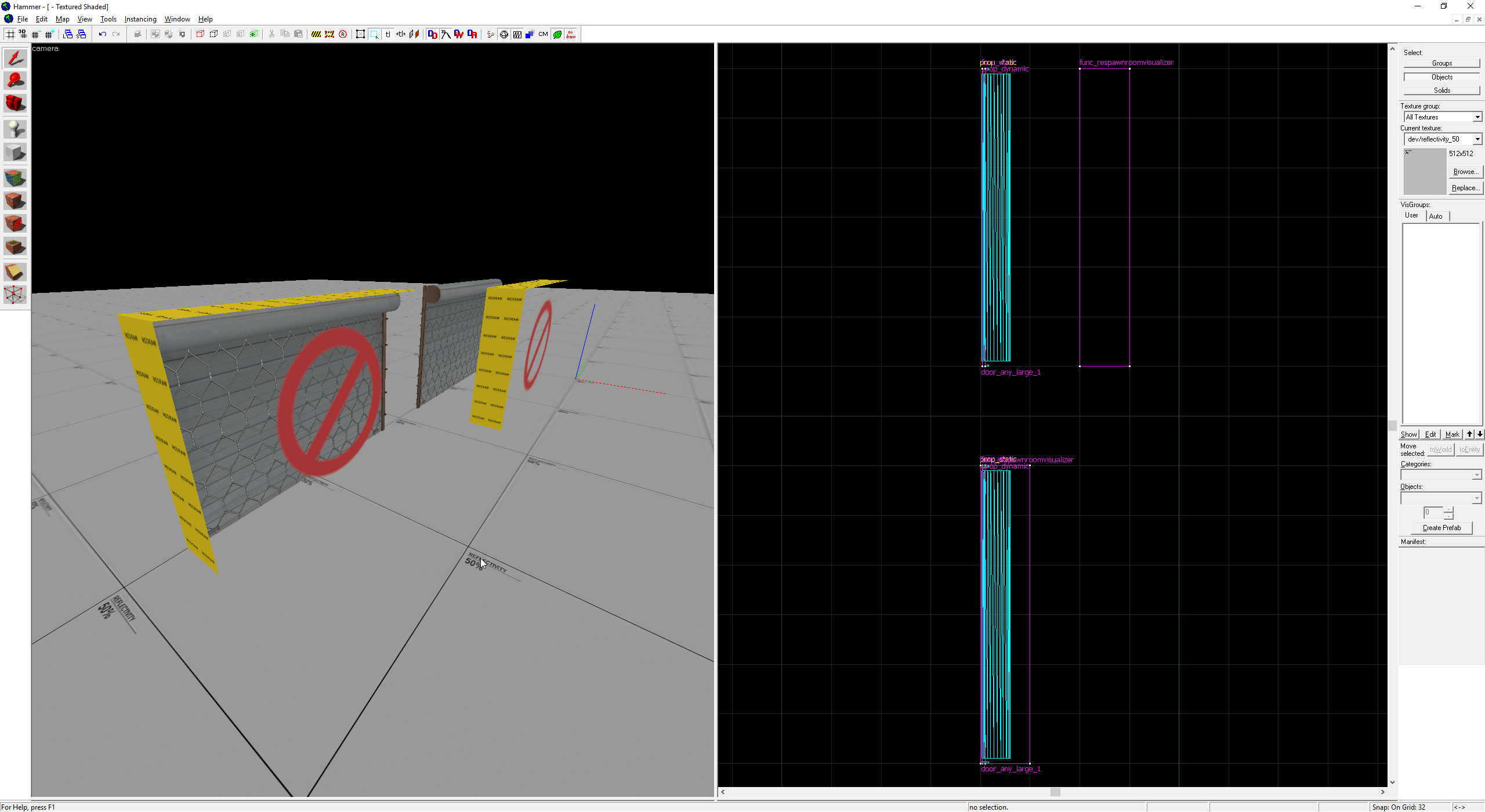So I'm having a small weird issue with my map:

See, from a distance, the respawnroom visualizer works as intended, but if I get closer / look at it from a different angle...
 It randomly disappears. But I know it's still there, because...
It randomly disappears. But I know it's still there, because...
 When a RED opens the door, suddenly it's there again!
When a RED opens the door, suddenly it's there again!
What's going on here? I've tried moving the door back a few pixels though it causes the exact same problem...
See, from a distance, the respawnroom visualizer works as intended, but if I get closer / look at it from a different angle...
What's going on here? I've tried moving the door back a few pixels though it causes the exact same problem...