- Mar 26, 2011
- 4
- 0
Hello everyone,
first of all: Great site. I started playing with Hammer yesterday and read through a lot of tutorials and tips: Awesome.
I've been doing the Roof-Tutorial (Valve Style) and built a simple barn with an adjacent shed. I've came up with some questions which I couldn't answer via searching, so if anyone'd like to help me that would be much appreciated.
1. I've built a ground using displacement, but there's some strange geometry around it (No. I). I suspect it's because i've used a block to make the ground. Is there a way to make a plane without thickness?
2. A small part of one of the roofs has completeley blurred textures (No. II), regardless of which texture i chose, what could that be?
/Edit: Possibly solved (5.)
3. The tutorial explained a workflow in which you end up with a roof above an (invisible, nodraw) roof (No. III). What's the use of that?
4. I tried making roofs without the second roof and it still looks alright (No. IV).
5. I've just loaded my map and there are six solids missing (No. V). Bummer! These are all triangular shapes, which I used to create the roofs. However at the main Barn, the same shapes are still available, I wouldn't know what I did different on them ( I used the vertex tool in the creation of all of them).
/Edit: After reading some more it sounds as if these brushes have been invalid (concave). I still don't understand how a triangular brush can be concave, though. Maybe someone can point me to it, so I'll avoid it in the future
/Edit2: Solved! After some further testing it seems that for some reason I didn't merge the vertices, so 2 vertices were on top of each other, rendering the brush invalid and useless. This also might explain the blurry texture.
6. Here are the corresponding pictures. Thank's alot and best regards,
Phillip
No. I
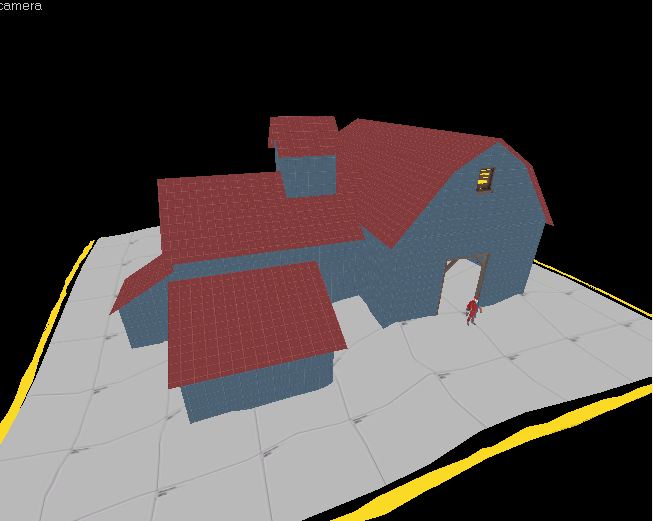
No. II
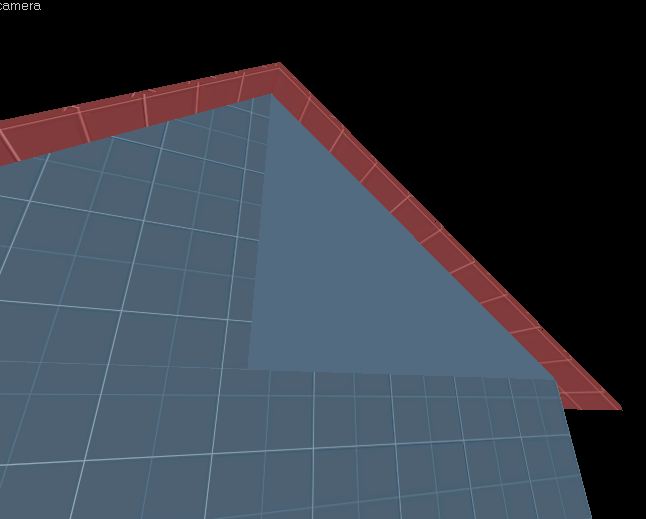
No.III
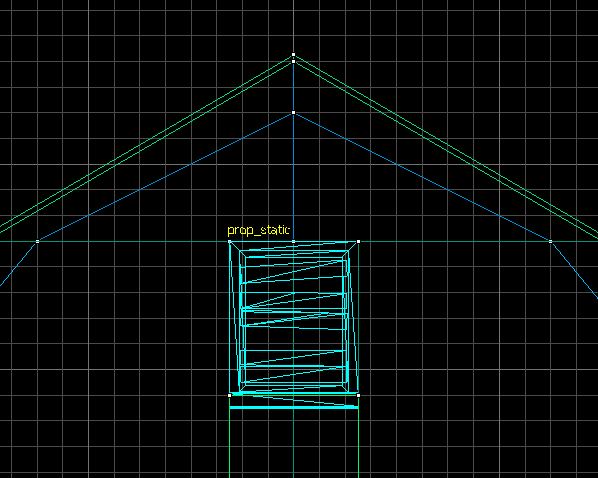
No.IV
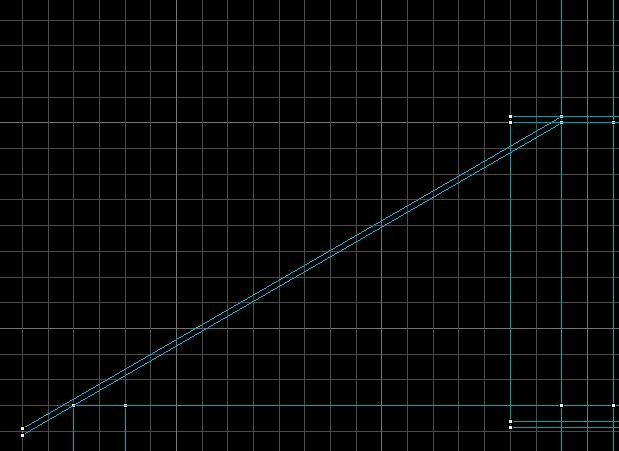
No.V
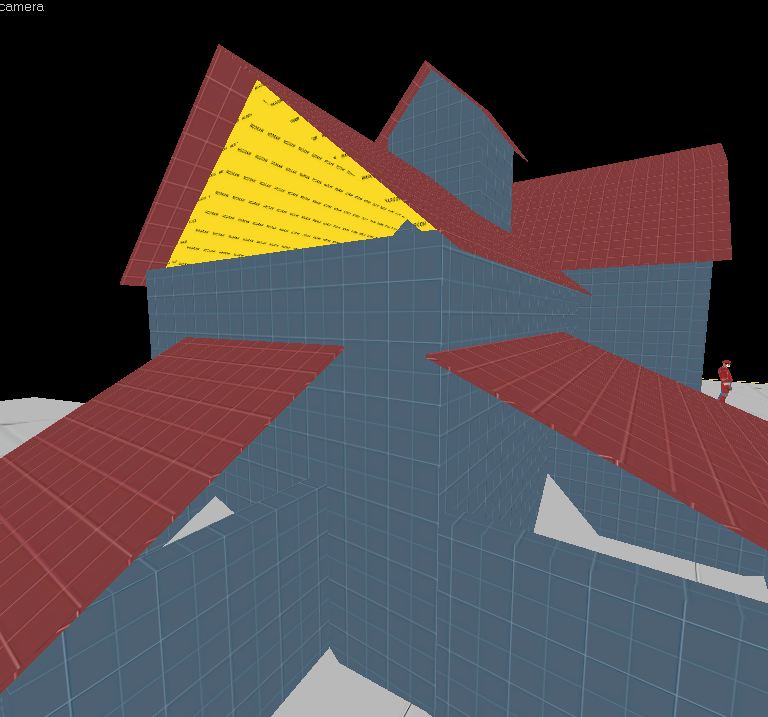
first of all: Great site. I started playing with Hammer yesterday and read through a lot of tutorials and tips: Awesome.
I've been doing the Roof-Tutorial (Valve Style) and built a simple barn with an adjacent shed. I've came up with some questions which I couldn't answer via searching, so if anyone'd like to help me that would be much appreciated.
1. I've built a ground using displacement, but there's some strange geometry around it (No. I). I suspect it's because i've used a block to make the ground. Is there a way to make a plane without thickness?
2. A small part of one of the roofs has completeley blurred textures (No. II), regardless of which texture i chose, what could that be?
/Edit: Possibly solved (5.)
3. The tutorial explained a workflow in which you end up with a roof above an (invisible, nodraw) roof (No. III). What's the use of that?
4. I tried making roofs without the second roof and it still looks alright (No. IV).
5. I've just loaded my map and there are six solids missing (No. V). Bummer! These are all triangular shapes, which I used to create the roofs. However at the main Barn, the same shapes are still available, I wouldn't know what I did different on them ( I used the vertex tool in the creation of all of them).
/Edit: After reading some more it sounds as if these brushes have been invalid (concave). I still don't understand how a triangular brush can be concave, though. Maybe someone can point me to it, so I'll avoid it in the future
/Edit2: Solved! After some further testing it seems that for some reason I didn't merge the vertices, so 2 vertices were on top of each other, rendering the brush invalid and useless. This also might explain the blurry texture.
6. Here are the corresponding pictures. Thank's alot and best regards,
Phillip
No. I
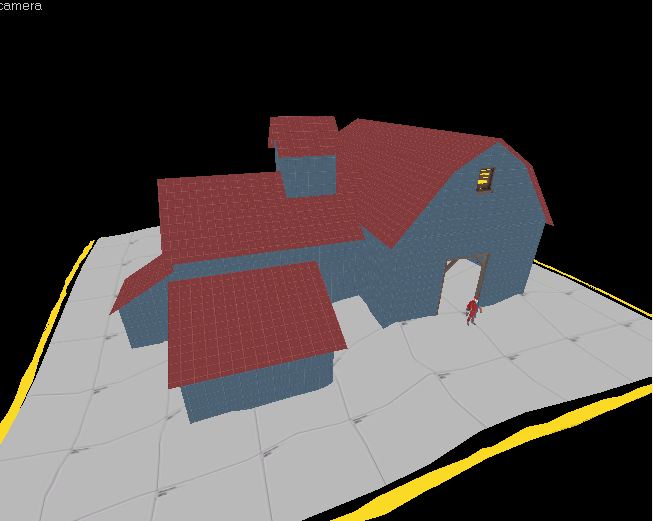
No. II
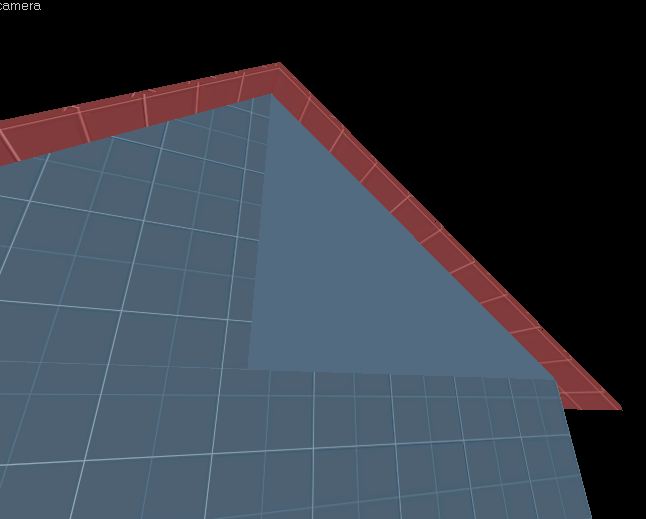
No.III
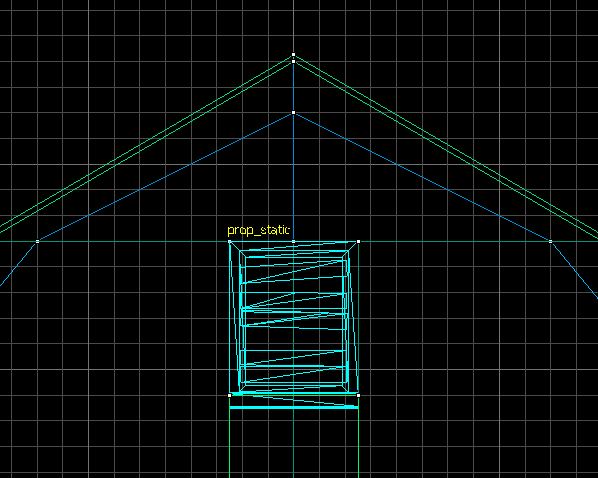
No.IV
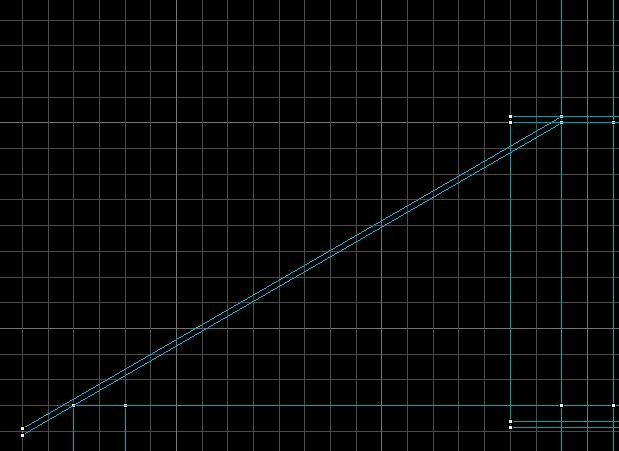
No.V
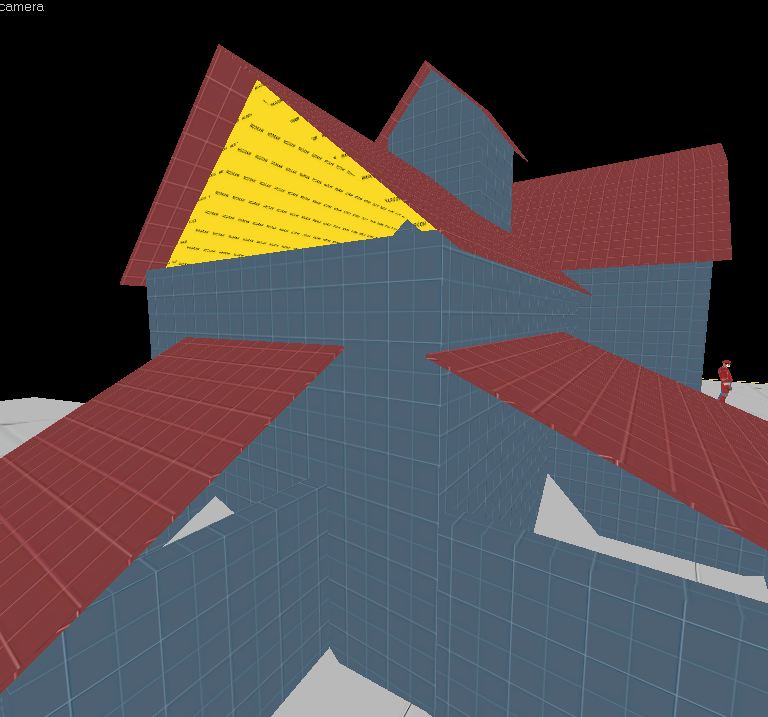
Last edited:




