- Oct 25, 2007
- 219
- 690
I've been making my own textures and decals. When I apply them on brushes, compile the map and run it in TF2. It looks great, in fact it looks like this:
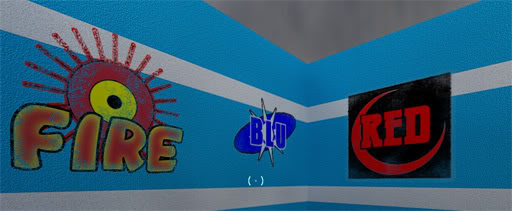
However, in hammer, they look like this:
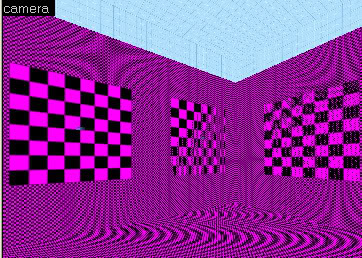

I've been looking around on different sites, can't find a fix or an explanation. It's making it hard to align the textures properly.
Can anyone help out a poor Spaceweasel? Thanks!
Edit:
I know someone is going to ask this. My wall texture is in the SteamApps\*******\Team Fortress 2\tf2\materials\spaceweasels directory and the logos are in the SteamApps\*******\Team Fortress 2\tf2\materials\decals directory
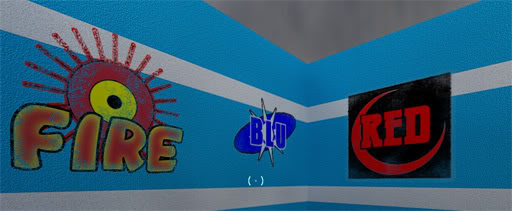
However, in hammer, they look like this:
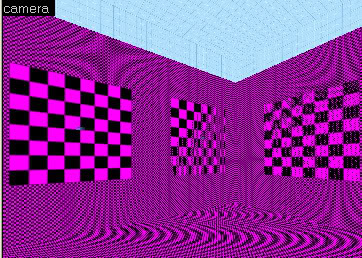
I've been looking around on different sites, can't find a fix or an explanation. It's making it hard to align the textures properly.
Can anyone help out a poor Spaceweasel? Thanks!
Edit:
I know someone is going to ask this. My wall texture is in the SteamApps\*******\Team Fortress 2\tf2\materials\spaceweasels directory and the logos are in the SteamApps\*******\Team Fortress 2\tf2\materials\decals directory
Last edited:
