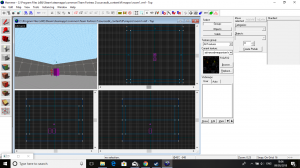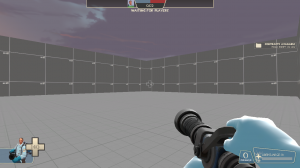- May 7, 2018
- 18
- 6
Hi!
I've just started to try out mapping, and I have already run onto a problem. I was following a tutorial made by the ever informative UEAK Crash, and my lighting seems to not work at all. I have tried to both make it come from a normal light and a light_env entity, and both haven't worked. I have tried to replace the old files in the TF bin folder with the 2013 SDK files, which seems to have created even more strangeness. VBSP doesnt work whichever files I tried. Also, I have looked at another thread, who's problem was solved by installing the 32 bit version of Microsoft Visual C++ 2015. I failed to find it, but installing both 64 and 86 versions have failed to have any difference. Here is the compile log:
** Parameters: -game "C:\Program Files (x86)\Steam\steamapps\common\Team Fortress 2\tf" "C:\Program Files (x86)\Steam\steamapps\common\Team Fortress 2\sourcesdk_content\tf\mapsrc\room1"
Valve Software - vvis.exe (Jun 14 2017)
Warning: falling back to auto detection of vproject directory.
Unable to find gameinfo.txt. Solutions:
1. Read http://www.valve-erc.com/srcsdk/faq.html#NoGameDir
2. Run vconfig to specify which game you're working on.
3. Add -game <path> on the command line where <path> is the directory that gameinfo.txt is in.
Unable to find gameinfo.txt. Solutions:
1. Read http://www.valve-erc.com/srcsdk/faq.html#NoGameDir
2. Run vconfig to specify which game you're working on.
3. Add -game <path> on the command line where <path> is the directory that gameinfo.txt is in.
** Executing...
** Command: "C:\Program Files (x86)\Steam\steamapps\common\Team Fortress 2\bin\vrad.exe"
** Parameters: -game "C:\Program Files (x86)\Steam\steamapps\common\Team Fortress 2\tf" -noextra "C:\Program Files (x86)\Steam\steamapps\common\Team Fortress 2\sourcesdk_content\tf\mapsrc\room1"
Valve Software - vrad.exe SSE (Jun 14 2017)
Valve Radiosity Simulator
Warning: falling back to auto detection of vproject directory.
Unable to find gameinfo.txt. Solutions:
1. Read http://www.valve-erc.com/srcsdk/faq.html#NoGameDir
2. Run vconfig to specify which game you're working on.
3. Add -game <path> on the command line where <path> is the directory that gameinfo.txt is in.
Unable to find gameinfo.txt. Solutions:
1. Read http://www.valve-erc.com/srcsdk/faq.html#NoGameDir
2. Run vconfig to specify which game you're working on.
3. Add -game <path> on the command line where <path> is the directory that gameinfo.txt is in.
** Executing...
** Command: Copy File
** Parameters: "C:\Program Files (x86)\Steam\steamapps\common\Team Fortress 2\sourcesdk_content\tf\mapsrc\room1.bsp" "C:\Program Files (x86)\Steam\steamapps\common\Team Fortress 2\tf\maps\room1.bsp"
** Executing...
** Command: "C:\Program Files (x86)\Steam\steamapps\common\Team Fortress 2\hl2.exe"
** Parameters: -game "C:\Program Files (x86)\Steam\steamapps\common\Team Fortress 2\tf" +map "room1" -steam
(PS: I used the fast VRAD, but as far as I know, it makes no difference on this error)
I've just started to try out mapping, and I have already run onto a problem. I was following a tutorial made by the ever informative UEAK Crash, and my lighting seems to not work at all. I have tried to both make it come from a normal light and a light_env entity, and both haven't worked. I have tried to replace the old files in the TF bin folder with the 2013 SDK files, which seems to have created even more strangeness. VBSP doesnt work whichever files I tried. Also, I have looked at another thread, who's problem was solved by installing the 32 bit version of Microsoft Visual C++ 2015. I failed to find it, but installing both 64 and 86 versions have failed to have any difference. Here is the compile log:
** Parameters: -game "C:\Program Files (x86)\Steam\steamapps\common\Team Fortress 2\tf" "C:\Program Files (x86)\Steam\steamapps\common\Team Fortress 2\sourcesdk_content\tf\mapsrc\room1"
Valve Software - vvis.exe (Jun 14 2017)
Warning: falling back to auto detection of vproject directory.
Unable to find gameinfo.txt. Solutions:
1. Read http://www.valve-erc.com/srcsdk/faq.html#NoGameDir
2. Run vconfig to specify which game you're working on.
3. Add -game <path> on the command line where <path> is the directory that gameinfo.txt is in.
Unable to find gameinfo.txt. Solutions:
1. Read http://www.valve-erc.com/srcsdk/faq.html#NoGameDir
2. Run vconfig to specify which game you're working on.
3. Add -game <path> on the command line where <path> is the directory that gameinfo.txt is in.
** Executing...
** Command: "C:\Program Files (x86)\Steam\steamapps\common\Team Fortress 2\bin\vrad.exe"
** Parameters: -game "C:\Program Files (x86)\Steam\steamapps\common\Team Fortress 2\tf" -noextra "C:\Program Files (x86)\Steam\steamapps\common\Team Fortress 2\sourcesdk_content\tf\mapsrc\room1"
Valve Software - vrad.exe SSE (Jun 14 2017)
Valve Radiosity Simulator
Warning: falling back to auto detection of vproject directory.
Unable to find gameinfo.txt. Solutions:
1. Read http://www.valve-erc.com/srcsdk/faq.html#NoGameDir
2. Run vconfig to specify which game you're working on.
3. Add -game <path> on the command line where <path> is the directory that gameinfo.txt is in.
Unable to find gameinfo.txt. Solutions:
1. Read http://www.valve-erc.com/srcsdk/faq.html#NoGameDir
2. Run vconfig to specify which game you're working on.
3. Add -game <path> on the command line where <path> is the directory that gameinfo.txt is in.
** Executing...
** Command: Copy File
** Parameters: "C:\Program Files (x86)\Steam\steamapps\common\Team Fortress 2\sourcesdk_content\tf\mapsrc\room1.bsp" "C:\Program Files (x86)\Steam\steamapps\common\Team Fortress 2\tf\maps\room1.bsp"
** Executing...
** Command: "C:\Program Files (x86)\Steam\steamapps\common\Team Fortress 2\hl2.exe"
** Parameters: -game "C:\Program Files (x86)\Steam\steamapps\common\Team Fortress 2\tf" +map "room1" -steam
(PS: I used the fast VRAD, but as far as I know, it makes no difference on this error)
Attachments
Last edited: