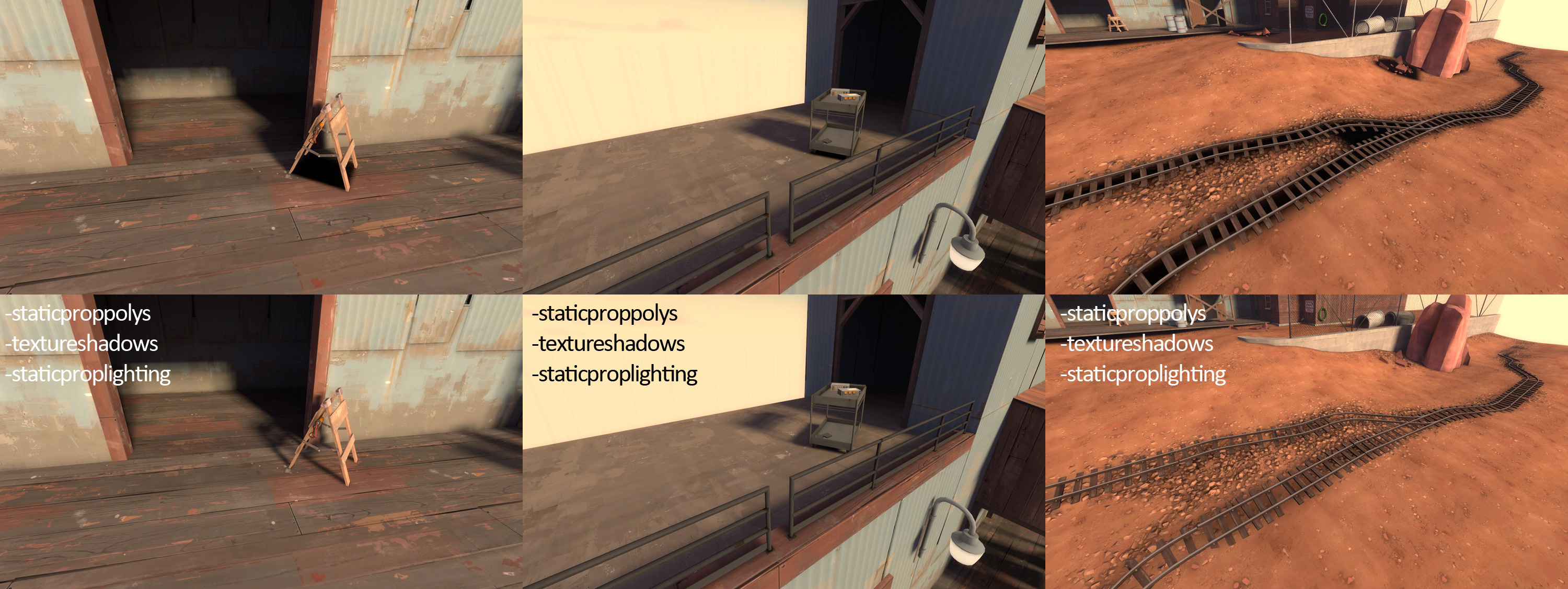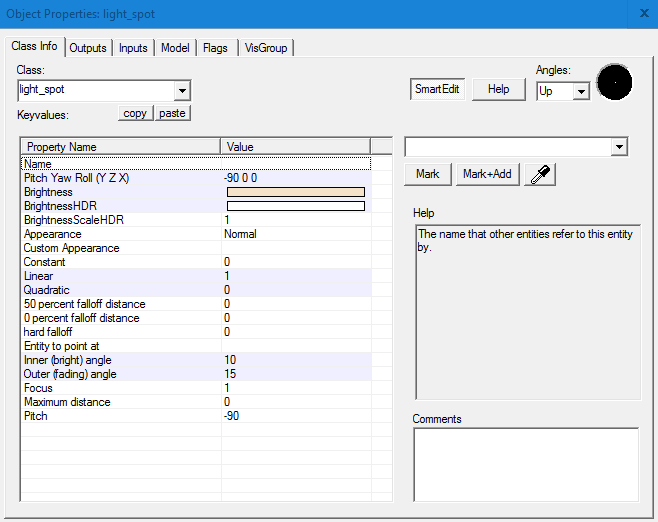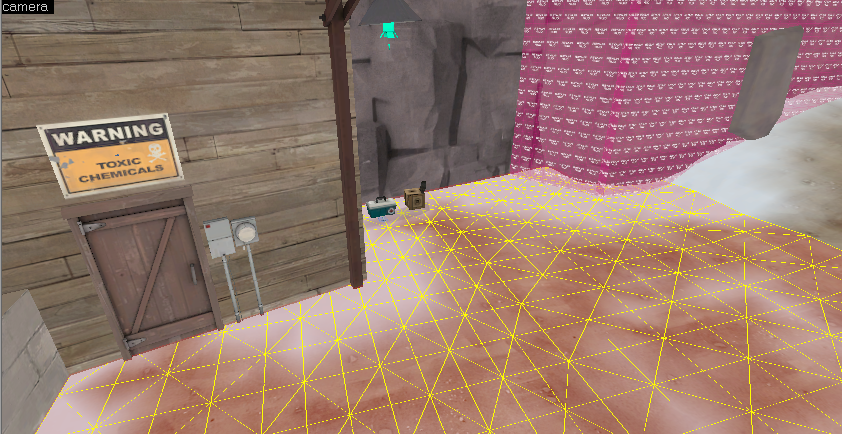Do displacements work with light_spot?
- Thread starter Hyperion
- Start date
You are using an out of date browser. It may not display this or other websites correctly.
You should upgrade or use an alternative browser.
You should upgrade or use an alternative browser.
There's a possibility that your prop is affecting the light. Try hiding it or temporarily removing it and seeing if the light starts to work.
That's it. Somehow prop will block lighting to ground but not to other entities, I have no idea why because light_spot is definitely not inside prop's model. Now I have to sort out how I could use that model anyway
Actually my map is somehow broken: I copied lamp model plus light from the other map and it stopped working in my map. Weird
Last edited:
You have to compile with advanced lighting parameters as it uses the collision model of the prop for lighting calculations. Alternativly you can disable shadows on it.
http://www.nodraw.net/2010/12/lighting-compile-options/
http://www.nodraw.net/2010/12/lighting-compile-options/
That's it. Somehow prop will block lighting to ground but not to other entities, I have no idea why because light_spot is definitely not inside prop's model. Now I have to sort out how I could use that model anyway
Actually my map is somehow broken: I copied lamp model plus light from the other map and it stopped working in my map. Weird
It's almost certainly inside the prop's collision mesh.
Either move the light_spot out of the collision mesh (use
How to: http://www.nodraw.net/2010/12/lighting-compile-options/
In short this is what it does: