S
saph
I hate displacements. I'll admit it. I suck at them and they're screwy.
I can work with them and manipulate their shapes fine (most of the time). I think my issue is that sometimes I put my displacements on angles, I mean the shape is easier to work with, but I get stuff like this:
(This is the kind of crap I do to make them sew together. The upper displacement is actually at the bottom of the slanted connecting one. The lower one leads to a tunnel and I'm not changing the shape of that one too much.)
Does anyone have any general and/or tips for working with displacements?
I can work with them and manipulate their shapes fine (most of the time). I think my issue is that sometimes I put my displacements on angles, I mean the shape is easier to work with, but I get stuff like this:
(This is the kind of crap I do to make them sew together. The upper displacement is actually at the bottom of the slanted connecting one. The lower one leads to a tunnel and I'm not changing the shape of that one too much.)
Does anyone have any general and/or tips for working with displacements?

