- Feb 7, 2009
- 227
- 17
I tried following youme's guide, but I just can't seem to make my displacement corners smooth. Is there some technique I'm missing or is it just lots of adjusting? I spend a lot of time and they all look cheesy like :
Select the displacements up the power and hit apply.
With the displacements reset, 'scrub' over the points in one axis with a low value so that they don't moove too fast, this will help you keep then nicely aligned, then select the other axis and do the same thing, repeat this process until your corner is nice and smooth.
That will only make your problem worse, having far more points to manipulate.
