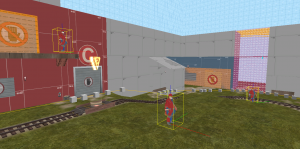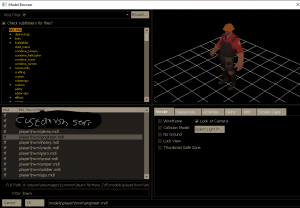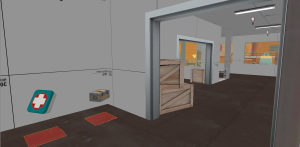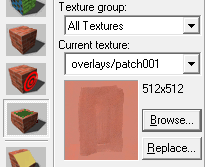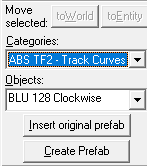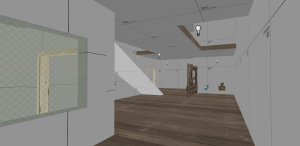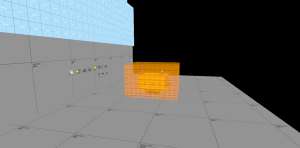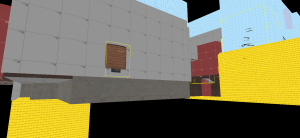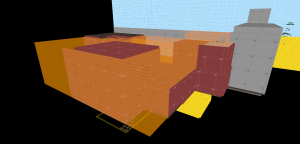When i tested this map on the IMP i quickly understood that this was newbie map. It screamed it at me. The sheer amount of mistakes is just... baffling ? I don't want to be too harsh, that's why i will be and that's why i'll recommand to not stick with this map even thought i'd really want to see a more proper version of this map.
Let me start off that i have gained way less exeprience than others beacause i've been mapping for (only?) 3 years. But these years were enough for me to develop a taste at spitting at others mistakes by looking directly at a decompiled version of the maps, looking directly at the vmf allowed me to guide others to fix mistkaes they've done, and i want to do the same with you. You need guidance and the imp tests and the rating of the contests won't cheer you up, and what i'm about to send isn't going to either, but it's going to be more in-depth that any !fb on a map could be.
(Also small note : why did you post it 3 times ? I keep wondering how you new people keep reposting the same map multiple times.)
Let's start off with what instantly scared me
The Ghost Respawn Points
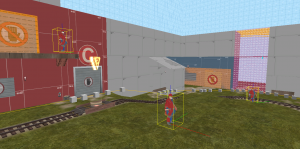
These entities have no business being here. They shouldn't be used for scaling, hammer has proper character models, use them on a prop, they won't render in game.
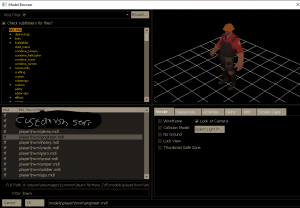 The Invisible Walls
The Invisible Walls

I see that you wanted to make invisible walls, but your best bet would be to
not use invisible walls... kinda. The toolsplayerclip texture serves the purpose you want it to have + you can see it when typing "r_drawclipbrushes 2" in the console. By making these brushes invisible walls, you used an inferior tool, clips are proper collision textures, they exist, they are better, so please use them. Don't ask why, just do it, everyone will thank you.
In case you need a great tutorial about playerclips, watch
Crash's short tuturial on it.
The poor pack placements
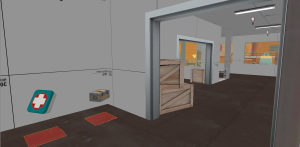
These packs just make me sad, they are alone and out of view. why not put them not behing a corner ? And why are the patches not overlays ? You could easily fix that by removing the room, the doorway and putting the packs in the room where the doorframe is.
Oh, yeah, in case you want to know how to make an overlay : here you go :
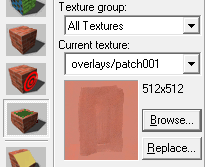 The TOO Accurate Payload
The TOO Accurate Payload

Having a payload that is smooth is fine, what isn't fine is having too many entities guiding the cart. Having this many entities is just overcompensating something that doesn't need overcompensating to begin with.
Seeing that you have
A Boojum Snark's Ultimate Mapping Ressource Pack, you most likely have the prefabs that goes alongside with it. Using the track curves prefab allows you to quickly make curves without putting too many track points.
the problem might be that you didn't know about the prefabs to begin with, just make sure you have selected the entity drop tool (what you use to put down entities such as props) and make sure to look at the far right of your screen. Select everything to make tracks and go wild. You will only need to connect everything together later.
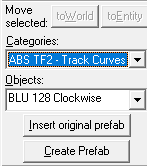 The overuse of prop spam and attention to pointless detail
The overuse of prop spam and attention to pointless detail

I'm about to get mean. This amount of props in an alpha version should be illegal. You are putting down way too many props for an alpha map. I'm not against making maps prettier, but it's not by throwing more stuff that it will be better. It actually ruins the game somewhat because you overuse props for stuff that props can't do. You put a lot of faith into jumping on props to get to areas but it's just not fun. You use props to break sighlines that are inexistent, you just add cluter. Also you use for every single stair in the map the same stair prop over and over again. You can make flexible slopes with brushes, so why use clunky props ?
Let's take an example :

Here i can't see a damn thing that is in the room. No visibility, no fun. Every single room is like that, it's cluttered.
Now let's see what i can do in a minute :
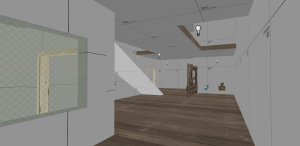
Not to flex, but now i want to play in that room, the space makes it inviting. I also instantly see the brush slope that goes upstairs, and i see that if i wanted to go back down it will be quick and easy with no jumping required.
Also don't be scared of putting bare walls, this just wastes your time making it, doesn't advance gameplay and just makes you attached and more unwilling to change anything. Getting attached on an alpha version is a death sentence for the map.

Now
Displacements.

Wonderfull aren't they ? Well they don't deserve a place at your mapping skill level. I recommand you to get way more experience before actually learning to properly use them. Displacements are janky to understand but once you got it you got it, the problem is that they aren't what you should worry about.
The leak. Right in front of your face.
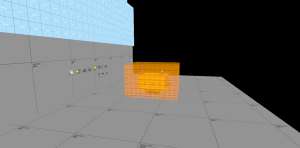
Everytime i played this map i could have sworn that it leaked. Well no sh*t. The game logic isn't visible when the map is compiled, in case it was your worry, and... i can't understand why you'd put the cart anywhere but where it starts.
Nothing, and i mean
absolutely NOTHING should be in the void.
In case you didn't understand it already,
the void = bad, put all of your baby entities (point entities or brush entities) in the comfy home that is your sealed brush. But it's not being sealed that scares me, rather it is the way you treat props.
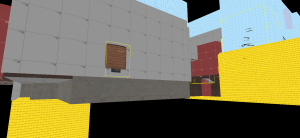
Props that stick out into the void are a no go either. Maybe it's ok maybe it's not i'm not sure but i'm on the side of caution because hammer is hammer, so i decided to consider it like if it was in the void entirely.
Again, you overuse stair props and now it sticks out into the bad void.
Also do you see the part in the left corner there ? Yeah i think it's leaking over there too.
But looking further i was just... baffled...
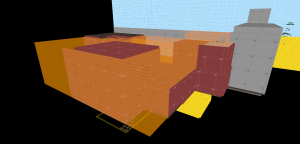
What the hell is this. Nothing here is sealed ? Props stick out and the respawn trigger isn't even mostly in the spawn now. I am puzzled at if it was lazyness or you thinking you had a big brain moment. In any case, it isn't good.
This map has too many problems for them to be fixed. You blew your updates for the contest on what was minor changes instead of focusing on what is important. That is why i recommand you to not participate in contests but to spectate them.
I recommand you to give up on the map, make new ones ! Gather experience left and right. Release or don't release, just make more maps, more gamemodes. Focus on the gameplay, don't add props unless very, VERY,
VERY necessary. Try to make the most out of brushes, don't use displacements. Hell, make a test map for yourself and try things out. Make a giant box for you to try to test things. I want you to not feel bad for making a first bad entrance, but i want you to feel like you could improve and do better than the kid telling you what to not do.
The learning process is hard, but you'll get throught it eventually.