[Fixed!] if you are encountering this issue, make sure the names on each of the respawnroomvisualizers are unique!
I am working on my first ever map and am running into an issue where the overlay/no_entry texture on my func_respawnroomvisualizer is rendering behind the door.
I've been following UEAKCrash's tutorial up until now. and have no Idea on how to fix it. If I delete one of them and copy the other, the working / broken side changes and if I add more, only one works.
Picture: the left one is rendered correctly but the one on the right is behind the door, and will appear behind other things like ammo casings

Additional Picture:
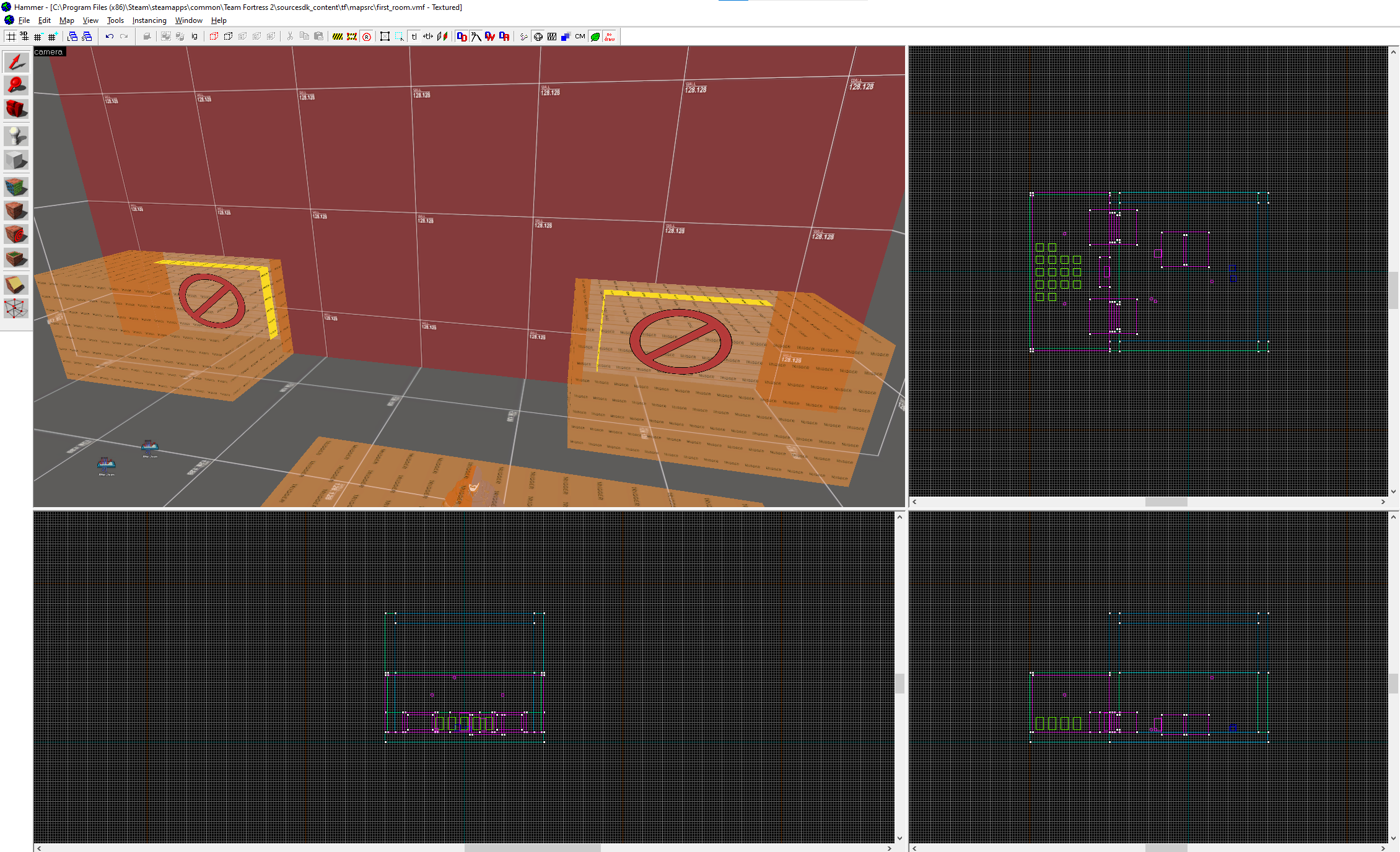
I am working on my first ever map and am running into an issue where the overlay/no_entry texture on my func_respawnroomvisualizer is rendering behind the door.
I've been following UEAKCrash's tutorial up until now. and have no Idea on how to fix it. If I delete one of them and copy the other, the working / broken side changes and if I add more, only one works.
Picture: the left one is rendered correctly but the one on the right is behind the door, and will appear behind other things like ammo casings
Additional Picture:
Last edited:
