Slammin' source tools V2 - hammer - Slartibarty's Slammin' Source Tools, updated to work with tf2
Some of you will have heard of the Slammin' Source Tools from a facepunch thread. You can read up on all the improvements it has over the stock hammer editor or compiling tools under this link.
A drawback of the tools was that they wouldn't work for tf2 without installing the Source SDK base 2013 Multiplayer tools - this patch remedies that, and you can now use the tools as-is with tf2 - no external source downloads required.
This method override no files in the tf2 directories, and you can choose to use only the hammer or the compile tools based on preferences. I would recommend using this patched hammer, alongside stock VBSP, VVIS, and VRAD (or the patched VRAD for faster compiles) especially if mapping to get something ingame, as the raised limits will not be applicable to valve's compile of your VMF.
Slammin' compilers: https://tf2maps.net/downloads/slammin-source-tools-v2-compilers.9287/
VRAD patch: https://tf2maps.net/downloads/vrad-patch.9288/
Improvements to the tools over the normal Slammin' Source Tools:
*No external SDK download needed - you just drag and drop the files into your Team Fortress 2 install, set up a shortcut, and you can start using them straight away
*Displacement blend previews
*Lightmap view patches: now coloured lightmaps have been restored (broken in quite a few source versions) - yellow means greater density of luxels than default, blue means less dense than normal
Install instructions:
*Move the contents of the /bin/ folder to /Team Fortress 2/bin/, and the shader folder to /Team Fortress 2/tf/, or merge the .zip's contents with the /Team Fortress 2/ folder
**Your paths should be /Team Fortress 2/tf/shaders/, and /Team Fortress 2/bin/hammer_slammin.exe after this
*Create a shortcut for hammer_slammin.exe, enter the shortcut's properties and edit the Target box to have <existing parameter> -game <directory your hl2.exe is in>. An example of what this will look like afterwards is "C:\Program Files (x86)\Steam\steamapps\common\Team Fortress 2\bin\hammer_slammin.exe" -game "C:\Program Files (x86)\Steam\steamapps\common\Team Fortress 2". Do the same with your steam shortcut's properties if launching from there
*Launch hammer from this shortcut
Note: You MUST launch hammer from the shortcut, otherwise textures will be missing
Full credits to Ficool2 for this patch, and slartibarty for the original Slammin' Source Tools.
Worldvertextransition comparisons:
*Stock hammer:


*Patched hammer:


Updated lightmapping:
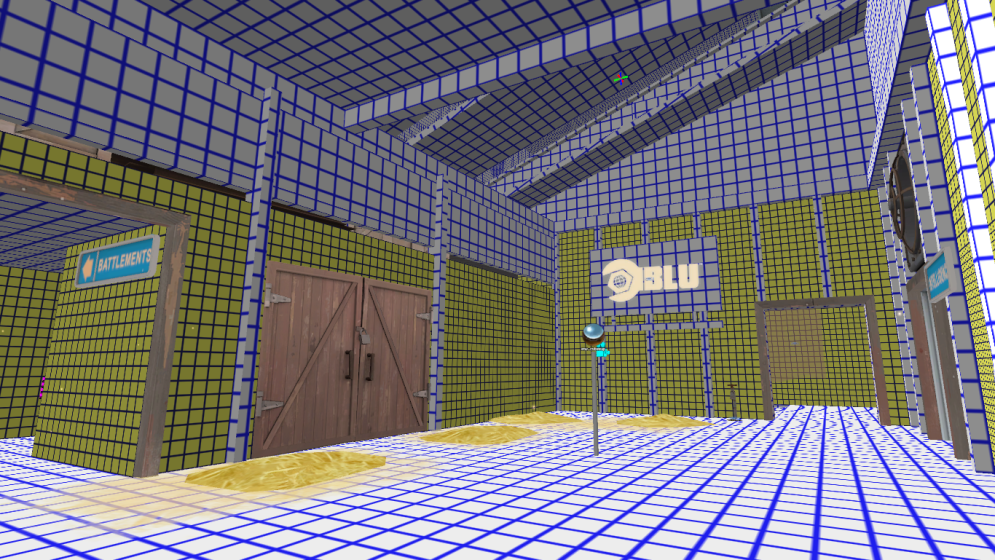
Some of you will have heard of the Slammin' Source Tools from a facepunch thread. You can read up on all the improvements it has over the stock hammer editor or compiling tools under this link.
A drawback of the tools was that they wouldn't work for tf2 without installing the Source SDK base 2013 Multiplayer tools - this patch remedies that, and you can now use the tools as-is with tf2 - no external source downloads required.
This method override no files in the tf2 directories, and you can choose to use only the hammer or the compile tools based on preferences. I would recommend using this patched hammer, alongside stock VBSP, VVIS, and VRAD (or the patched VRAD for faster compiles) especially if mapping to get something ingame, as the raised limits will not be applicable to valve's compile of your VMF.
Slammin' compilers: https://tf2maps.net/downloads/slammin-source-tools-v2-compilers.9287/
VRAD patch: https://tf2maps.net/downloads/vrad-patch.9288/
Improvements to the tools over the normal Slammin' Source Tools:
*No external SDK download needed - you just drag and drop the files into your Team Fortress 2 install, set up a shortcut, and you can start using them straight away
*Displacement blend previews
*Lightmap view patches: now coloured lightmaps have been restored (broken in quite a few source versions) - yellow means greater density of luxels than default, blue means less dense than normal
Install instructions:
*Move the contents of the /bin/ folder to /Team Fortress 2/bin/, and the shader folder to /Team Fortress 2/tf/, or merge the .zip's contents with the /Team Fortress 2/ folder
**Your paths should be /Team Fortress 2/tf/shaders/, and /Team Fortress 2/bin/hammer_slammin.exe after this
*Create a shortcut for hammer_slammin.exe, enter the shortcut's properties and edit the Target box to have <existing parameter> -game <directory your hl2.exe is in>. An example of what this will look like afterwards is "C:\Program Files (x86)\Steam\steamapps\common\Team Fortress 2\bin\hammer_slammin.exe" -game "C:\Program Files (x86)\Steam\steamapps\common\Team Fortress 2". Do the same with your steam shortcut's properties if launching from there
*Launch hammer from this shortcut
Note: You MUST launch hammer from the shortcut, otherwise textures will be missing
Full credits to Ficool2 for this patch, and slartibarty for the original Slammin' Source Tools.
Worldvertextransition comparisons:
*Stock hammer:
*Patched hammer:
Updated lightmapping:
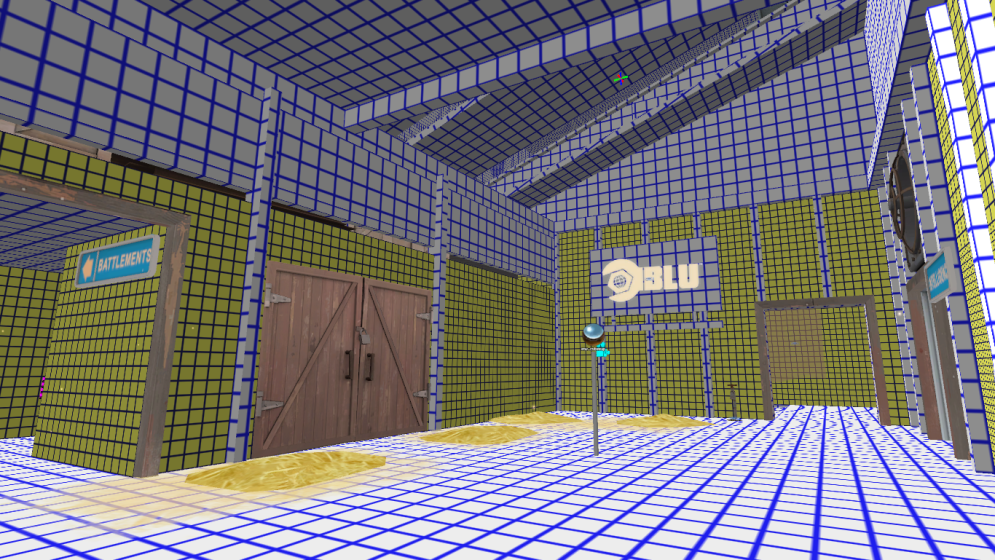
Last edited:



