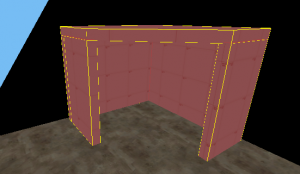Dev textures showing up as same as skybox.
- Thread starter Cobalt4D
- Start date
You are using an out of date browser. It may not display this or other websites correctly.
You should upgrade or use an alternative browser.
You should upgrade or use an alternative browser.
- Mar 6, 2013
- 1,045
- 625
Hammer can behave a little oddly if you seal your map in an enormous cube like that. Since you're looking to make a temporary skybox, I'd recommend you use Hammer's cordon tools to seal your map.

The first button toggles the cordon (a temporary skybox cube) on and off while the second lets you change its size. Fit this cordon closer to the current size of your map, so you don't have miles of empty space, and see if this issue persists.
Also, you can change the render distance in Hammer! Just go to Tools > Options > 3D views in the top bar.
Edit: Looks like your issue was probably unrelated lol. I hope this advice can still improve your quality of life working with Hammer.

The first button toggles the cordon (a temporary skybox cube) on and off while the second lets you change its size. Fit this cordon closer to the current size of your map, so you don't have miles of empty space, and see if this issue persists.
Also, you can change the render distance in Hammer! Just go to Tools > Options > 3D views in the top bar.
Edit: Looks like your issue was probably unrelated lol. I hope this advice can still improve your quality of life working with Hammer.