- Nov 4, 2017
- 12
- 2
Heyo. Been trying my hand at some custom junk again recently. I've been able to get custom sounds to work, but textures are a miss.
I'm scanning for files as normal
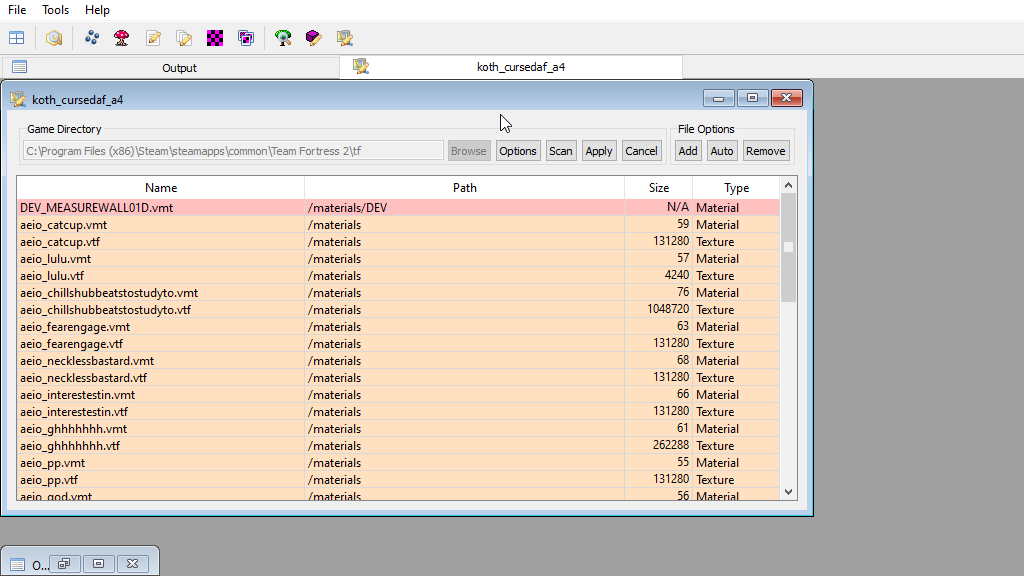
hitting Auto, they all turn green, then apply. everything's in order.
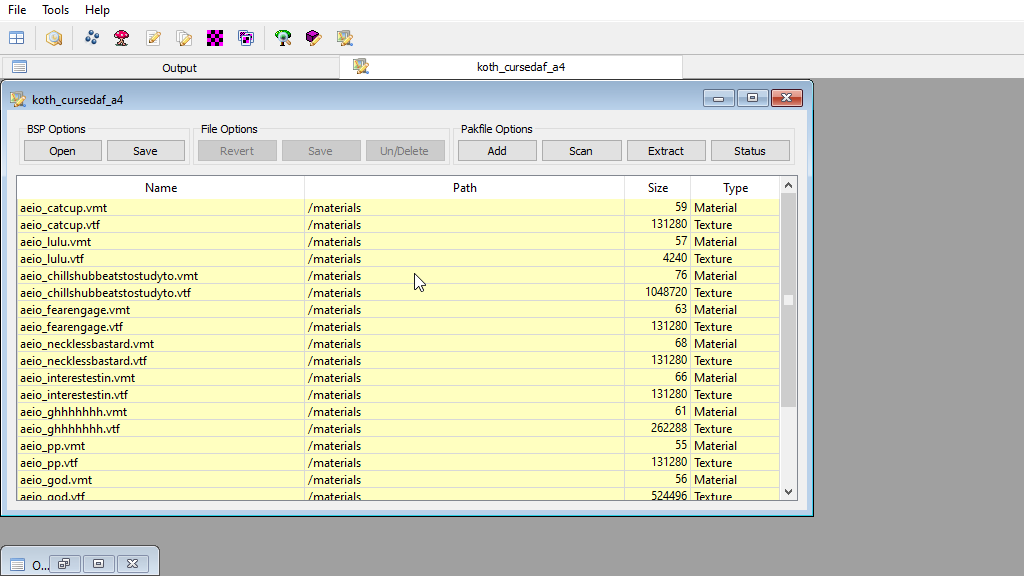
after that, well...
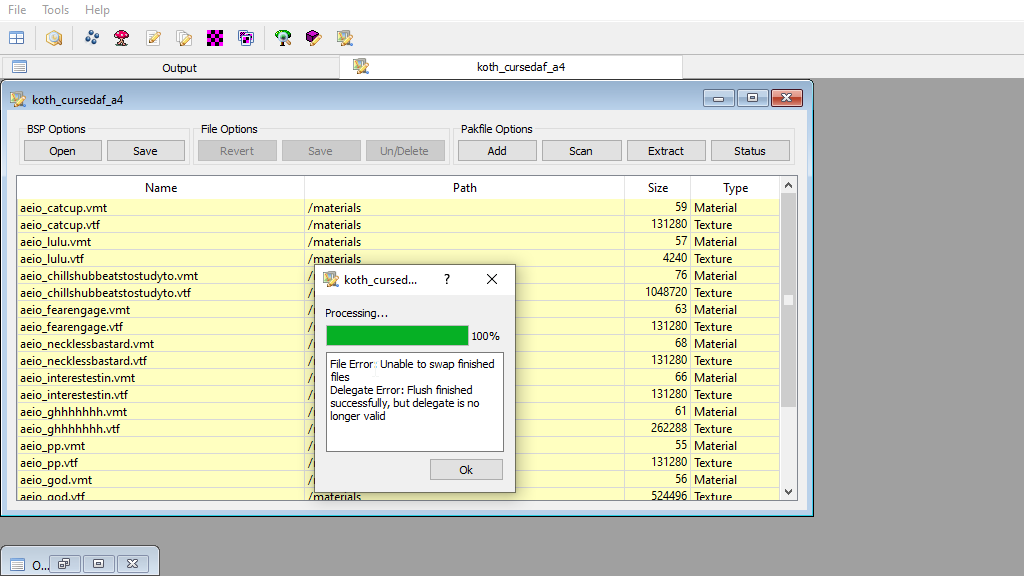
I've tried placing my textures both in their own custom folder:
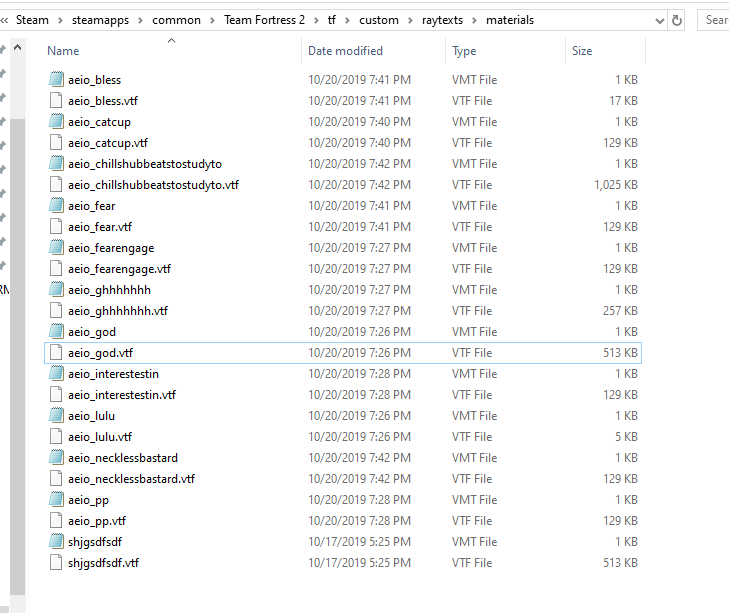
as well as just materials, which had worked for me in the past, but no longer
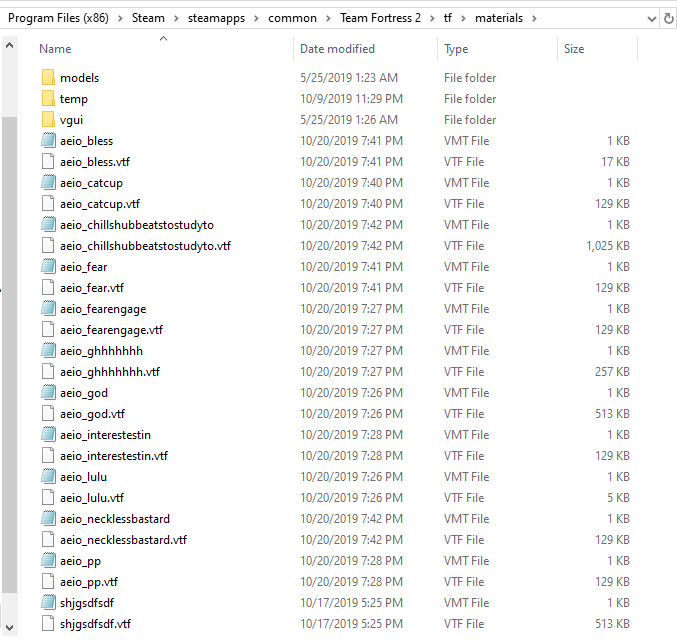
my VMT's look like this:
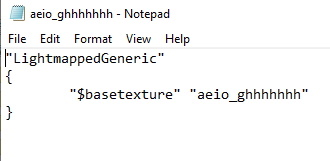
I've tried CompilePal which was able to pack models and sounds, but not textures. VIDE is giving me this error. Couldn't find anything on Google.
What am I doing wrong here? Only thing I can think of is perhaps some of my textures are too big, but I don't know why that'd break them universally.
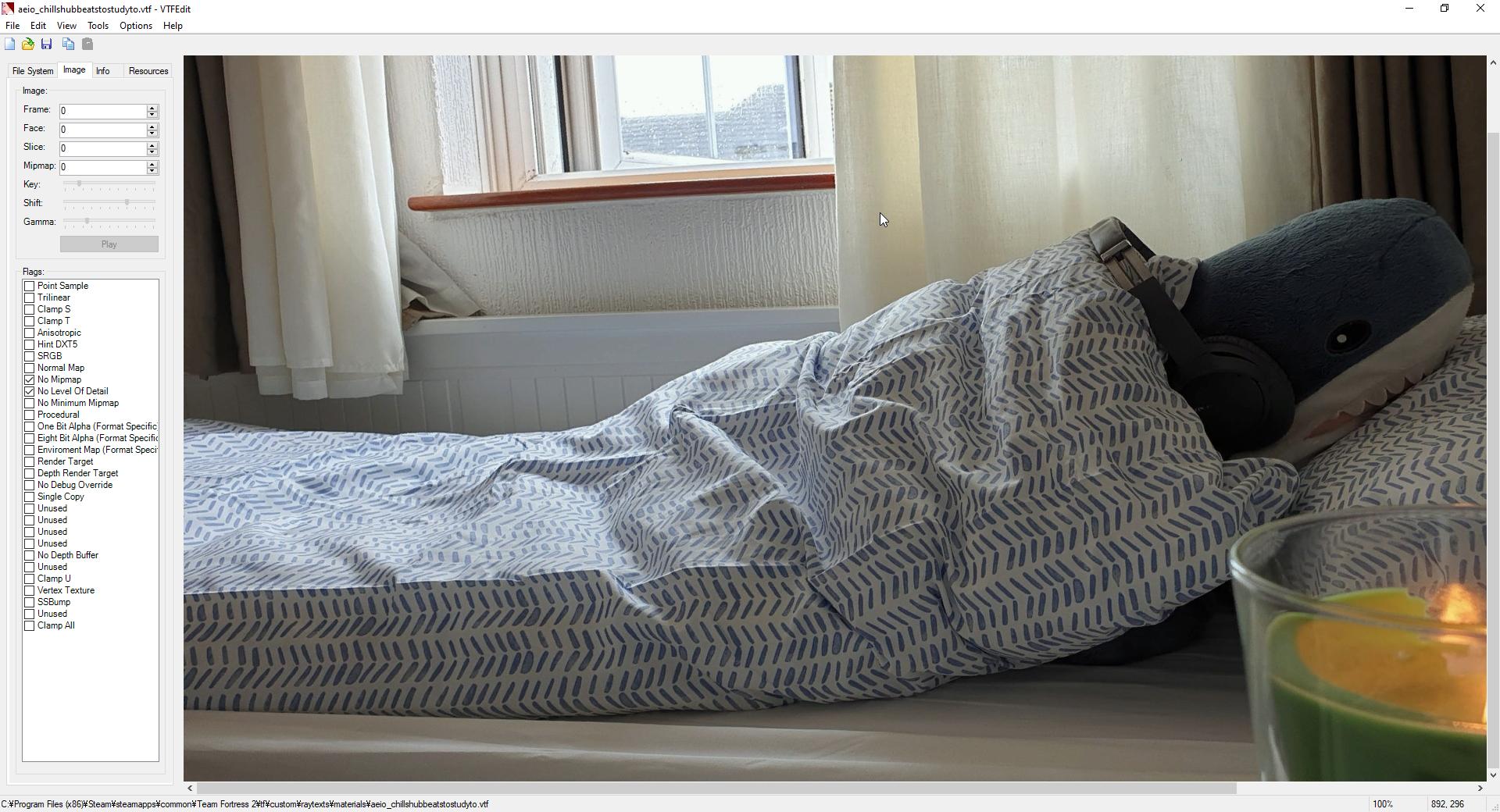
Perhaps I imported/converted them wrong...?
I'm scanning for files as normal
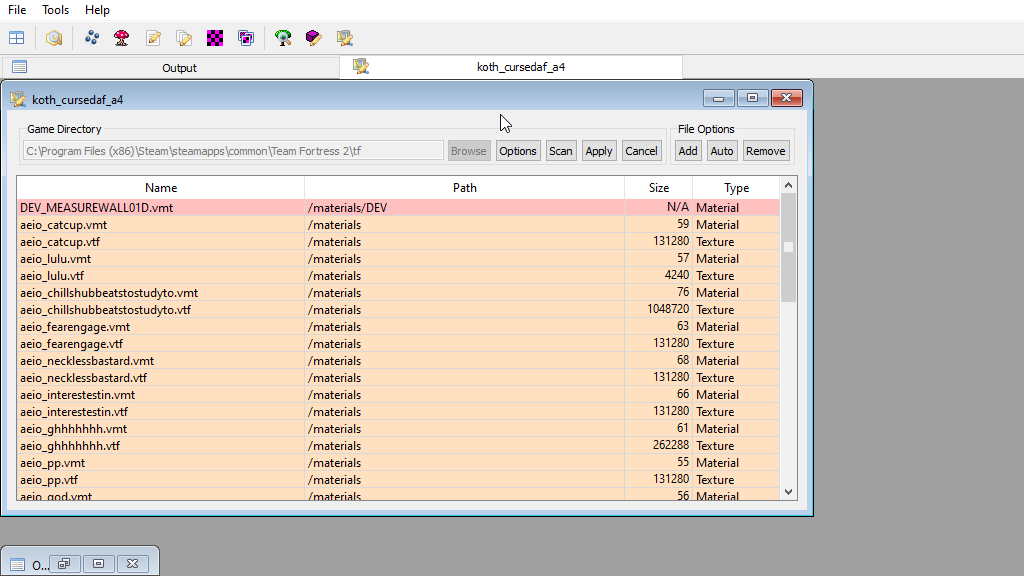
hitting Auto, they all turn green, then apply. everything's in order.
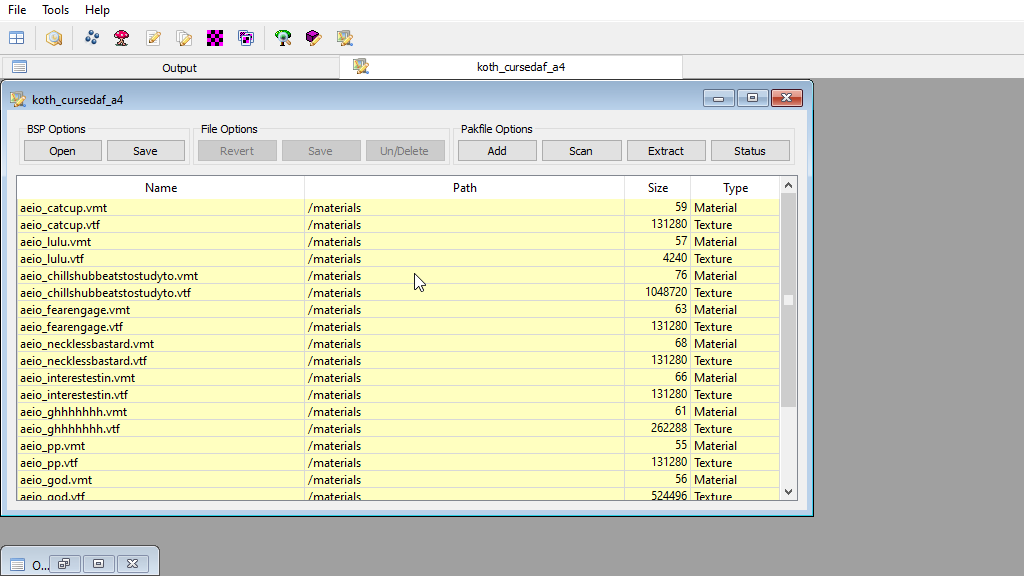
after that, well...
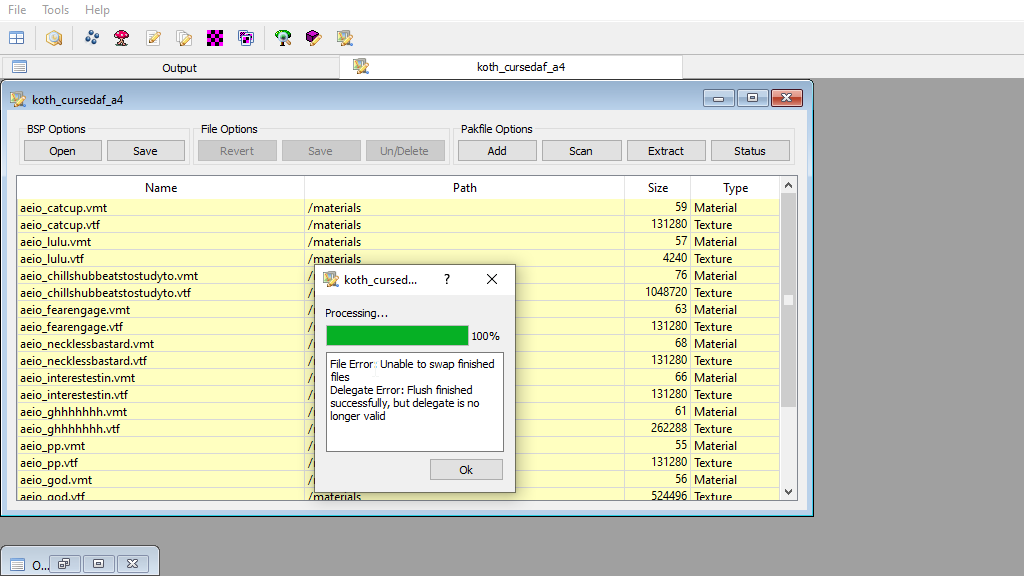
Error: Unable to swap finished filesDelegate Error: Flush finished successfully, but delegate is no longer valid
I've tried placing my textures both in their own custom folder:
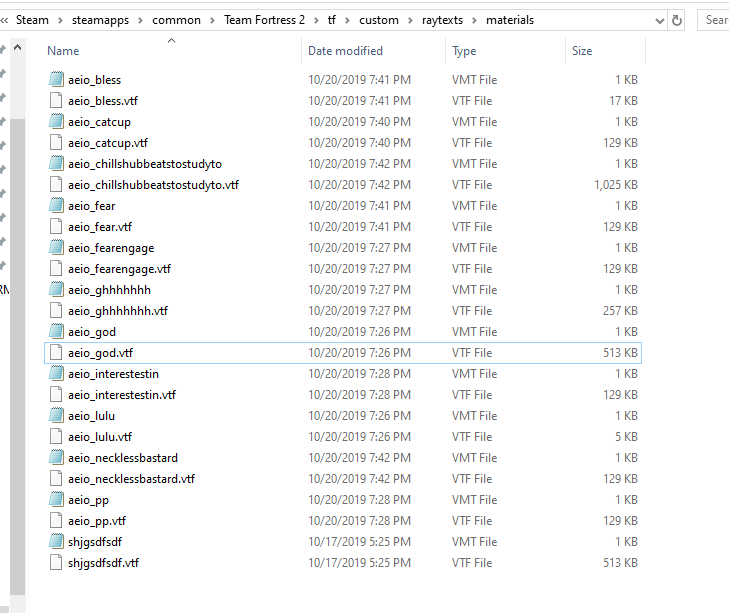
as well as just materials, which had worked for me in the past, but no longer
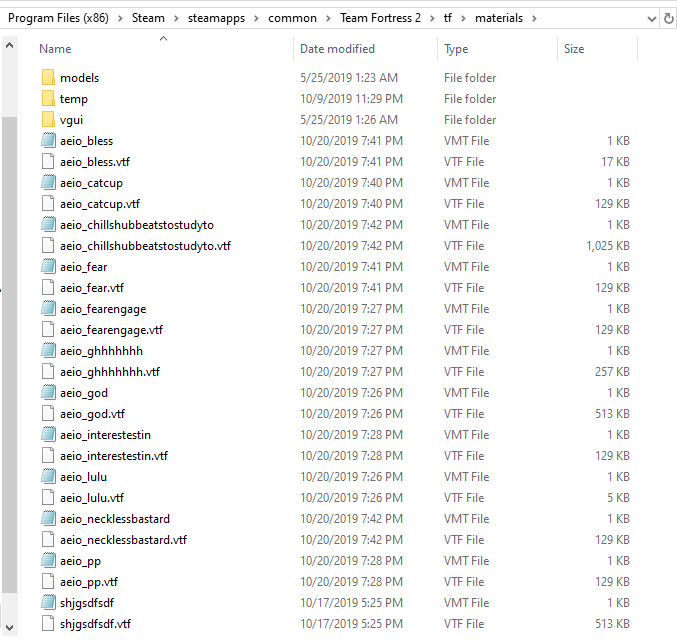
my VMT's look like this:
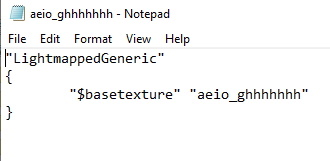
I've tried CompilePal which was able to pack models and sounds, but not textures. VIDE is giving me this error. Couldn't find anything on Google.
What am I doing wrong here? Only thing I can think of is perhaps some of my textures are too big, but I don't know why that'd break them universally.
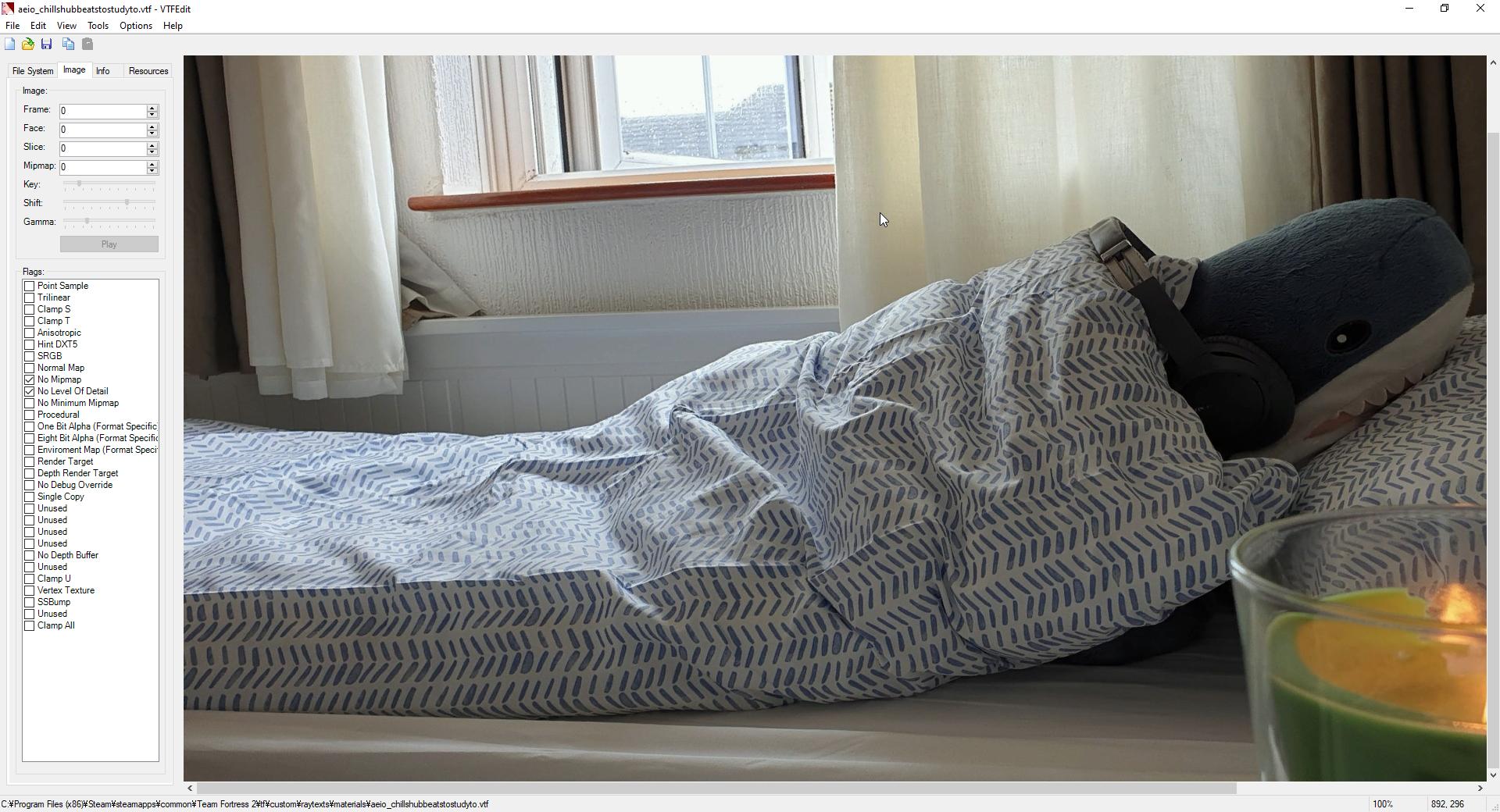
Perhaps I imported/converted them wrong...?



