- Jul 1, 2019
- 17
- 0
Hi,
I'm pretty new to the Hammer Editor and I have been working on my first map that isn't just a box. It's a koth map and I have been working on it for some time, saving and doing frequent map runs, but a few days ago I did a map run only to see an older version of my map that looks like its being eaten alive by the void. for some reason, it didn't run my newest save.
The Compile process window:
** Executing...
** Command: "C:\Program Files (x86)\Steam\steamapps\common\Team Fortress 2\bin\vbsp.exe"
** Parameters: -game "C:\Program Files (x86)\Steam\steamapps\common\Team Fortress 2\tf" "C:\Program Files (x86)\Steam\steamapps\common\Team Fortress 2\sourcesdk_content\tf\mapsrc\koth_construct.vmf"
Valve Software - vbsp.exe (Aug 2 2018)
4 threads
materialPath: C:\Program Files (x86)\Steam\steamapps\common\Team Fortress 2\tf\materials
Loading C:\Program Files (x86)\Steam\steamapps\common\Team Fortress 2\sourcesdk_content\tf\mapsrc\koth_construct.vmf
ConVarRef mat_reduceparticles doesn't point to an existing ConVar
fixing up env_cubemap materials on brush sides...
ProcessBlock_Thread: 0...1...2...3...4...5...6...7...8...9...10 (0)
ProcessBlock_Thread: 0...1...2...3...4...5...6...7...8...9...10 (0)
Processing areas...done (0)
Building Faces...done (0)
FixTjuncs...
PruneNodes...
WriteBSP...
done (0)
writing C:\Program Files (x86)\Steam\steamapps\common\Team Fortress 2\sourcesdk_content\tf\mapsrc\koth_construct.prt...Building visibility clusters...
done (1)
*** Error: Skybox vtf files for skybox/sky_tf2_04 weren't compiled with the same size texture and/or same flags!
Can't load skybox file skybox/sky_tf2_04 to build the default cubemap!
*** Error: Skybox vtf files for skybox/sky_tf2_04 weren't compiled with the same size texture and/or same flags!
Can't load skybox file skybox/sky_tf2_04 to build the default cubemap!
Finding displacement neighbors...
Finding lightmap sample positions...
Displacement Alpha : 0...1...2...3...4...5...6...7...8...9...10
Overlay touching too many faces (touching 73, max 64)
Overlay overlays/patch007 at 1840.0 -1448.0 32.0
** Executing...
** Command: "C:\Program Files (x86)\Steam\steamapps\common\Team Fortress 2\bin\vvis.exe"
** Parameters: -game "C:\Program Files (x86)\Steam\steamapps\common\Team Fortress 2\tf" "C:\Program Files (x86)\Steam\steamapps\common\Team Fortress 2\sourcesdk_content\tf\mapsrc\koth_construct"
Valve Software - vvis.exe (Aug 2 2018)
4 threads
reading c:\program files (x86)\steam\steamapps\common\team fortress 2\sourcesdk_content\tf\mapsrc\koth_construct.bsp
Error opening c:\program files (x86)\steam\steamapps\common\team fortress 2\sourcesdk_content\tf\mapsrc\koth_construct.bsp
** Executing...
** Command: "C:\Program Files (x86)\Steam\steamapps\common\Team Fortress 2\bin\vrad.exe"
** Parameters: -game "C:\Program Files (x86)\Steam\steamapps\common\Team Fortress 2\tf" "C:\Program Files (x86)\Steam\steamapps\common\Team Fortress 2\sourcesdk_content\tf\mapsrc\koth_construct"
Valve Software - vrad.exe SSE (Jul 18 2018)
Valve Radiosity Simulator
4 threads
[Reading texlights from 'lights.rad']
unknown light specifier type - lights
[56 texlights parsed from 'lights.rad']
Loading c:\program files (x86)\steam\steamapps\common\team fortress 2\sourcesdk_content\tf\mapsrc\koth_construct.bsp
Error opening c:\program files (x86)\steam\steamapps\common\team fortress 2\sourcesdk_content\tf\mapsrc\koth_construct.bsp
** Executing...
** Command: Copy File
** Parameters: "C:\Program Files (x86)\Steam\steamapps\common\Team Fortress 2\sourcesdk_content\tf\mapsrc\koth_construct.bsp" "C:\Program Files (x86)\Steam\steamapps\common\Team Fortress 2\tf\maps\koth_construct.bsp"

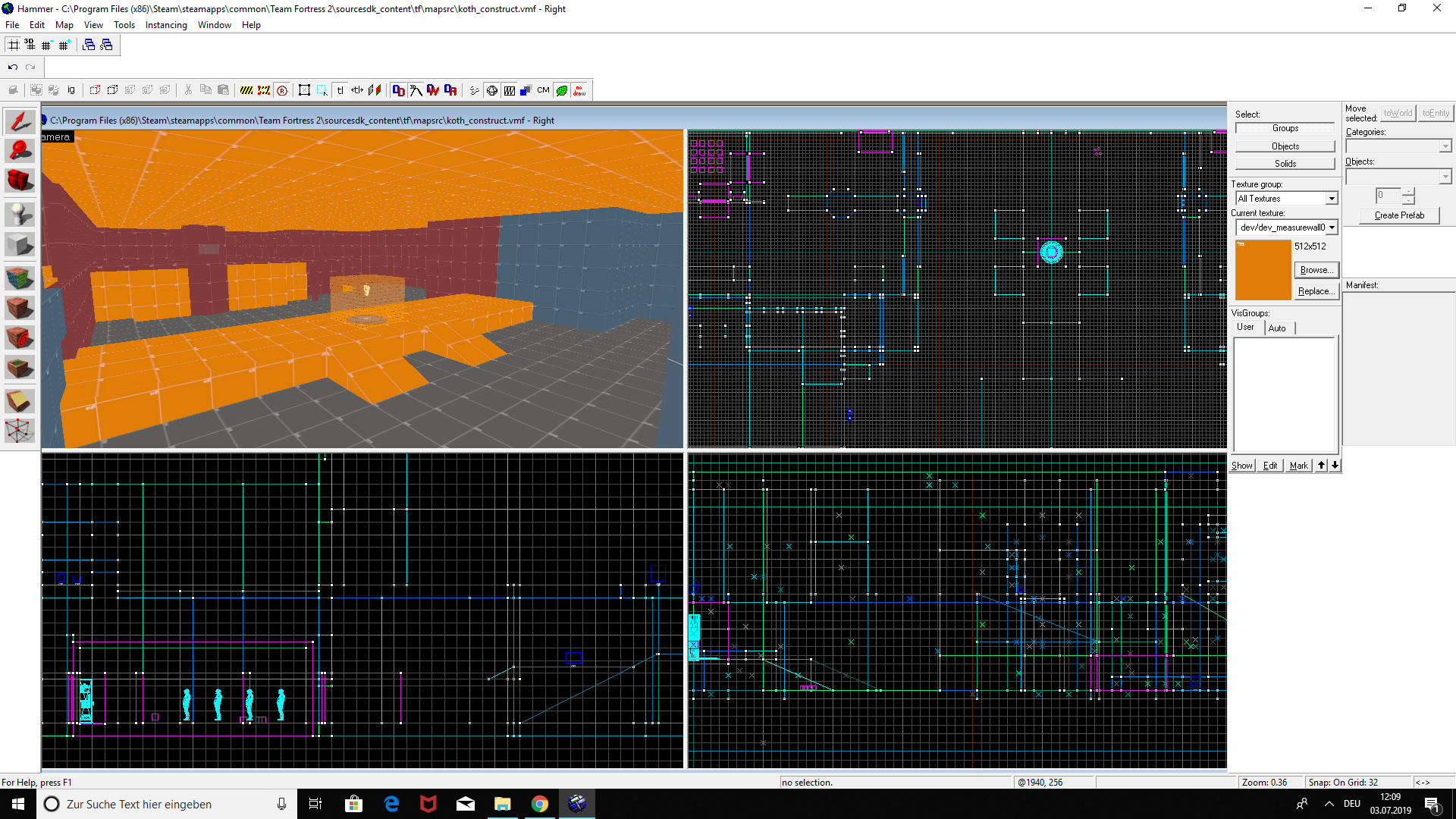
And yes I know I accidentally ice textures in the old version!
I'm pretty new to the Hammer Editor and I have been working on my first map that isn't just a box. It's a koth map and I have been working on it for some time, saving and doing frequent map runs, but a few days ago I did a map run only to see an older version of my map that looks like its being eaten alive by the void. for some reason, it didn't run my newest save.
The Compile process window:
** Executing...
** Command: "C:\Program Files (x86)\Steam\steamapps\common\Team Fortress 2\bin\vbsp.exe"
** Parameters: -game "C:\Program Files (x86)\Steam\steamapps\common\Team Fortress 2\tf" "C:\Program Files (x86)\Steam\steamapps\common\Team Fortress 2\sourcesdk_content\tf\mapsrc\koth_construct.vmf"
Valve Software - vbsp.exe (Aug 2 2018)
4 threads
materialPath: C:\Program Files (x86)\Steam\steamapps\common\Team Fortress 2\tf\materials
Loading C:\Program Files (x86)\Steam\steamapps\common\Team Fortress 2\sourcesdk_content\tf\mapsrc\koth_construct.vmf
ConVarRef mat_reduceparticles doesn't point to an existing ConVar
fixing up env_cubemap materials on brush sides...
ProcessBlock_Thread: 0...1...2...3...4...5...6...7...8...9...10 (0)
ProcessBlock_Thread: 0...1...2...3...4...5...6...7...8...9...10 (0)
Processing areas...done (0)
Building Faces...done (0)
FixTjuncs...
PruneNodes...
WriteBSP...
done (0)
writing C:\Program Files (x86)\Steam\steamapps\common\Team Fortress 2\sourcesdk_content\tf\mapsrc\koth_construct.prt...Building visibility clusters...
done (1)
*** Error: Skybox vtf files for skybox/sky_tf2_04 weren't compiled with the same size texture and/or same flags!
Can't load skybox file skybox/sky_tf2_04 to build the default cubemap!
*** Error: Skybox vtf files for skybox/sky_tf2_04 weren't compiled with the same size texture and/or same flags!
Can't load skybox file skybox/sky_tf2_04 to build the default cubemap!
Finding displacement neighbors...
Finding lightmap sample positions...
Displacement Alpha : 0...1...2...3...4...5...6...7...8...9...10
Overlay touching too many faces (touching 73, max 64)
Overlay overlays/patch007 at 1840.0 -1448.0 32.0
** Executing...
** Command: "C:\Program Files (x86)\Steam\steamapps\common\Team Fortress 2\bin\vvis.exe"
** Parameters: -game "C:\Program Files (x86)\Steam\steamapps\common\Team Fortress 2\tf" "C:\Program Files (x86)\Steam\steamapps\common\Team Fortress 2\sourcesdk_content\tf\mapsrc\koth_construct"
Valve Software - vvis.exe (Aug 2 2018)
4 threads
reading c:\program files (x86)\steam\steamapps\common\team fortress 2\sourcesdk_content\tf\mapsrc\koth_construct.bsp
Error opening c:\program files (x86)\steam\steamapps\common\team fortress 2\sourcesdk_content\tf\mapsrc\koth_construct.bsp
** Executing...
** Command: "C:\Program Files (x86)\Steam\steamapps\common\Team Fortress 2\bin\vrad.exe"
** Parameters: -game "C:\Program Files (x86)\Steam\steamapps\common\Team Fortress 2\tf" "C:\Program Files (x86)\Steam\steamapps\common\Team Fortress 2\sourcesdk_content\tf\mapsrc\koth_construct"
Valve Software - vrad.exe SSE (Jul 18 2018)
Valve Radiosity Simulator
4 threads
[Reading texlights from 'lights.rad']
unknown light specifier type - lights
[56 texlights parsed from 'lights.rad']
Loading c:\program files (x86)\steam\steamapps\common\team fortress 2\sourcesdk_content\tf\mapsrc\koth_construct.bsp
Error opening c:\program files (x86)\steam\steamapps\common\team fortress 2\sourcesdk_content\tf\mapsrc\koth_construct.bsp
** Executing...
** Command: Copy File
** Parameters: "C:\Program Files (x86)\Steam\steamapps\common\Team Fortress 2\sourcesdk_content\tf\mapsrc\koth_construct.bsp" "C:\Program Files (x86)\Steam\steamapps\common\Team Fortress 2\tf\maps\koth_construct.bsp"
And yes I know I accidentally ice textures in the old version!
Last edited:


