- Jul 14, 2017
- 16
- 0
I'm doing some tests with model imports and exports out of Blender so that I can start experimenting with props. Specifically skin types. Right now I'm working with existing hats and props to see how they work.
However, I'm kind of confused with hats. Whenever I import material textures to a hat, I get an ugly grey version of it:
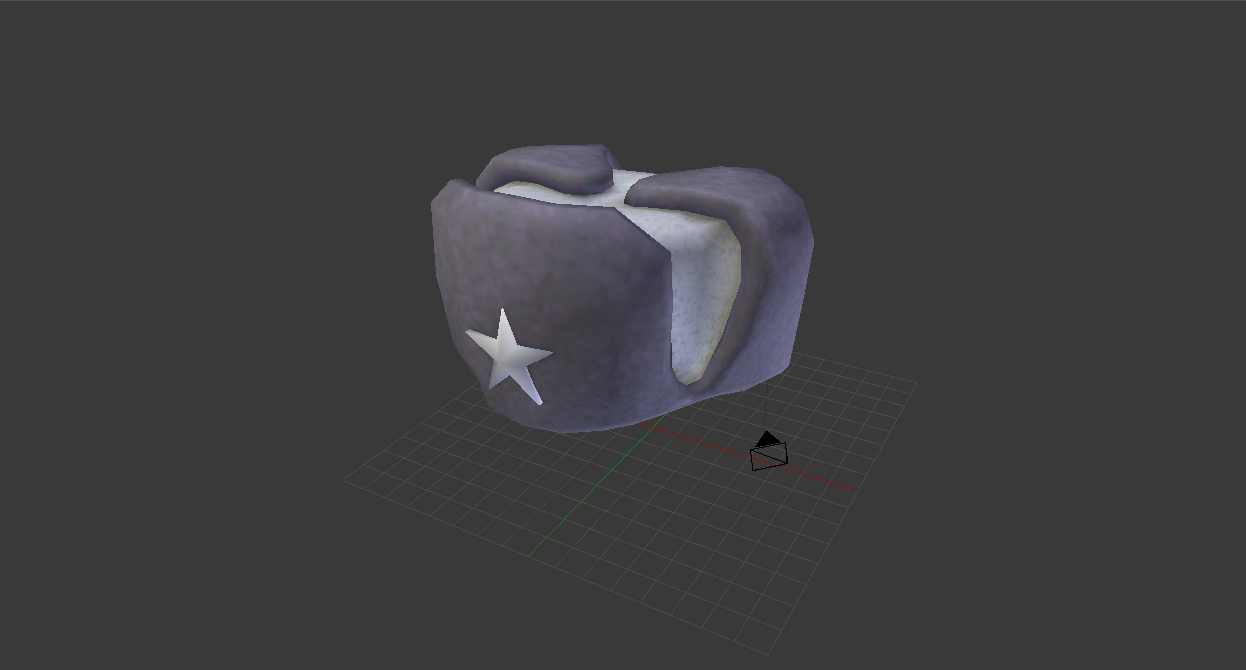
I'm curious as to why this is the case and why the model is not the default black (for the Ushanka at least). It'll really help me out if someone could fill me in why the texturing is always like this.
However, I'm kind of confused with hats. Whenever I import material textures to a hat, I get an ugly grey version of it:
I'm curious as to why this is the case and why the model is not the default black (for the Ushanka at least). It'll really help me out if someone could fill me in why the texturing is always like this.

