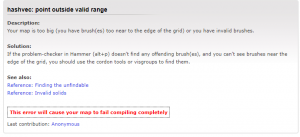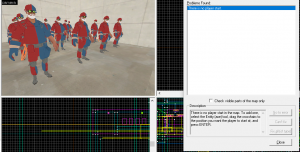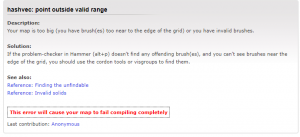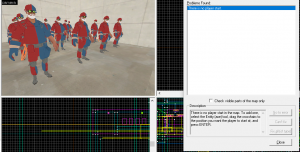- Apr 26, 2015
- 954
- 186
I compiled my map and when I went into tf2 it didn't update to the next version, so I checked the compiled with Interloper.net and it said that the map is way to big or invalid brushers, So I have changed the skybox to be more compacted then before and I have the skybox be two squares away ( 32 grid ) from anything on the map to make sure it has room. It sill failed, so I went and did the Alt + P and brought up the menu and fixed everything except for one. The No player start. However, I have both spawn rooms with spawn points for both red and blue, I have forward spawns as well. So how can I not have a No Player start whenIi have spawn points for both teams?