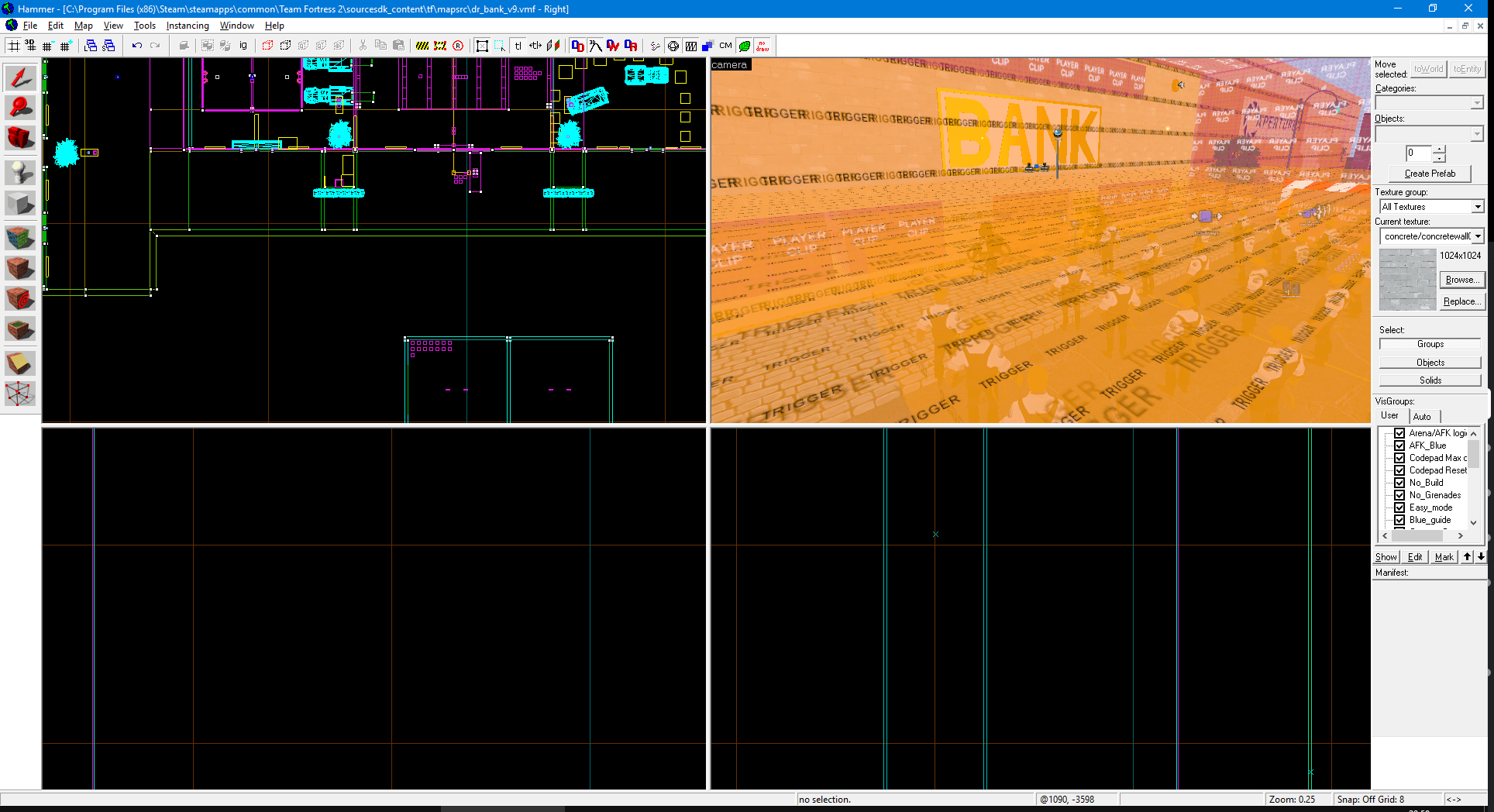What are your preferences for how to use Hammer to make and edit things? Things like preferred grid size, shortcuts you use, which viewports you prefer, any quirks, etc. I'm mainly asking because I'd like to see how everyone uses Hammer and how people differ and stuff.
I'll start: I generally stick to a 16 or 64 HU grid size, with occasional adjustments depending on the size of what I want to edit. I use arrow keys to nudge extensively, and I'll often use shift+an arrow key to duplicate an object, which is nice if objects are 64/128 units apart. I also like to shift + nudge an object and then nudge it back to clone an object without moving it. I mainly prefer to work in the 2D viewports, mainly using the 3D viewport to see how things look and to select things. Rather than double clicking, to open the object menu I like to use alt + enter. This is useful for if you have overlapping objects and stuff. I generally like to keep my slopes to simple ratios--the simpler, the better. I switch tools almost exclusively by using shift + key shortcuts, i.e. shift + x for the clip tool, shift + s for the select tool, etc.
I'll start: I generally stick to a 16 or 64 HU grid size, with occasional adjustments depending on the size of what I want to edit. I use arrow keys to nudge extensively, and I'll often use shift+an arrow key to duplicate an object, which is nice if objects are 64/128 units apart. I also like to shift + nudge an object and then nudge it back to clone an object without moving it. I mainly prefer to work in the 2D viewports, mainly using the 3D viewport to see how things look and to select things. Rather than double clicking, to open the object menu I like to use alt + enter. This is useful for if you have overlapping objects and stuff. I generally like to keep my slopes to simple ratios--the simpler, the better. I switch tools almost exclusively by using shift + key shortcuts, i.e. shift + x for the clip tool, shift + s for the select tool, etc.