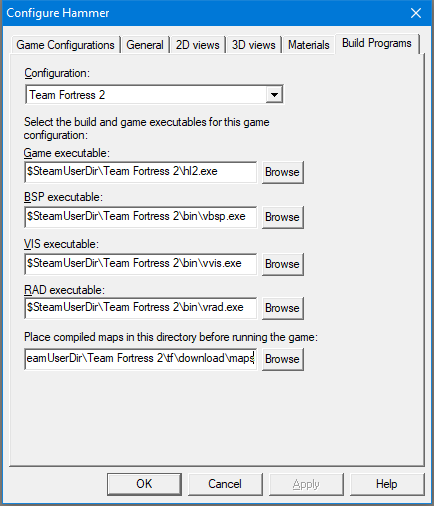- Jan 14, 2018
- 33
- 2
Hi
Can anyone tell me how to change the location that hammer exports/compiles your maps to? For example, when I click 'run map' to compile, the default path it saves the compiled map to is Team Fortress 2/tf/maps, but I would rather have it save to Team Fortress 2/tf/custom/my_stuff/maps, in order to keep all of my things in the same place and separate from valve's maps.
Thanks everyone
Can anyone tell me how to change the location that hammer exports/compiles your maps to? For example, when I click 'run map' to compile, the default path it saves the compiled map to is Team Fortress 2/tf/maps, but I would rather have it save to Team Fortress 2/tf/custom/my_stuff/maps, in order to keep all of my things in the same place and separate from valve's maps.
Thanks everyone