[Guide] Displacements - Basic Construction
- Thread starter Freyja
- Start date
You are using an out of date browser. It may not display this or other websites correctly.
You should upgrade or use an alternative browser.
You should upgrade or use an alternative browser.
I don't like when displacements are built this way, it always looks blocky as fk, if you want to create a cliff that actually looks like a cliff, you'd better use the vertex tool on your brushes and start to sculpt them before working on the displacement itself, also, use the subdivide tool when you can, here's an example.
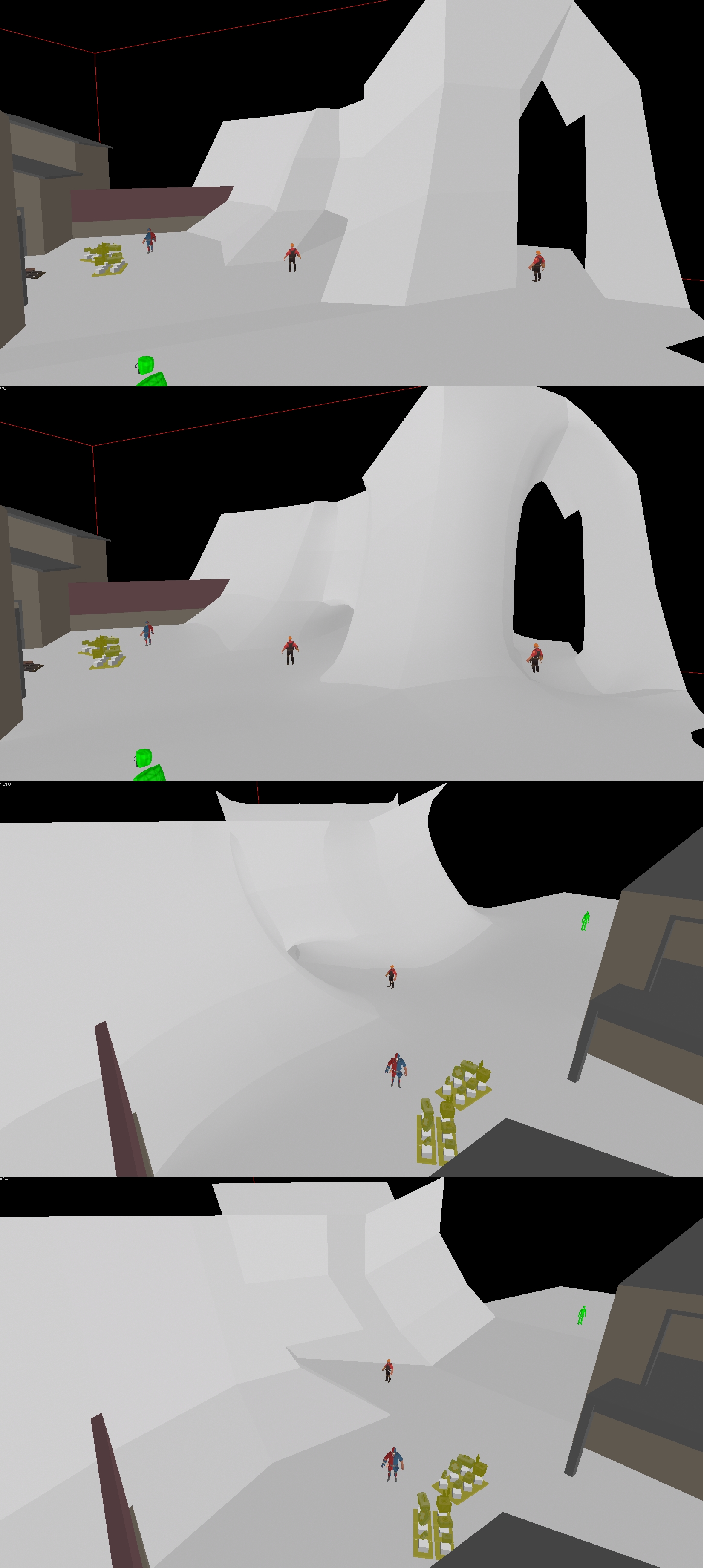
That's the result of a subdivide, I didn't had to sculpt the displacements, but you have to put some effort on your brushwork before, but in the end the result is far better imo.
I don't recommend my way to beginners either, it's quite hard to work that way...
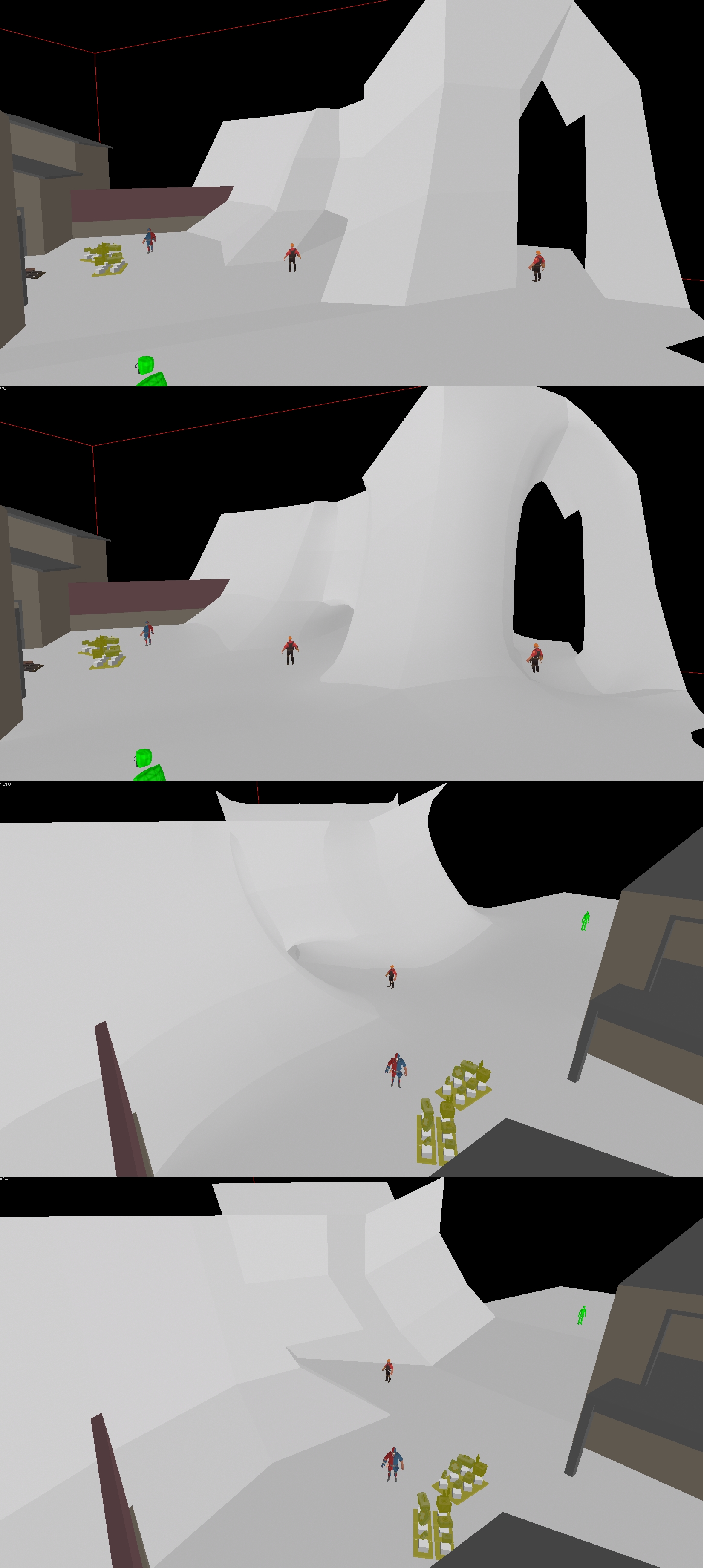
That's the result of a subdivide, I didn't had to sculpt the displacements, but you have to put some effort on your brushwork before, but in the end the result is far better imo.
I don't recommend my way to beginners either, it's quite hard to work that way...
The problem with your method @RaVaGe is that your textures will not align easily, if at all. For a Source branch that has ep2's nice axis aligned seamless textures, that way is great but it's broken in TF2
Yeah that's a good point, most of the time i'm able to seam the texture, but when it becomes quite a long cliff, the texture starts to get an odd angularity, and at this point, the best thing to do is to take a brush in the middle as a reference and align the other faces to that one, scaling up the texture can also help sometimes, but as I said, it's not the easiest way ^^
I don't recommend my way to beginners either, it's quite hard to work that way...
Exactly. This is a basic introductory tutorial, meant to explain the technique allowing for flexibility with sewing (part 2 will come someday, with advanced shapes, I swear), showing that full brushes can be used and to to build the shape you aim for.
Most people barely understand how displacements work as it is, there's so often people complaining about them in the chat. I'm definitely not going to jump straight into very complex shapes and cliffs and stuff with a basic tutorial.
Uh guys, I figured out what to do on my own, I created a flat brush path using vertex editor, made my cut-out tunnels, then shaped the displacement brushes (used four-ish) around the path. I wanted a high point, and an easy access path right to the control point
Bogdy
L4: Comfortable Member
- Aug 13, 2014
- 187
- 208
Do you mean, like, pinning the thread or bookmarking it for yourself?Is there something like add to favs, the tutorial and RaVaGe method are awesome?
These mountains, and pretty much all mountains in TF2 start life as cubes, turned into displacements and molded as shown in this article.How would I go about creating a mountain like the ones seen in badwaters skybox?
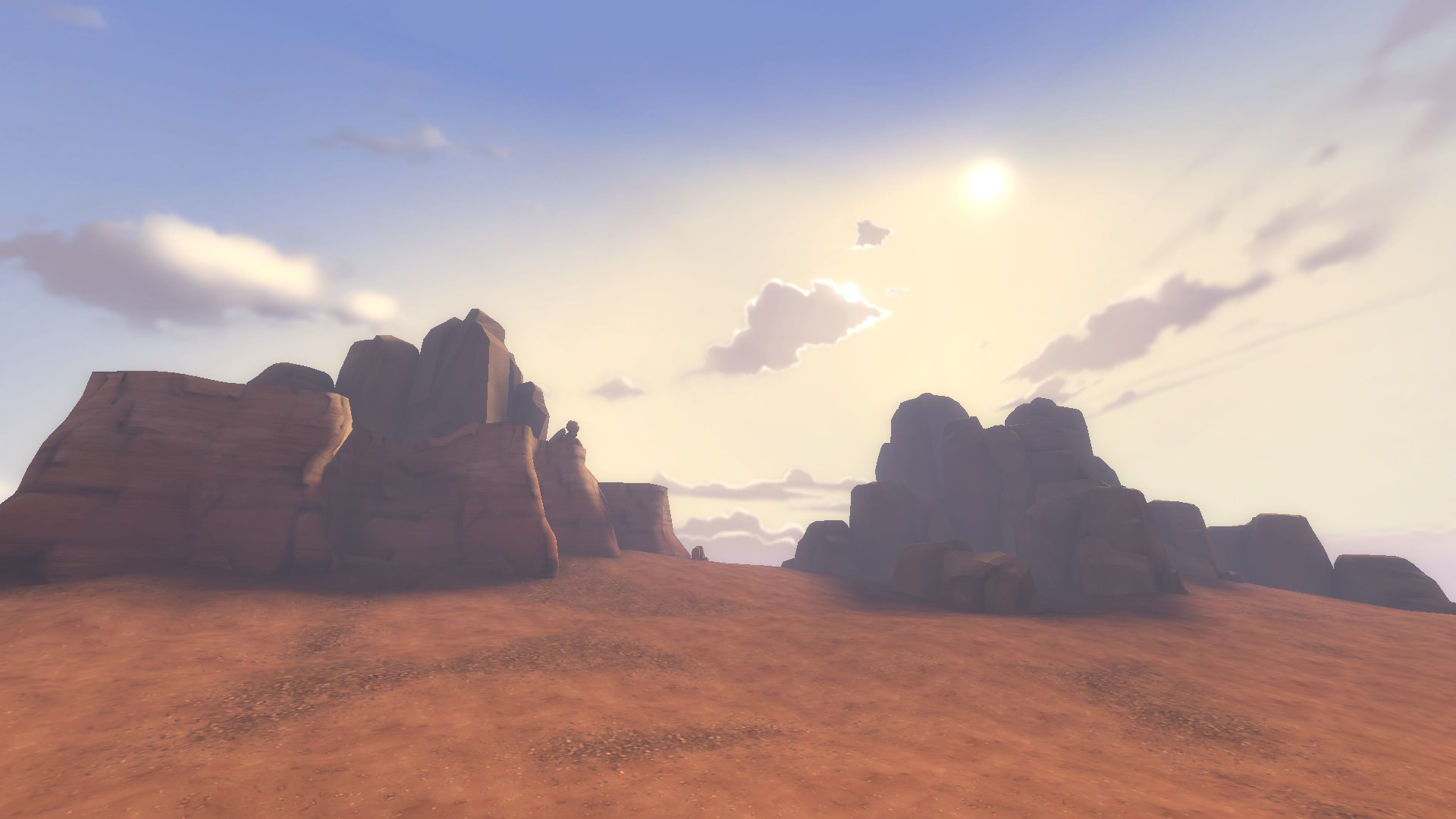
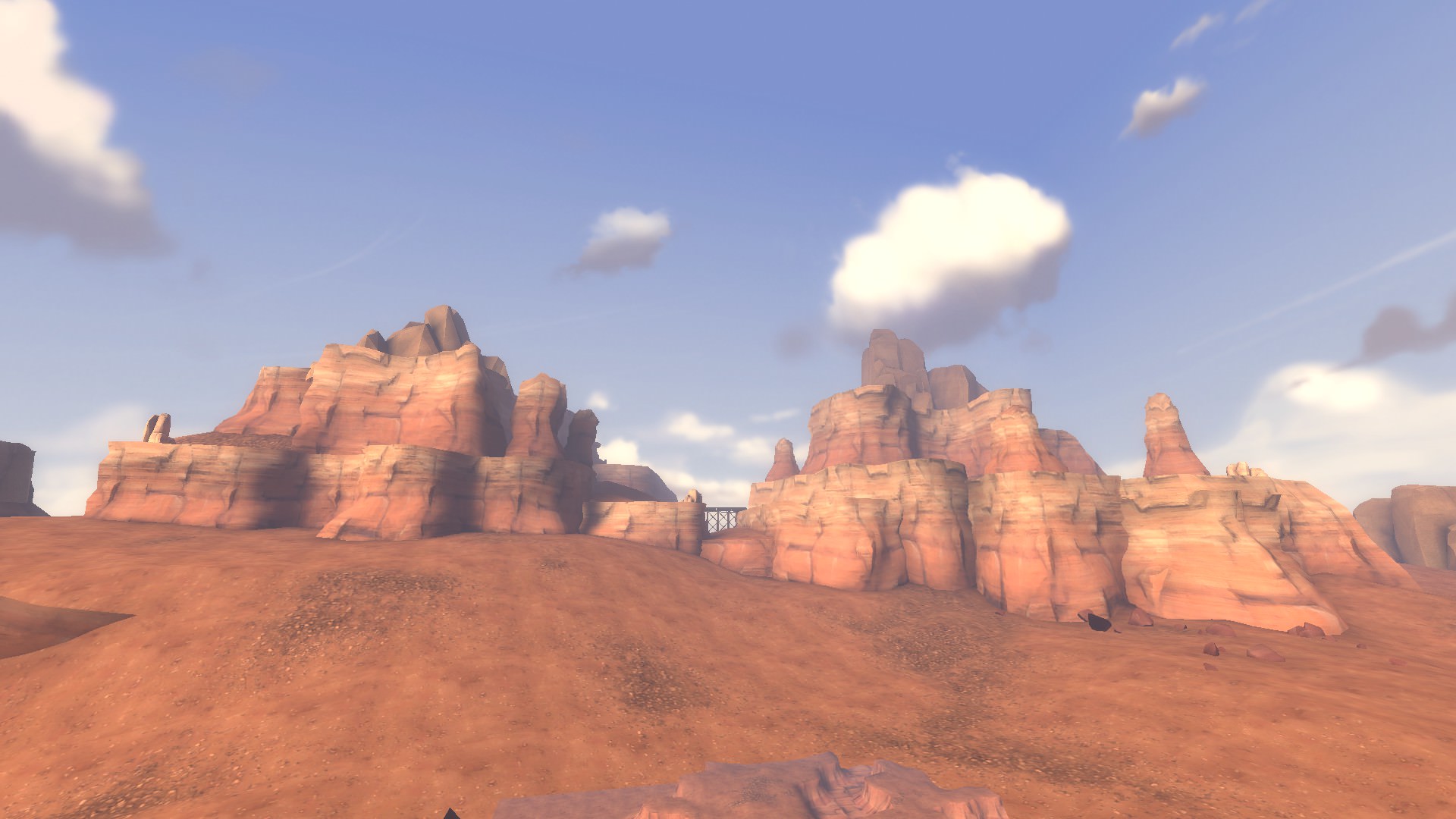
What Valve then does, to really make them believable and look like they belong, is to mix them with props such as rock piles and train bridges. For instance, here in Badwater, the mountains have been sculpted so that they shrink a little toward the middle and top, and then they're topped off with a rock model.
When trying to make awesome canyons, try to imagine them as basically dried-up coral reefs, with ridges and dips and valleys and overhangs and all that good stuff.
These mountains, and pretty much all mountains in TF2 start life as cubes, turned into displacements and molded as shown in this article.
What Valve then does, to really make them believable and look like they belong, is to mix them with props such as rock piles and train bridges. For instance, here in Badwater, the mountains have been sculpted so that they shrink a little toward the middle and top, and then they're topped off with a rock model.
When trying to make awesome canyons, try to imagine them as basically dried-up coral reefs, with ridges and dips and valleys and overhangs and all that good stuff.
This is entirely true but badwater is actually a community map!
EDIT: I’m officially embarrassed
Last edited:





