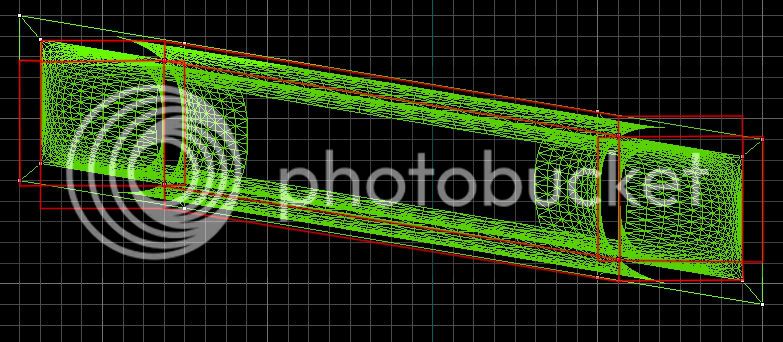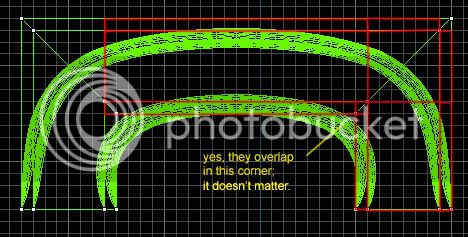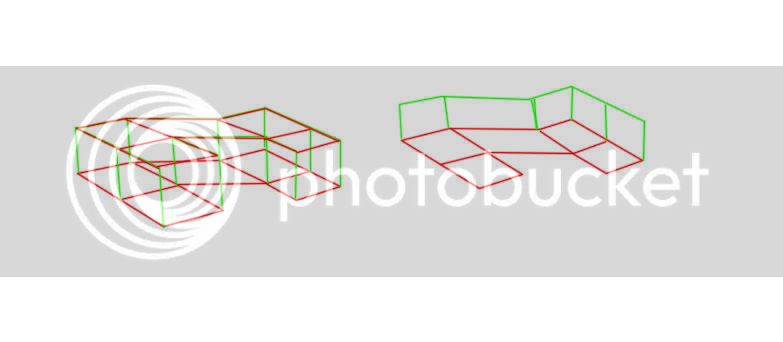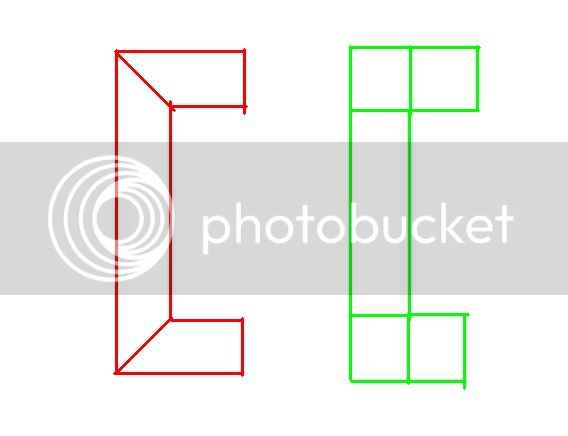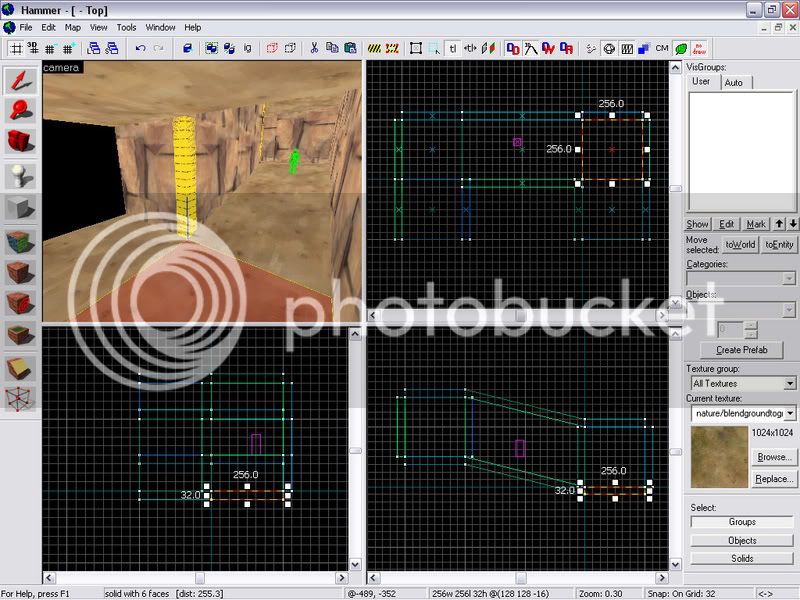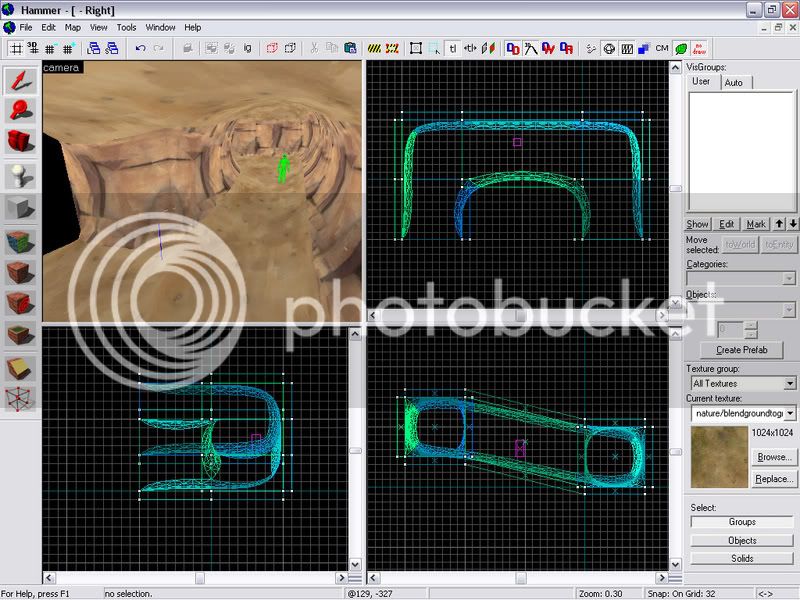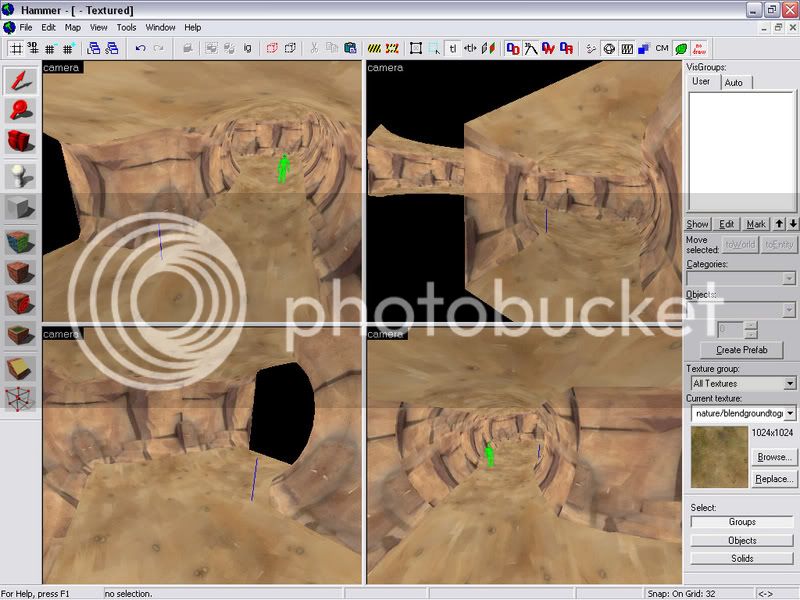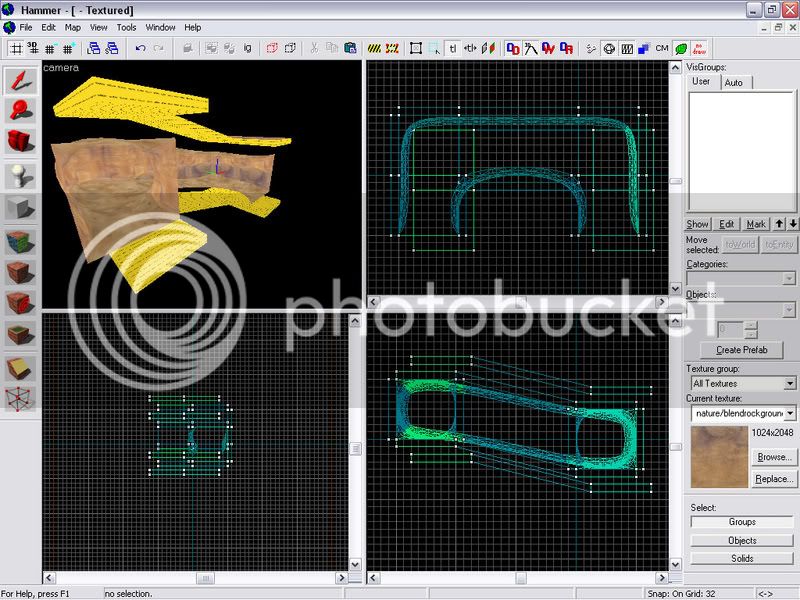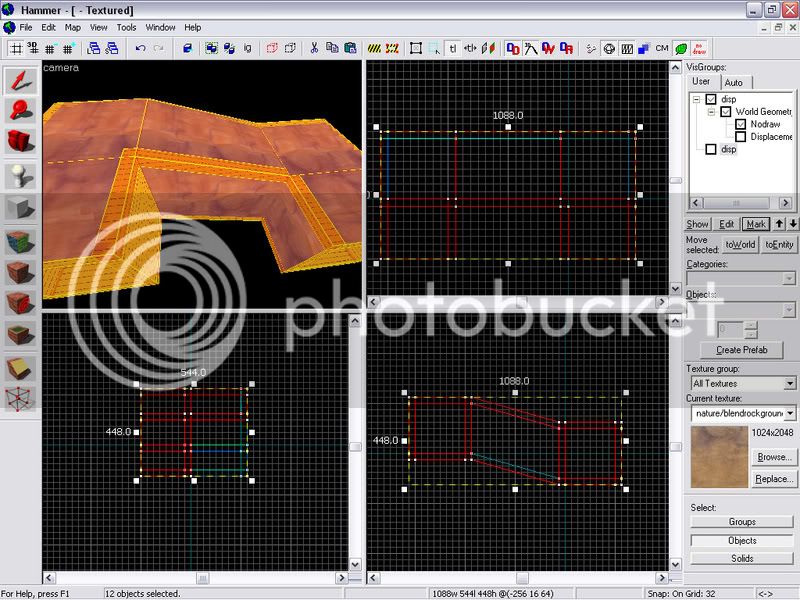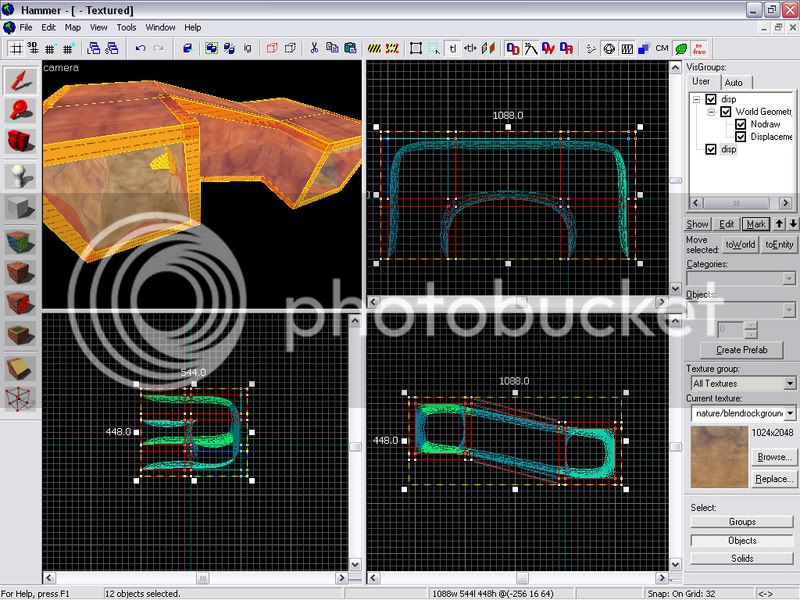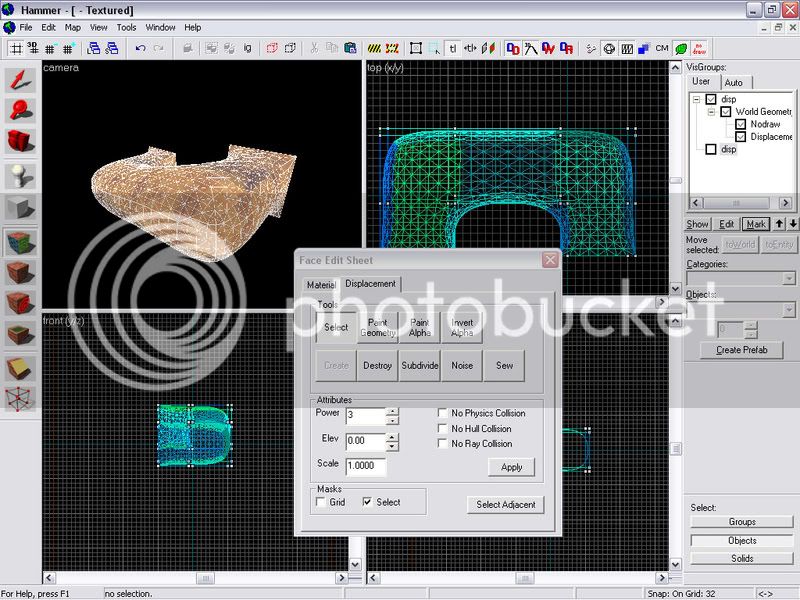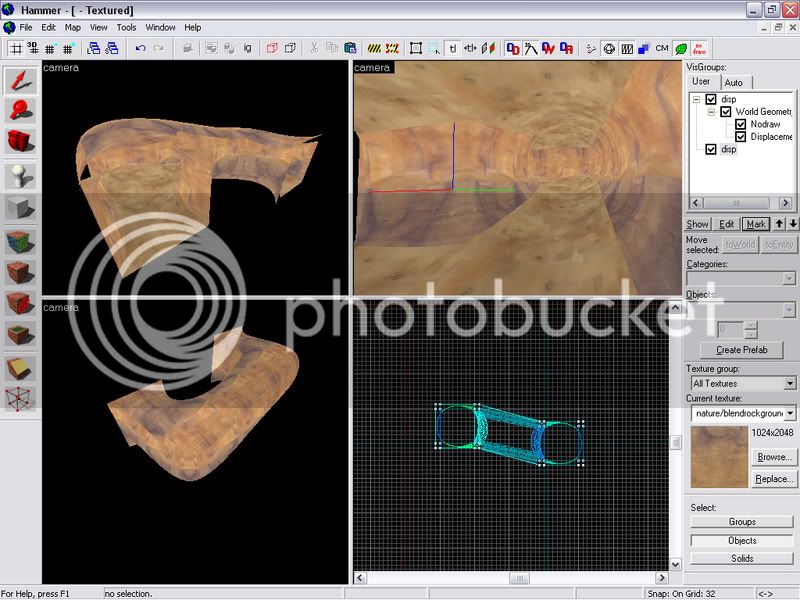- Nov 25, 2008
- 782
- 845
Alright, I have this wonderful idea(again) but I can't seem to get what I want done to happen in hammer.
I have this pipe/tunnel I have made click on the image for a bigger size)
click on the image for a bigger size)
 -
-
 -
-

As of right now it is horizontal in all ways shapes and forms.
This is what I want it to do:

But! I still want to have the ends square, like this:

I've tried to use vertex manipulation and all I keep getting this error every time I move a vertex even the slightest bit:

If the 2 ends aren't squared up they will not fit in the doorways I have made for them. The only way they will line up is if the ends are as they were before I put the slope in. Basically is there a way just to slope the middle of the pipe/tunnel and not the whole thing? Or ANY way possible to accomplish what I am trying. I'm hoping I made this problem descriptive enough. I added quite a few pictures cause those are worth a thousand words. Lol. And without them this post would be (obviously) 6,000 words long without them. Thanks to all that can help me with this problem of mine.
Thanks to all that can help me with this problem of mine.
I have this pipe/tunnel I have made
 -
-
 -
-

As of right now it is horizontal in all ways shapes and forms.
This is what I want it to do:

But! I still want to have the ends square, like this:

I've tried to use vertex manipulation and all I keep getting this error every time I move a vertex even the slightest bit:

If the 2 ends aren't squared up they will not fit in the doorways I have made for them. The only way they will line up is if the ends are as they were before I put the slope in. Basically is there a way just to slope the middle of the pipe/tunnel and not the whole thing? Or ANY way possible to accomplish what I am trying. I'm hoping I made this problem descriptive enough. I added quite a few pictures cause those are worth a thousand words. Lol. And without them this post would be (obviously) 6,000 words long without them.