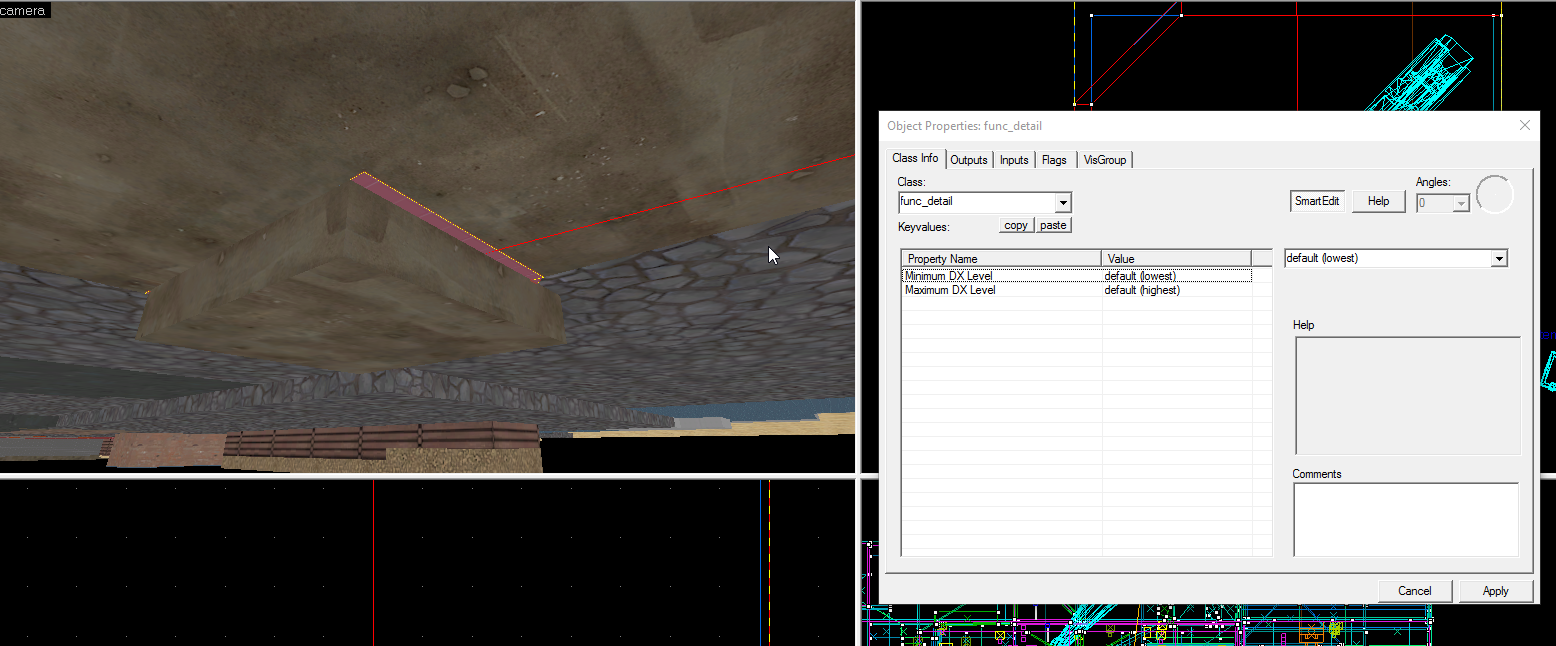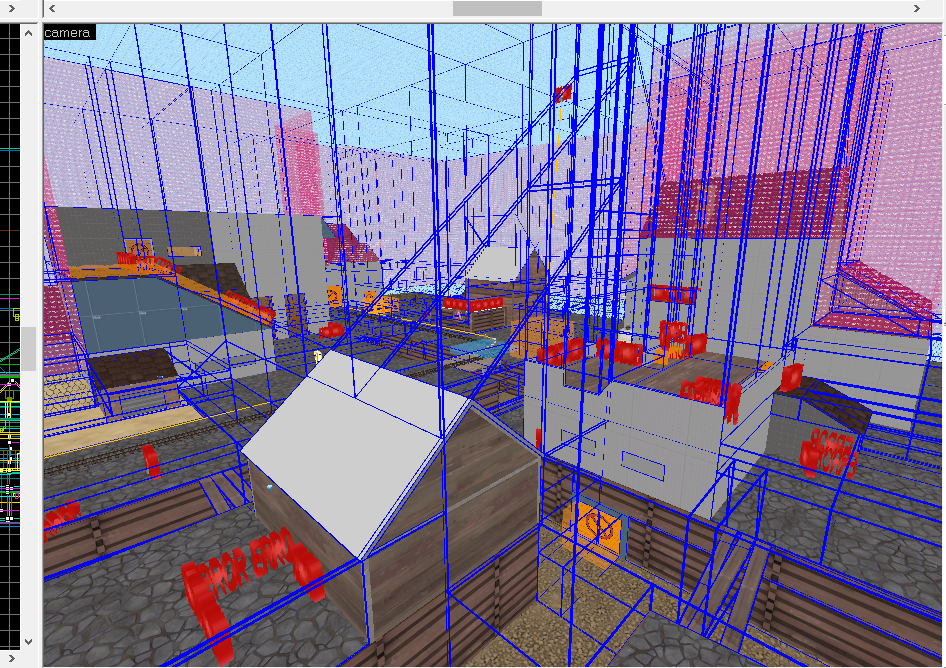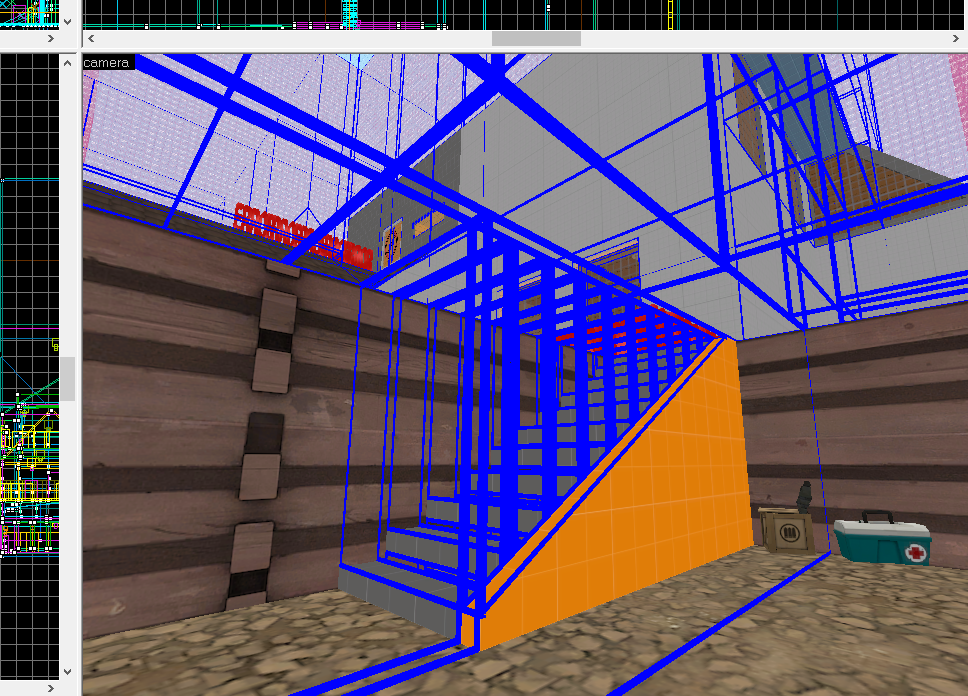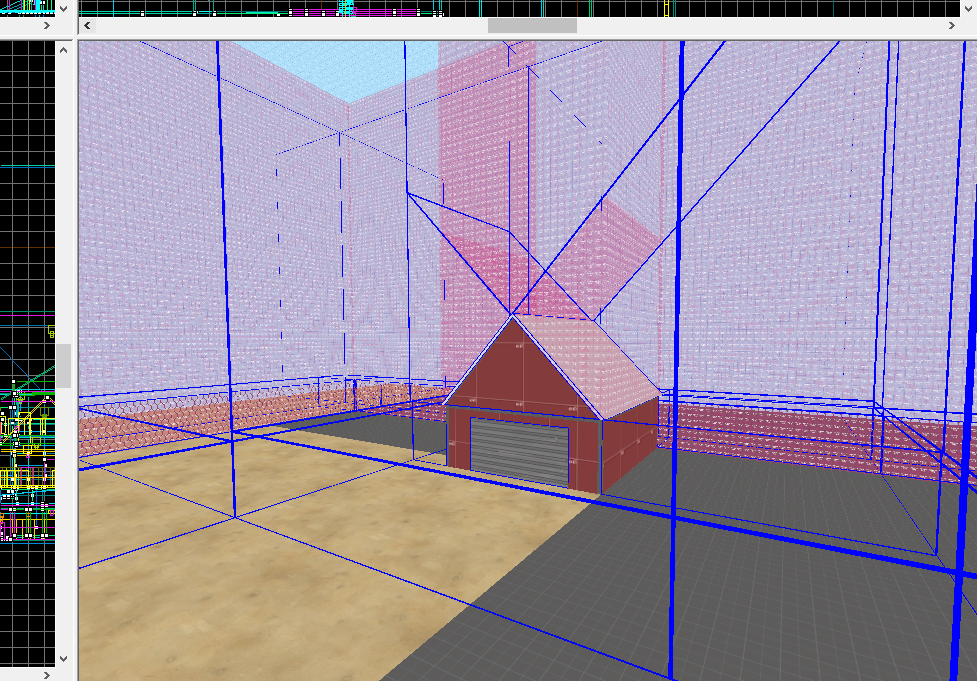- Sep 28, 2016
- 61
- 10
Hello everyone. I have been a making maps for a while now, about 5 months. My friend and I are making a Frontline! themed payload map. I've learned how to map through UEAKCrashes youtube series, and some guidance from the previously mentioned friend. I have heard a ton from guides, senior map makers, and websites that I should "avoid leaks"
Now I personally have experienced leaks before, but they are usually as simple as moving a brush, but this is different.
I noticed something was wrong with the map because the F9-compile-n'-run wasn't workiing. Tf2 would launch, I'd get to the main menu and then BAM!, hl2.exe has stopped working. I have run +15 compile logs through interlopers error checker and uninstalled tf2 and then reinstalled it. Nothing worked. My friend suggested that I look for a leak in the map. I loaded the point file and sure enough, there was one.
I have tried everything to get rid of this little sh*t. I have moved brushes, enlarged brushes, removed the entity that was leaking, and tried making a "no-draw" brush to close the map. But the map is STILL leaking, and TF2 still refuses to launch the map. I am concerned that my map is ruined, any help?
I will include the map if anyone wishes to look at it for themselves. The leak is near the trenches. You should find it easily, just go under the map, load the pointfile and its there.
Now I personally have experienced leaks before, but they are usually as simple as moving a brush, but this is different.
I noticed something was wrong with the map because the F9-compile-n'-run wasn't workiing. Tf2 would launch, I'd get to the main menu and then BAM!, hl2.exe has stopped working. I have run +15 compile logs through interlopers error checker and uninstalled tf2 and then reinstalled it. Nothing worked. My friend suggested that I look for a leak in the map. I loaded the point file and sure enough, there was one.
I have tried everything to get rid of this little sh*t. I have moved brushes, enlarged brushes, removed the entity that was leaking, and tried making a "no-draw" brush to close the map. But the map is STILL leaking, and TF2 still refuses to launch the map. I am concerned that my map is ruined, any help?
I will include the map if anyone wishes to look at it for themselves. The leak is near the trenches. You should find it easily, just go under the map, load the pointfile and its there.