- Oct 16, 2016
- 23
- 4
I have been working on my map and i came up with the idea that there are 2 huge mountains on the left and right side of the map (vertically aligned)
But is this actually a good idea?
I'm not sure if it would hinder team recognition but it may, however, create a nice sight without too many distractions since all there is is a mountain, i have applied some random displacements on it to make it look more natural but would the vertex tool be a good thing here?
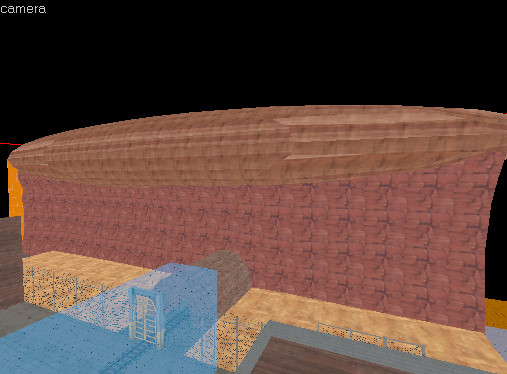
I also have a question regarding particle effects,
The train you see in this image is "crashed" in the tunnel.
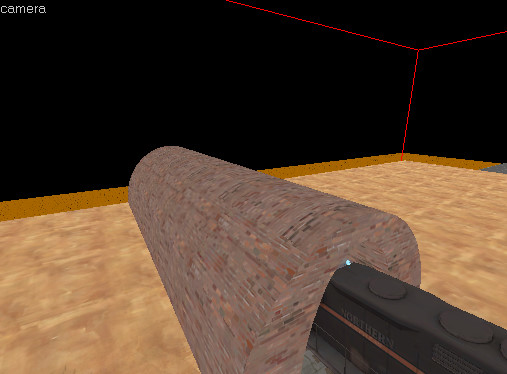
(There is a rock in the tunnel that you can't see from this perspective, but you can on the ground wich is at the same height)
I really like the train tracks at the beginning from maps like viaduct and trainsawlaser, however, i have yet to master how to make them function such as in well. I'll probably implement them later as i learn more but for now, i held it empty.
This, however, would be a problem, since there are rails and 2 doors. The player would expect a train to pass at any moment and thus wait for it to pass, or the constantly keeping an eye out when nearby.
This would only waste their focus on real possible threats (or anything like that) to explain why there is no train passing, i had the idea to look as if the train was crashed in the tunnel. Blocking the path for other trains.
So it would make sense to the players that the rails are safe to cross.
I'm looking for a particle effect however that leaves a fitting smoke trail behind as if the crash had occurred mere minutes ago.
Final question: What purpose do the "thin" "occluder" & "func_areaportal" brushes have
TL : DR are left and right mountains a good idea and i need an after-train-crash particle effect.
Thanks a lot
But is this actually a good idea?
I'm not sure if it would hinder team recognition but it may, however, create a nice sight without too many distractions since all there is is a mountain, i have applied some random displacements on it to make it look more natural but would the vertex tool be a good thing here?
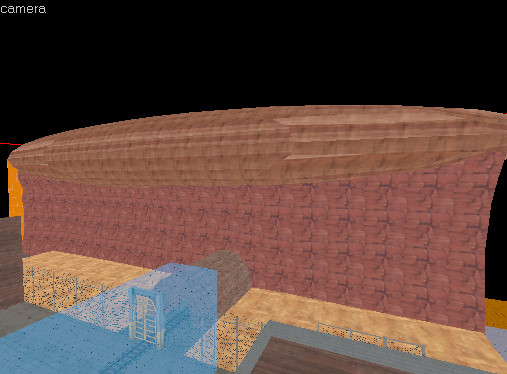
I also have a question regarding particle effects,
The train you see in this image is "crashed" in the tunnel.
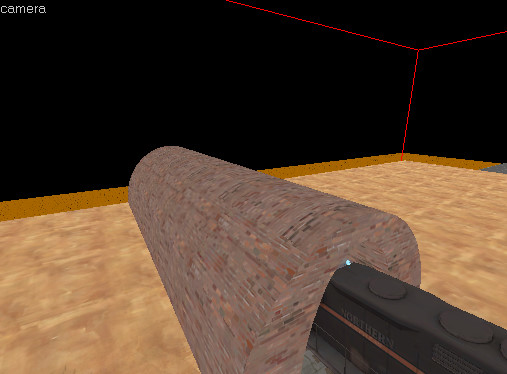
(There is a rock in the tunnel that you can't see from this perspective, but you can on the ground wich is at the same height)
I really like the train tracks at the beginning from maps like viaduct and trainsawlaser, however, i have yet to master how to make them function such as in well. I'll probably implement them later as i learn more but for now, i held it empty.
This, however, would be a problem, since there are rails and 2 doors. The player would expect a train to pass at any moment and thus wait for it to pass, or the constantly keeping an eye out when nearby.
This would only waste their focus on real possible threats (or anything like that) to explain why there is no train passing, i had the idea to look as if the train was crashed in the tunnel. Blocking the path for other trains.
So it would make sense to the players that the rails are safe to cross.
I'm looking for a particle effect however that leaves a fitting smoke trail behind as if the crash had occurred mere minutes ago.
Final question: What purpose do the "thin" "occluder" & "func_areaportal" brushes have
TL : DR are left and right mountains a good idea and i need an after-train-crash particle effect.
Thanks a lot


