- Dec 23, 2012
- 79
- 21
So I've used info_lighting for a while but, after a long hiatus from doing so, I went to do some delicate mood lighting. I remember some frustration with it but now it seems like the lighting results you get from using info_lighting are darker. It also seems to get worse if you use colored, dim lights or a light_spot instead of a light. Yes tone and inner and outer cones effect it but it seems off, WAY off. It's so bad in one spot I'd have to make a complete mock room just to get it visible. Did I forget some setting since I messed with it last or is it that inaccurate?
The screenshots below show a test map. It shows lights and light_spots shining directly on a model and via an info_lighting at different brightness. The positioning distance is relatively the same for the info_lighting and direct lighting (the model I used didn't want to snap to the smallest grid so it's not exact but very close).
Below lights at 800 brightness (seems slightly off, could be an optical illusion, but Photoshop seems to confirm it's different)

below lights at 1600 brightness (again Photoshop seems to confirm it's different)
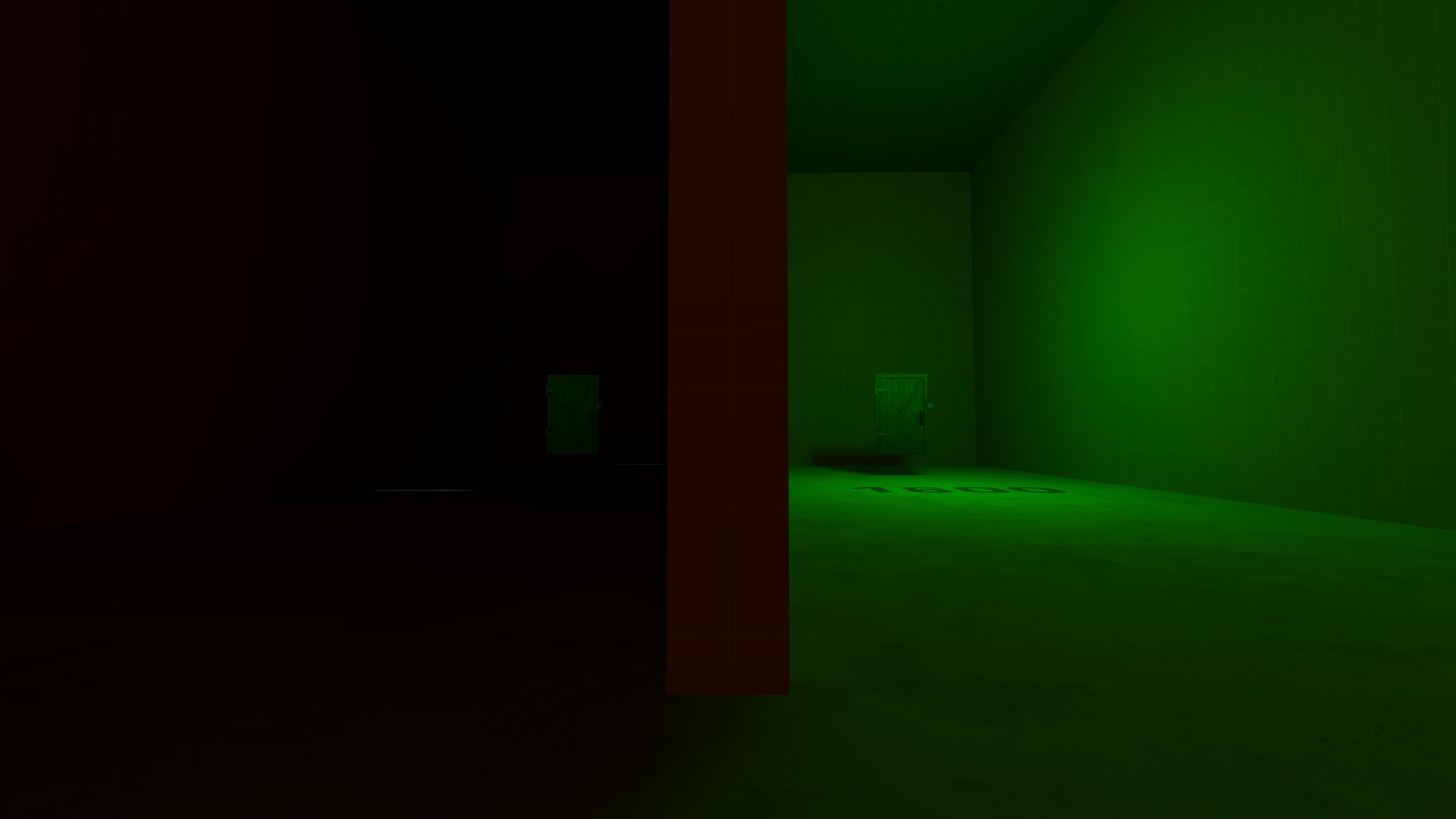
below light_spot at 1600 brightness (nowhere close)
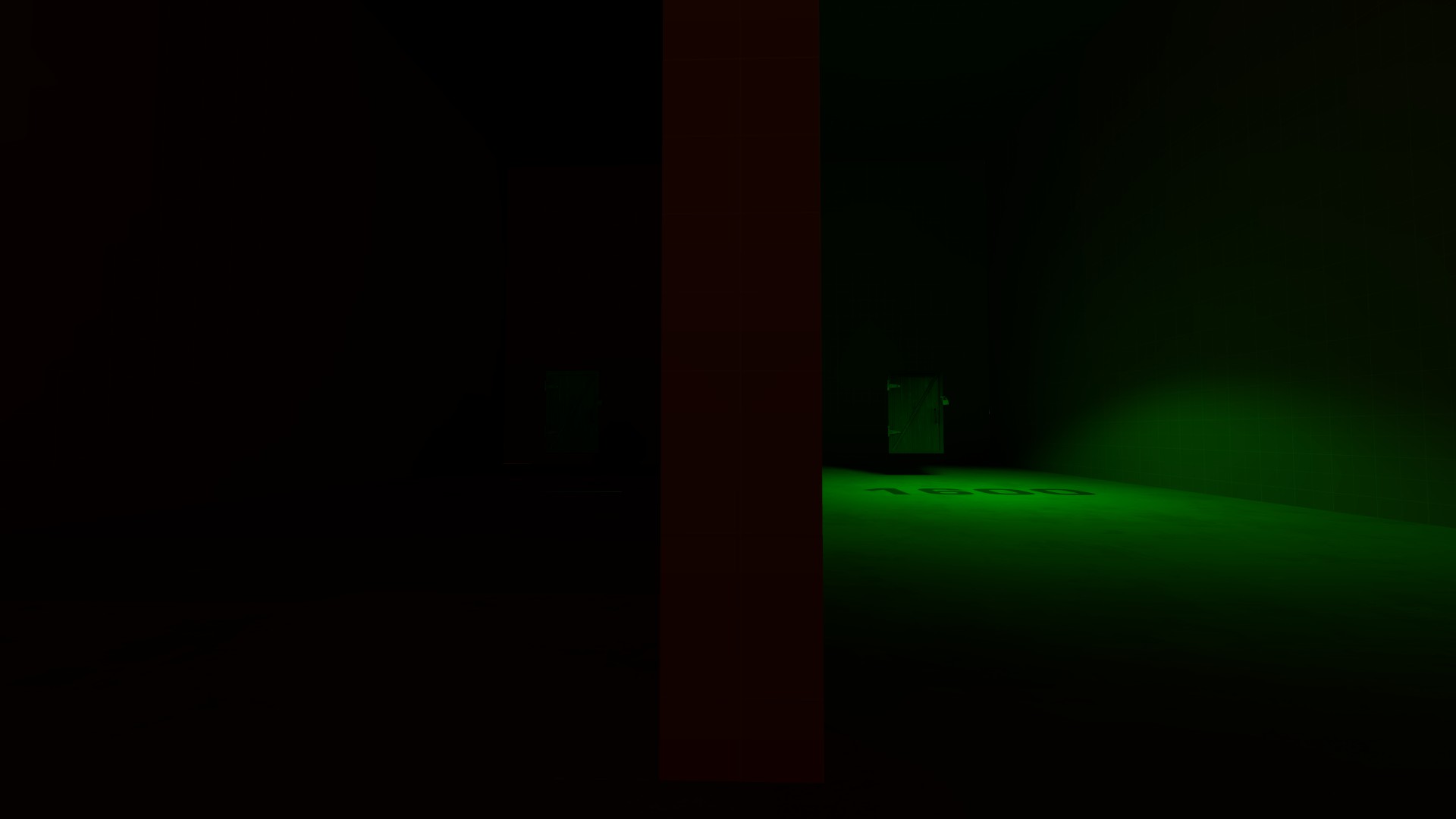
below light_spot at 2000 brightness (both are 200 units away, well in the outer cone, and you can barely see one when they should be identical)
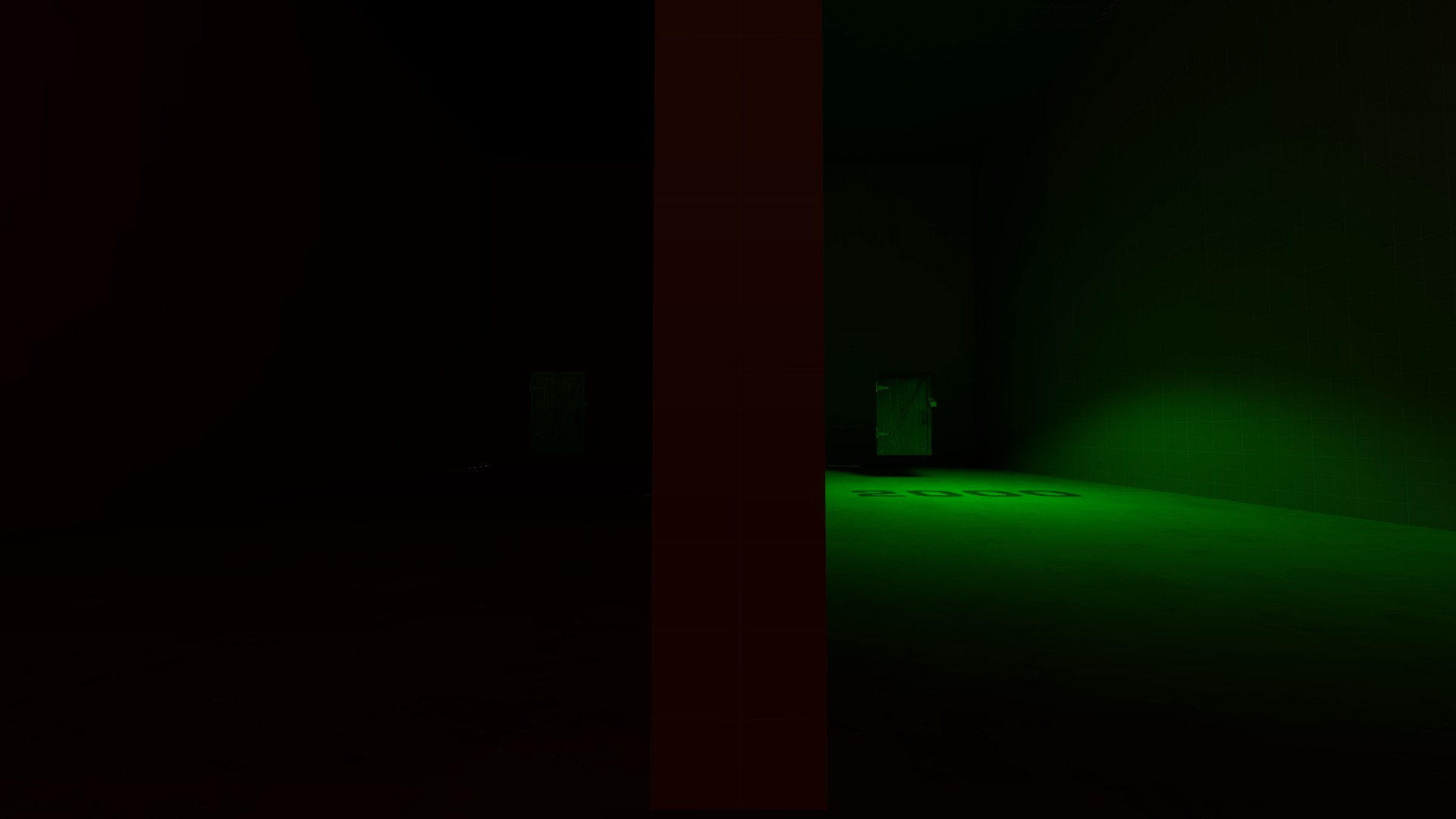
I attached the vmf and bsp test map as well. What am I doing wrong?
The screenshots below show a test map. It shows lights and light_spots shining directly on a model and via an info_lighting at different brightness. The positioning distance is relatively the same for the info_lighting and direct lighting (the model I used didn't want to snap to the smallest grid so it's not exact but very close).
Below lights at 800 brightness (seems slightly off, could be an optical illusion, but Photoshop seems to confirm it's different)
below lights at 1600 brightness (again Photoshop seems to confirm it's different)
below light_spot at 1600 brightness (nowhere close)
below light_spot at 2000 brightness (both are 200 units away, well in the outer cone, and you can barely see one when they should be identical)
I attached the vmf and bsp test map as well. What am I doing wrong?
Attachments
Last edited:
