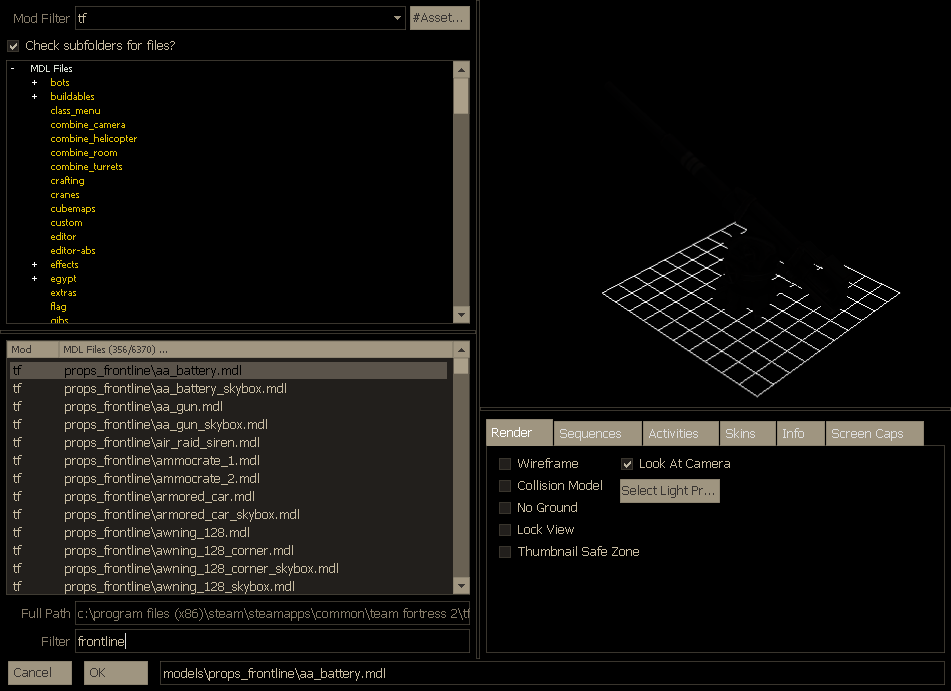- Dec 13, 2015
- 11
- 0
Do I have to manually sort the individual files into their folders, or can I dump the unzipped download into the materials section?
If it's the former of the two, what folders?
If it's the former of the two, what folders?