- Mar 14, 2016
- 69
- 51
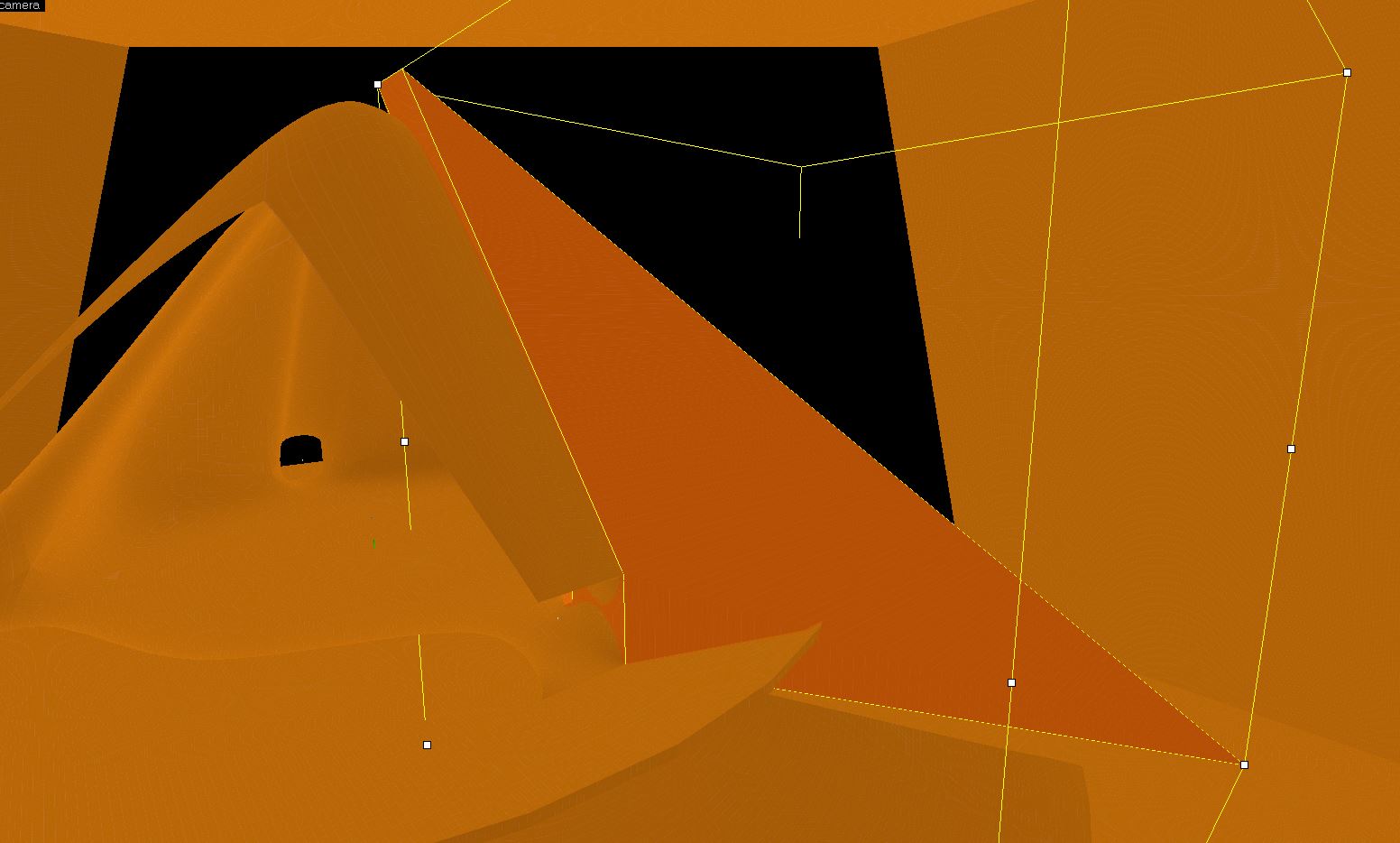
So I'm trying to turn this brush into a displacement (only the face that's primarily facing the camera), and while Hammer initially does allow me to do this, if I try to compile later, I get an error saying it's a non-quad displacement, what about this face isn't agreeing with Hammer? It's 4-sided, I'm using a power of 4. I can only guess that it's because of the slightly weird way it's being bent but that's still really strange

