- Jan 11, 2016
- 86
- 40
Out of the blue I start getting this weird error in my VRAD compile
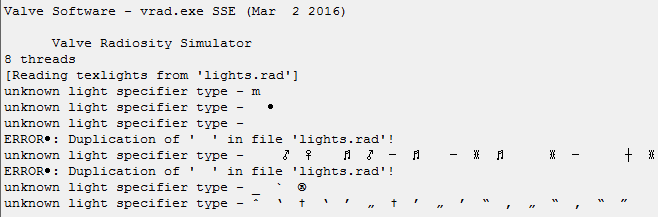
It's talking about lights.rad and it is in my folder and has been for a while with no issues before. I even compiled older levels with lighting that previously could compile VRAD and now they have an error too. If I load up the map it crashes TF2 when spawning. (this may be a separate issue though)
Another error that may be unrelated is that my light_environment and logic_auto are invisible.
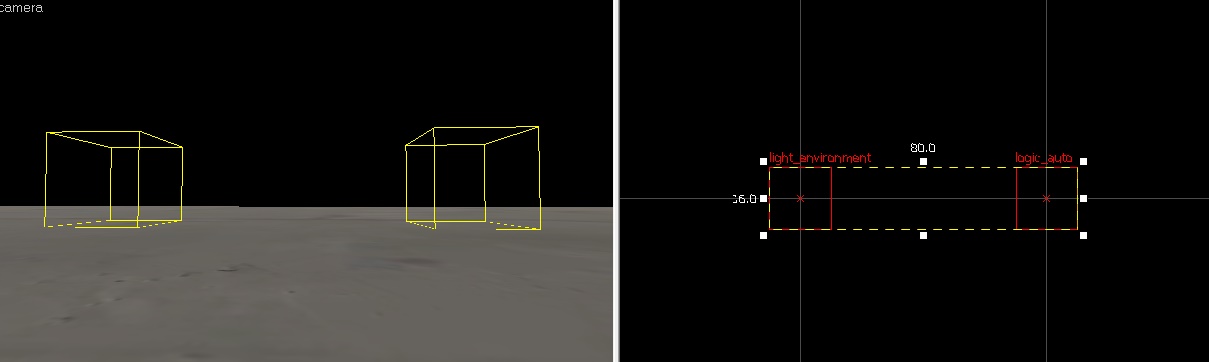
Interlopers compile check didn't find anything btw.
It's talking about lights.rad and it is in my folder and has been for a while with no issues before. I even compiled older levels with lighting that previously could compile VRAD and now they have an error too. If I load up the map it crashes TF2 when spawning. (this may be a separate issue though)
Another error that may be unrelated is that my light_environment and logic_auto are invisible.
Interlopers compile check didn't find anything btw.

