- Feb 26, 2016
- 27
- 6
Hey, everyone. I'm quite new here, but not so new to the game. Name is Mathias, stylized as Mathyaz.
So, wow, talk about community. Watched Crash's tutorials that have been posted so far about building TF2 maps, and never even knew about a place like this. I hope I can be of some use and enjoy the site. Great place.
But, I'll get down to the nitty-gritty. I've had this idea for a TF2 map since like, 2010, but I was a wee babby when it came to actual mapping. I'd draw schematics and blue-prints for my maps but never actually delve into Hammer in fear of it being too complicated or losing interest too fast.
koth_subplatform blueprint
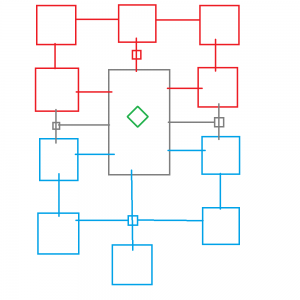
One of my ideas was a map that drew inspiration from Bioshock's Rapture and MGS2's Big Shell. I called it subplatform, and have referred to it ever since. Attached are pictures for those of you who need a bit of visual projection.
I wanted a sprawling underwater facility, with walls and ceilings made of glass so that you could see out into the ocean. But I also didn't want just a big block on the sea floor, I wanted something that would insinuate research, science, but also mystery and fantasy. So, I took the two and smashed them together. I present, koth_subplatform. A project almost six years in the making.
Red / Blue Spawn
 View attachment 13191
View attachment 13191
Hallways



koth stadium - sniper's nest, hallway, and basin



koth_subplatform top-down

So, the entirety of the map will be exploreable. The ocean floor, shortcuts from hallways TO the ocean floor, and a second route out of the spawn room to the ocean floor. Each hub has five routes to take to get to the point in the middle, so I know there's plenty of space, regardless of the "cramped hallway" feel. There are still a handful of things to do before this is ready for testing, but here is my main concern:
What would be the best route to take to get the actual ocean water into the map?
I know that you create water by making a brush with the nodraw texture on it, and then making the visible face the only water texture, but in a map that is literally IN the water, I'm going to need way to fill the spots I need with water, whilst leaving places for the player to go without drowning.
Any feedback or ideas are appreciated. If you need more information about the map itself, let me know.
And just a note, I HAVE covered the structure blocks with dev texture, moved the subplatform itself, and tried carving the structure shape into the water. It crashed Hammer every time I tried it.
So, wow, talk about community. Watched Crash's tutorials that have been posted so far about building TF2 maps, and never even knew about a place like this. I hope I can be of some use and enjoy the site. Great place.
But, I'll get down to the nitty-gritty. I've had this idea for a TF2 map since like, 2010, but I was a wee babby when it came to actual mapping. I'd draw schematics and blue-prints for my maps but never actually delve into Hammer in fear of it being too complicated or losing interest too fast.
koth_subplatform blueprint
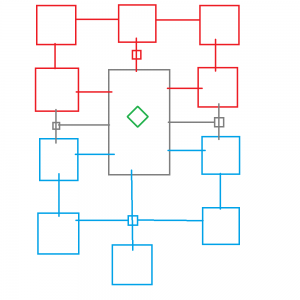
One of my ideas was a map that drew inspiration from Bioshock's Rapture and MGS2's Big Shell. I called it subplatform, and have referred to it ever since. Attached are pictures for those of you who need a bit of visual projection.
I wanted a sprawling underwater facility, with walls and ceilings made of glass so that you could see out into the ocean. But I also didn't want just a big block on the sea floor, I wanted something that would insinuate research, science, but also mystery and fantasy. So, I took the two and smashed them together. I present, koth_subplatform. A project almost six years in the making.
Red / Blue Spawn
 View attachment 13191
View attachment 13191Hallways



koth stadium - sniper's nest, hallway, and basin



koth_subplatform top-down
So, the entirety of the map will be exploreable. The ocean floor, shortcuts from hallways TO the ocean floor, and a second route out of the spawn room to the ocean floor. Each hub has five routes to take to get to the point in the middle, so I know there's plenty of space, regardless of the "cramped hallway" feel. There are still a handful of things to do before this is ready for testing, but here is my main concern:
What would be the best route to take to get the actual ocean water into the map?
I know that you create water by making a brush with the nodraw texture on it, and then making the visible face the only water texture, but in a map that is literally IN the water, I'm going to need way to fill the spots I need with water, whilst leaving places for the player to go without drowning.
Any feedback or ideas are appreciated. If you need more information about the map itself, let me know.
And just a note, I HAVE covered the structure blocks with dev texture, moved the subplatform itself, and tried carving the structure shape into the water. It crashed Hammer every time I tried it.




