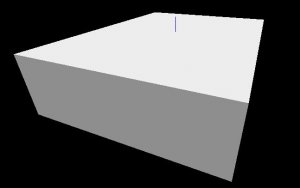- Oct 21, 2015
- 2
- 0
So, today when i opened hammer i was confronted by a box named Smoothing Groups.
http://postimg.org/image/ltmtz6t9l/
And all my textures appeared white like this:
http://postimg.org/image/sitdf7ell/
When i filter textures for only used textures only my used textures show up even though they appear to be white.
I would really appreciate all help I can get.
http://postimg.org/image/ltmtz6t9l/
And all my textures appeared white like this:
http://postimg.org/image/sitdf7ell/
When i filter textures for only used textures only my used textures show up even though they appear to be white.
I would really appreciate all help I can get.