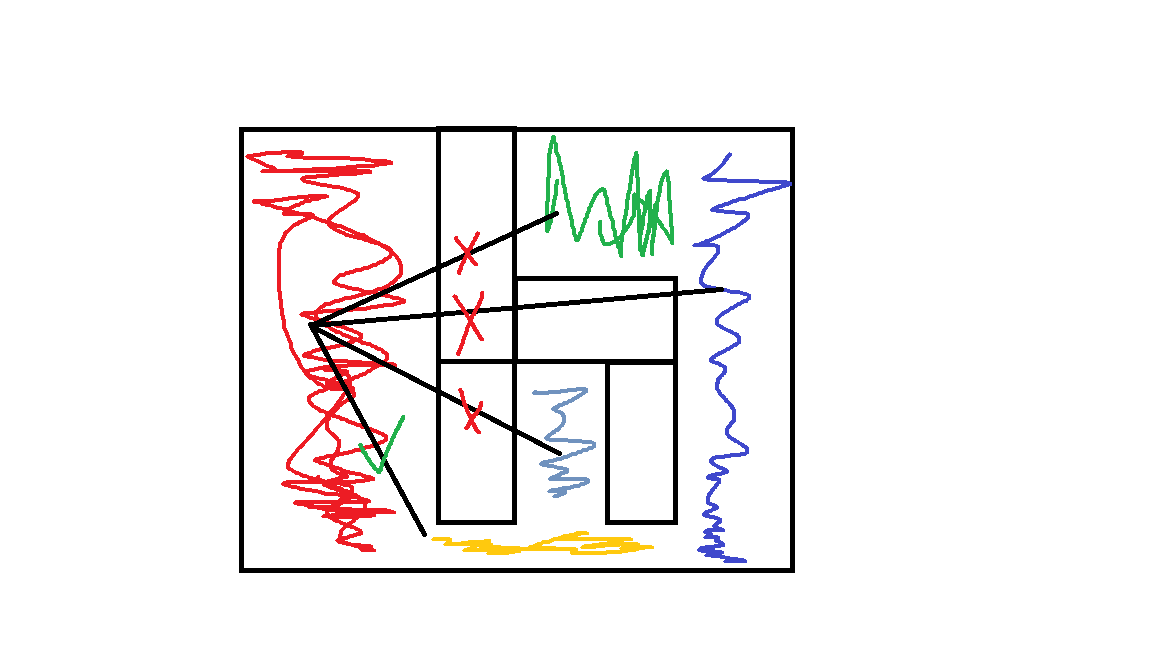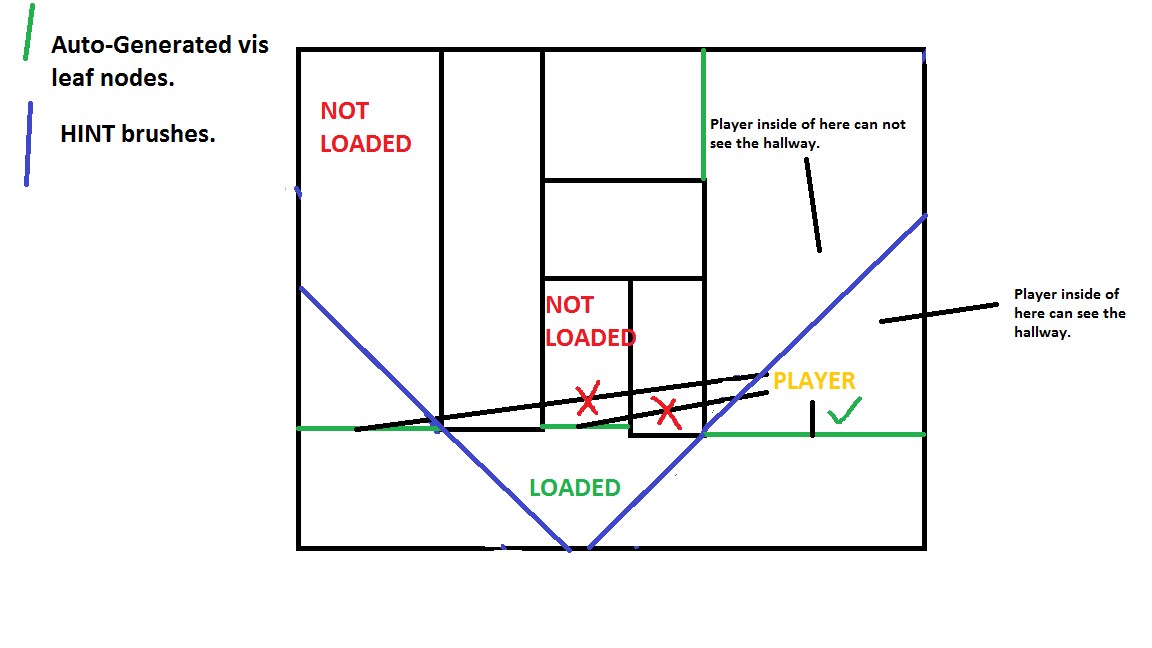[HINT]When you compile your map, vvis calculates what the player can see and from what angle. These are done through vis leafs which are generated throughout the map. If one vis leaf can see another, the section is loaded through the clients game. If they can't see each other, than the vis section isn't loaded for the client. All hints do is suggest to vvis where things are visible. Hammer does a pretty good job of auto generating vis leafs, but usually I go into my maps and place hints just to make sure there aren't any visual issues. I find that vis leafs often mess up when there are large vertical spaces or objects behind other objects which have very small details that poke above the vis leaf section which can cause a "popping in and out" of the brush or prop depending on the angle the user is looking at it.
Example of how vis leafs work. The separate colors are different sectors. (Vis Leaf)