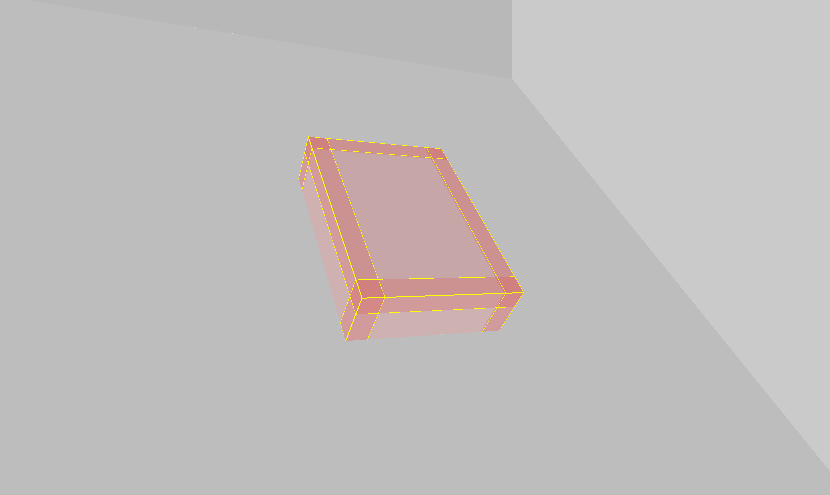Hi, im having a problem with a .vmf file, i try to open it but an error display and said: Out of memory loading out.
I tried to fix it with Notepad ++ but anything i try dont fix it. If someone can fix it ill thank him.
VMF:
https://www.dropbox.com/s/1e0y0drczbm8my1/ctf_crossover2.vmf?dl=0
I tried to fix it with Notepad ++ but anything i try dont fix it. If someone can fix it ill thank him.
VMF:
https://www.dropbox.com/s/1e0y0drczbm8my1/ctf_crossover2.vmf?dl=0