cl_leveloverview
- Thread starter Icarus
- Start date
You are using an out of date browser. It may not display this or other websites correctly.
You should upgrade or use an alternative browser.
You should upgrade or use an alternative browser.
If it's a matter of the map not being oriented ideally for your resolution (external image editors are easy to come by; GIMP and Paint.net are good enough for the very basics even if they're a lot worse at everything else than people want to admit), you could try opening the map in Source Filmmaker, going into game mode, punching in the same commands, tabbing back out, and then exporting as a poster; this would allow you to specify, say, a resolution of 1080 by 1920 and then rotate the image in another program before converting to JPEG.
The problem I have is that when I see the overview of the map, it's vertical and I can't see the whole map in my screen. If I could rotate it to be horizontal, I could then see the whole map for a overview screenshot.
If you run vbspinfo on your map file with the -size command it'll output the bounds of your level like so:
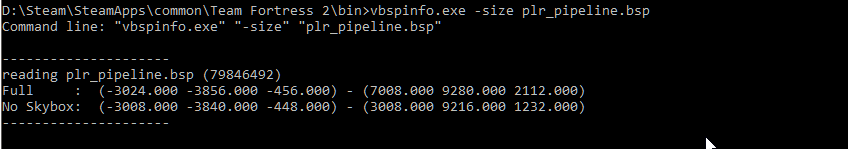
If you take the "No Skybox" Measurements and define the first vector as "WorldMin" and the 2nd vector as "WorldMax" you can get the correct scale and position to take the overview from as follows:
ScreenWidth = 1280
ScreenHeight = 1024
Scale_X = (Abs(WorldMin[0]) + Abs(WorldMax[0]))/ScreenWidth
Scale_Y = (Abs(worldMin[1]) + Abs(worldMax[1]))/ScreenHeight
If Scale_X > Scale_Y then
CenterPos[0] = ((Abs(worldMin[0]) + Abs(worldMax[0]))/2.0) + worldMin[0]
CenterPos[1] = ((Abs(worldMin[1]) + Abs(worldMax[1]))/2.0) + worldMin[1]
CenterPos[2] = worldMax[2] + 2000
Then open the map in game and spawn as whatever team and do "setpos_exact CenterPos[0], CenterPos[1], CenterPos[2]" and "cl_leveloverview Scale"
Note that CenterPos[2] is just a guideline value, you can set it to pretty much whatever you want, it'll just change what actually appears in the overview.
If you want to take a super high res photo, you could hypothetically subdivide the above calculations into a uniform grid without too much difficulty.
***
Or just use this quick calculator I hacked together:
[ParseHTML]
<div id="geit_CalcForm">
<label for="geit_ScreenHeight">ScreenHeight</label>
<input type="text" name="geit_ScreenHeight" id="geit_ScreenHeight" value="1024"/><br />
<label for="geit_ScreenWidth">ScreenWidth</label>
<input type="text" name="geit_ScreenWidth" id="geit_ScreenWidth" value="1280"/><br /> <br />
<label for="geit_WorldMin0">WorldMin</label>
<input type="text" name="geit_WorldMin0" id="geit_WorldMin0" />
<input type="text" name="geit_WorldMin1" id="geit_WorldMin1" />
<input type="text" name="geit_WorldMin2" id="geit_WorldMin2" /><br />
<label for="geit_WorldMax0">WorldMax</label>
<input type="text" name="geit_WorldMax0" id="geit_WorldMax0" />
<input type="text" name="geit_WorldMax1" id="geit_WorldMax1" />
<input type="text" name="geit_WorldMax2" id="geit_WorldMax2" />
</div>
<br/>
<p id="geit_SetPos"> setpos_exact <span id="geit_SetPos0">0</span> <span id="geit_SetPos1">0</span> <span id="geit_SetPos2">0</span></p>
<p id="geit_Scale"> cl_leveloverview <span id="geit_Scale0">0</span></p>
<script>
$(document).ready(function(){
$("#geit_CalcForm input").change(function(){
var scale_x = (Math.abs($('#geit_WorldMin0').val()*1) + Math.abs($('#geit_WorldMax0').val()*1))/$('#geit_ScreenWidth').val()*1;
var scale_y = (Math.abs($('#geit_WorldMin1').val()*1) + Math.abs($('#geit_WorldMax1').val()*1))/$('#geit_ScreenHeight').val()*1;
var scale = scale_x > scale_y ? scale_x : scale_y;
$('#geit_SetPos0').html( (Math.abs($('#geit_WorldMin0').val()*1) + Math.abs($('#geit_WorldMax0').val()*1))/2.0 + $('#geit_WorldMin0').val()*1 );
$('#geit_SetPos1').html( (Math.abs($('#geit_WorldMin1').val()*1) + Math.abs($('#geit_WorldMax1').val()*1))/2.0 + $('#geit_WorldMin1').val()*1 );
$('#geit_SetPos2').html( $('#geit_WorldMax2').val()*1 + 2000 );
$('#geit_Scale0').html( scale );
console.log(scale);
});
});
</script>
[/ParseHTML]
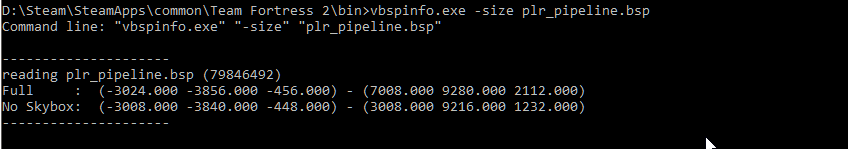
If you take the "No Skybox" Measurements and define the first vector as "WorldMin" and the 2nd vector as "WorldMax" you can get the correct scale and position to take the overview from as follows:
ScreenWidth = 1280
ScreenHeight = 1024
Scale_X = (Abs(WorldMin[0]) + Abs(WorldMax[0]))/ScreenWidth
Scale_Y = (Abs(worldMin[1]) + Abs(worldMax[1]))/ScreenHeight
If Scale_X > Scale_Y then
Scale = Scale_X
ElseScale = Scale_Y
CenterPos[0] = ((Abs(worldMin[0]) + Abs(worldMax[0]))/2.0) + worldMin[0]
CenterPos[1] = ((Abs(worldMin[1]) + Abs(worldMax[1]))/2.0) + worldMin[1]
CenterPos[2] = worldMax[2] + 2000
Then open the map in game and spawn as whatever team and do "setpos_exact CenterPos[0], CenterPos[1], CenterPos[2]" and "cl_leveloverview Scale"
Note that CenterPos[2] is just a guideline value, you can set it to pretty much whatever you want, it'll just change what actually appears in the overview.
If you want to take a super high res photo, you could hypothetically subdivide the above calculations into a uniform grid without too much difficulty.
***
Or just use this quick calculator I hacked together:
[ParseHTML]
<div id="geit_CalcForm">
<label for="geit_ScreenHeight">ScreenHeight</label>
<input type="text" name="geit_ScreenHeight" id="geit_ScreenHeight" value="1024"/><br />
<label for="geit_ScreenWidth">ScreenWidth</label>
<input type="text" name="geit_ScreenWidth" id="geit_ScreenWidth" value="1280"/><br /> <br />
<label for="geit_WorldMin0">WorldMin</label>
<input type="text" name="geit_WorldMin0" id="geit_WorldMin0" />
<input type="text" name="geit_WorldMin1" id="geit_WorldMin1" />
<input type="text" name="geit_WorldMin2" id="geit_WorldMin2" /><br />
<label for="geit_WorldMax0">WorldMax</label>
<input type="text" name="geit_WorldMax0" id="geit_WorldMax0" />
<input type="text" name="geit_WorldMax1" id="geit_WorldMax1" />
<input type="text" name="geit_WorldMax2" id="geit_WorldMax2" />
</div>
<br/>
<p id="geit_SetPos"> setpos_exact <span id="geit_SetPos0">0</span> <span id="geit_SetPos1">0</span> <span id="geit_SetPos2">0</span></p>
<p id="geit_Scale"> cl_leveloverview <span id="geit_Scale0">0</span></p>
<script>
$(document).ready(function(){
$("#geit_CalcForm input").change(function(){
var scale_x = (Math.abs($('#geit_WorldMin0').val()*1) + Math.abs($('#geit_WorldMax0').val()*1))/$('#geit_ScreenWidth').val()*1;
var scale_y = (Math.abs($('#geit_WorldMin1').val()*1) + Math.abs($('#geit_WorldMax1').val()*1))/$('#geit_ScreenHeight').val()*1;
var scale = scale_x > scale_y ? scale_x : scale_y;
$('#geit_SetPos0').html( (Math.abs($('#geit_WorldMin0').val()*1) + Math.abs($('#geit_WorldMax0').val()*1))/2.0 + $('#geit_WorldMin0').val()*1 );
$('#geit_SetPos1').html( (Math.abs($('#geit_WorldMin1').val()*1) + Math.abs($('#geit_WorldMax1').val()*1))/2.0 + $('#geit_WorldMin1').val()*1 );
$('#geit_SetPos2').html( $('#geit_WorldMax2').val()*1 + 2000 );
$('#geit_Scale0').html( scale );
console.log(scale);
});
});
</script>
[/ParseHTML]
Last edited:
JMaxchill
L5: Dapper Member
- Jan 21, 2015
- 215
- 69
Shouldn't the centerPos algorithm not have the absolute function in them (Since the center of the line segment from -1 to 1 is 0, but by your calculator it would say the center is 2)
Shouldn't the centerPos algorithm not have the absolute function in them (Since the center of the line segment from -1 to 1 is 0, but by your calculator it would say the center is 2)
You're right - it should be just (WorldMin[0] + WorldMax[0])/2 - I'm not sure why I did it that way in the screenshot plugin, should probably change it at some point, but I'm pretty sure the values are equivilent (it's -1 + 1 = 0) .




