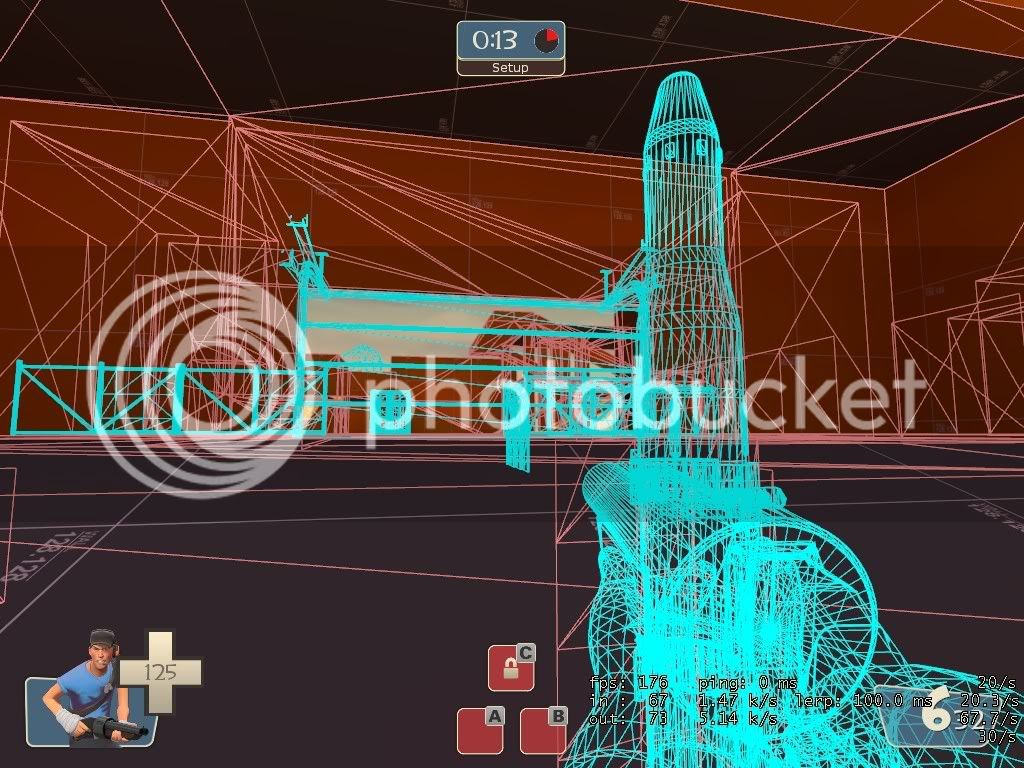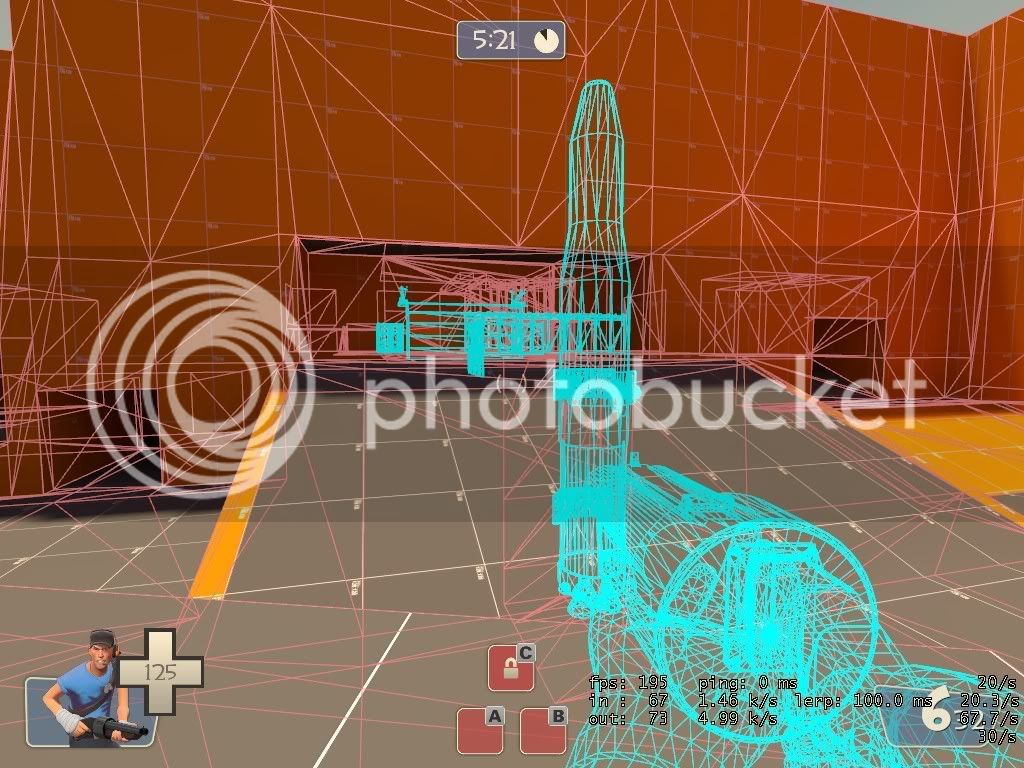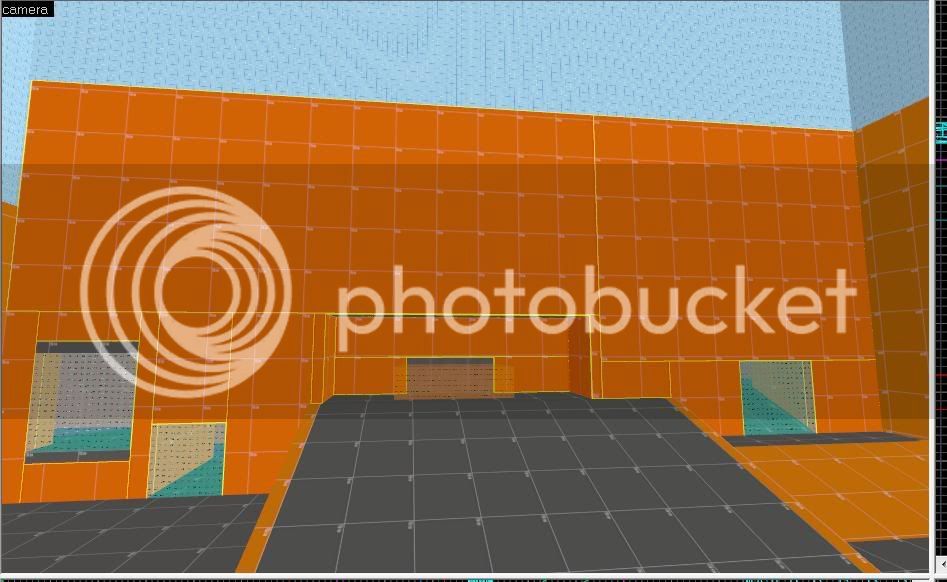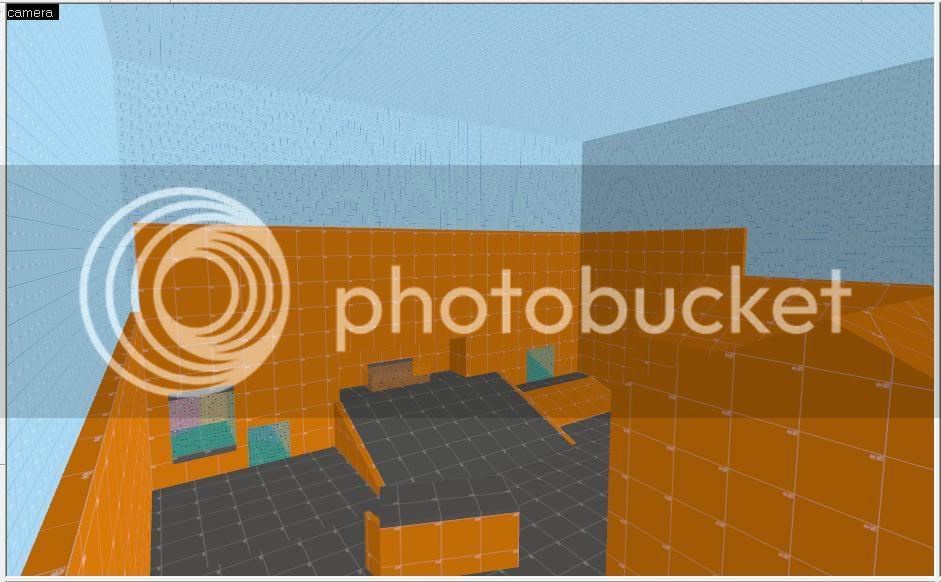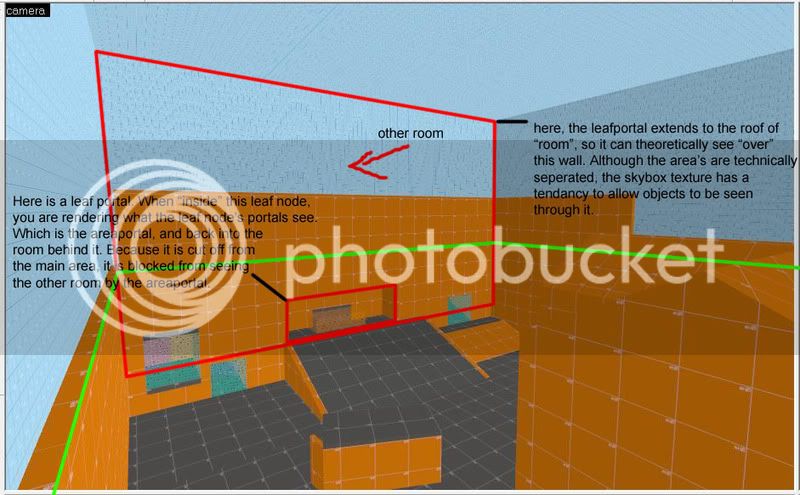I've stared work on my first map and i'm currently working on optimization after reading many guides. 2 areas of the map are seperated by a wide doorway and so i have placed an area portal there. However, the other side of the doorway still renders when standing in certain positions:
working:
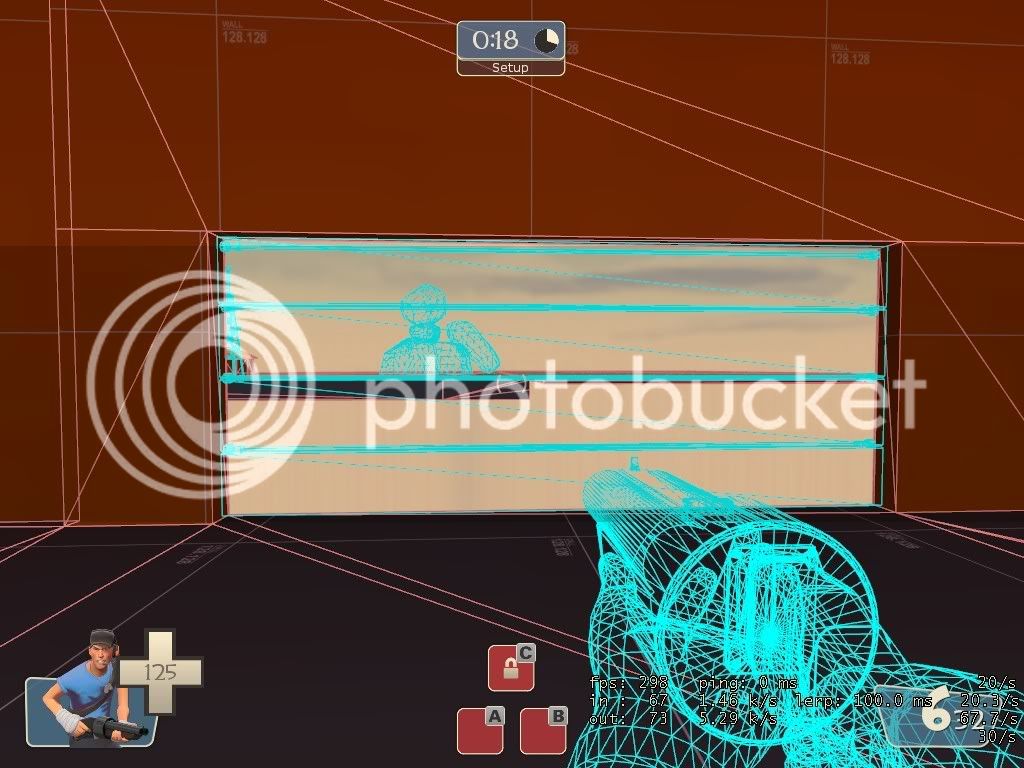
not working after taking a few steps back:
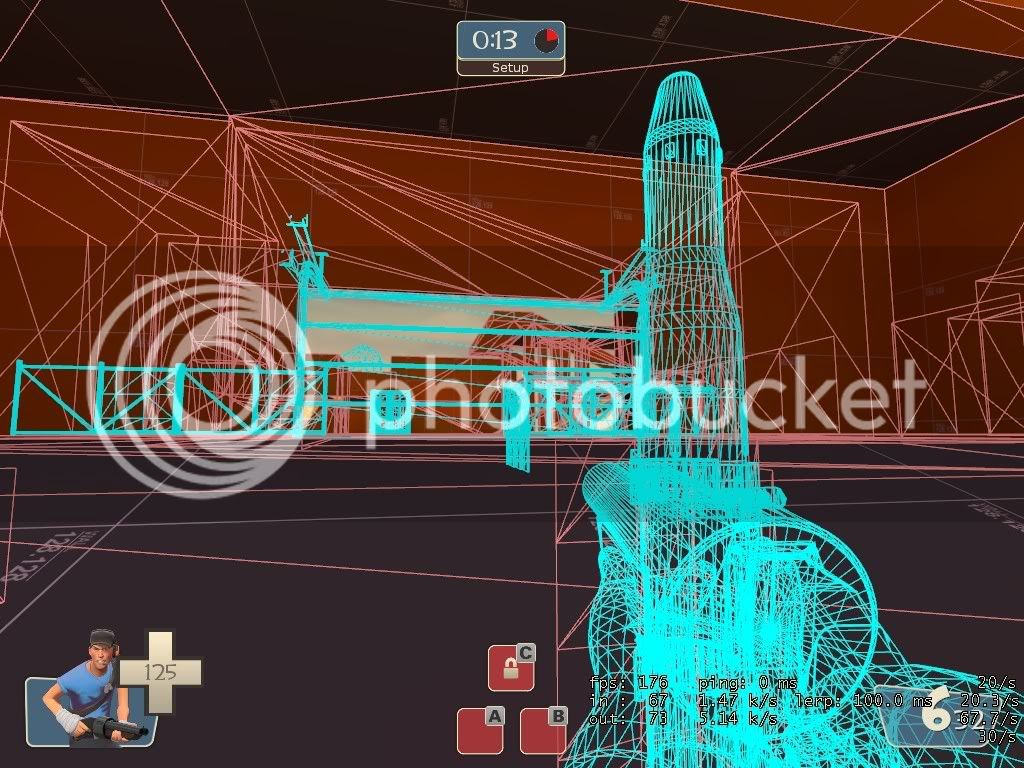
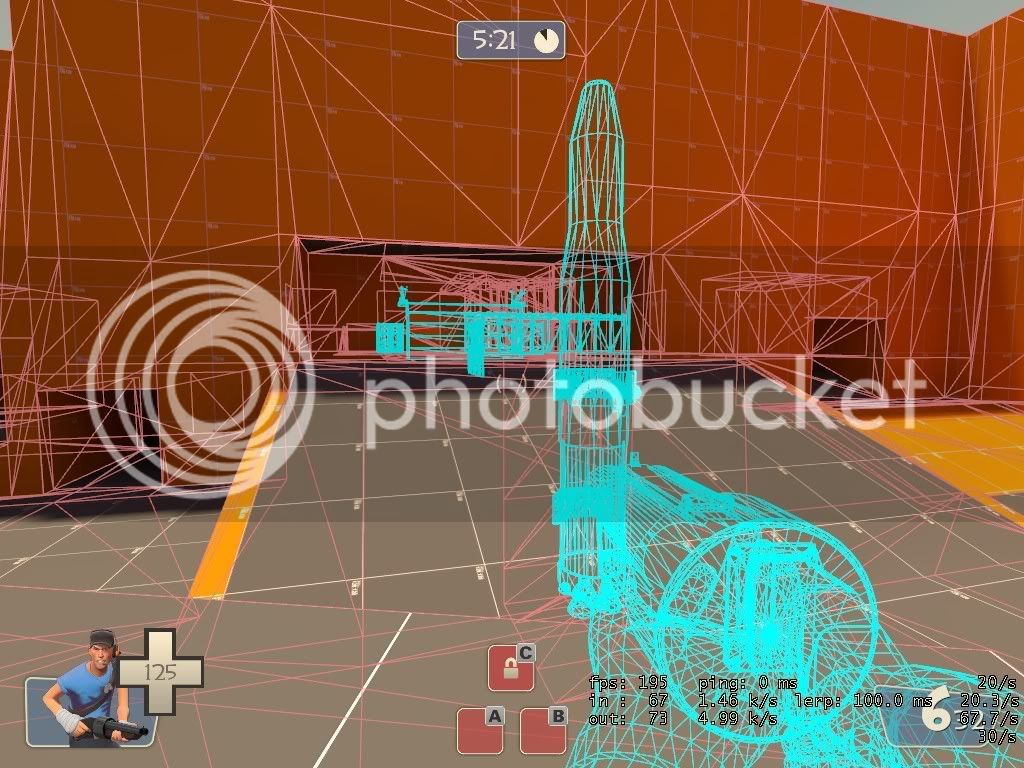
working:
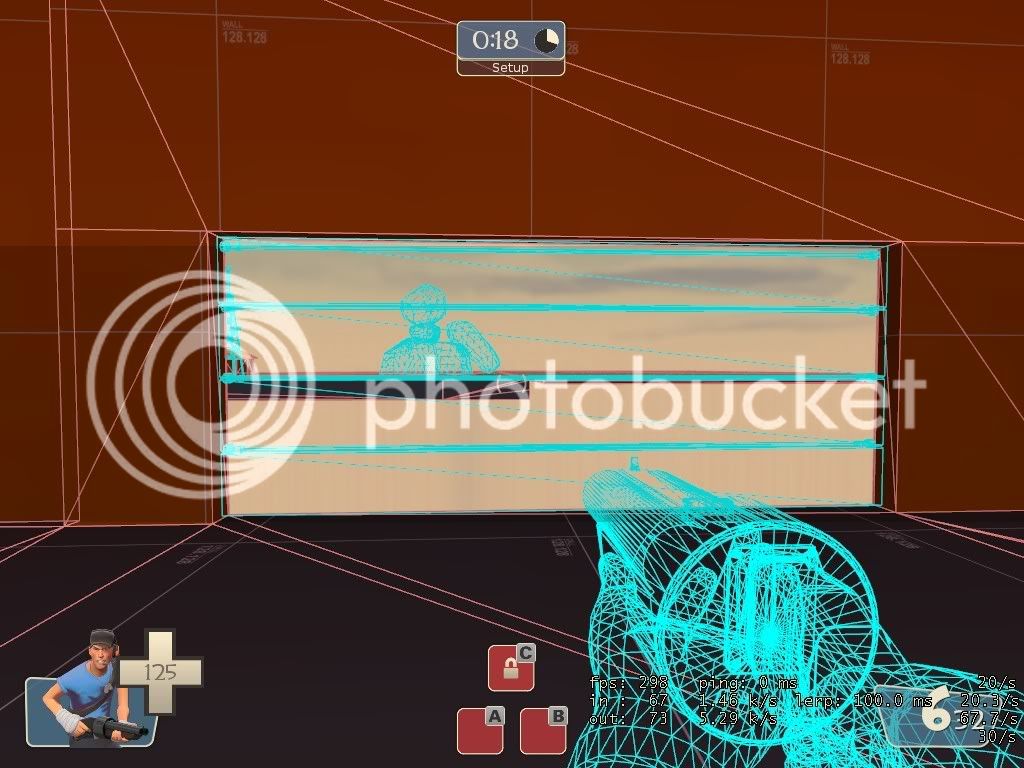
not working after taking a few steps back: