- Sep 10, 2008
- 2,245
- 1,210
I have a question regarding cp hud icons. How can I make it so that the capture progress is WITHIN the borders, rather than overlapping it, as shown below.
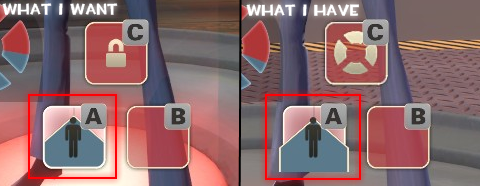
Please and thanks
EDIT: I found out what caused it with some experimentation.
[at least in my case,] it was the color_correction entity.
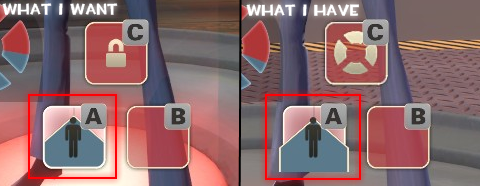
Please and thanks
EDIT: I found out what caused it with some experimentation.
[at least in my case,] it was the color_correction entity.
Last edited:
