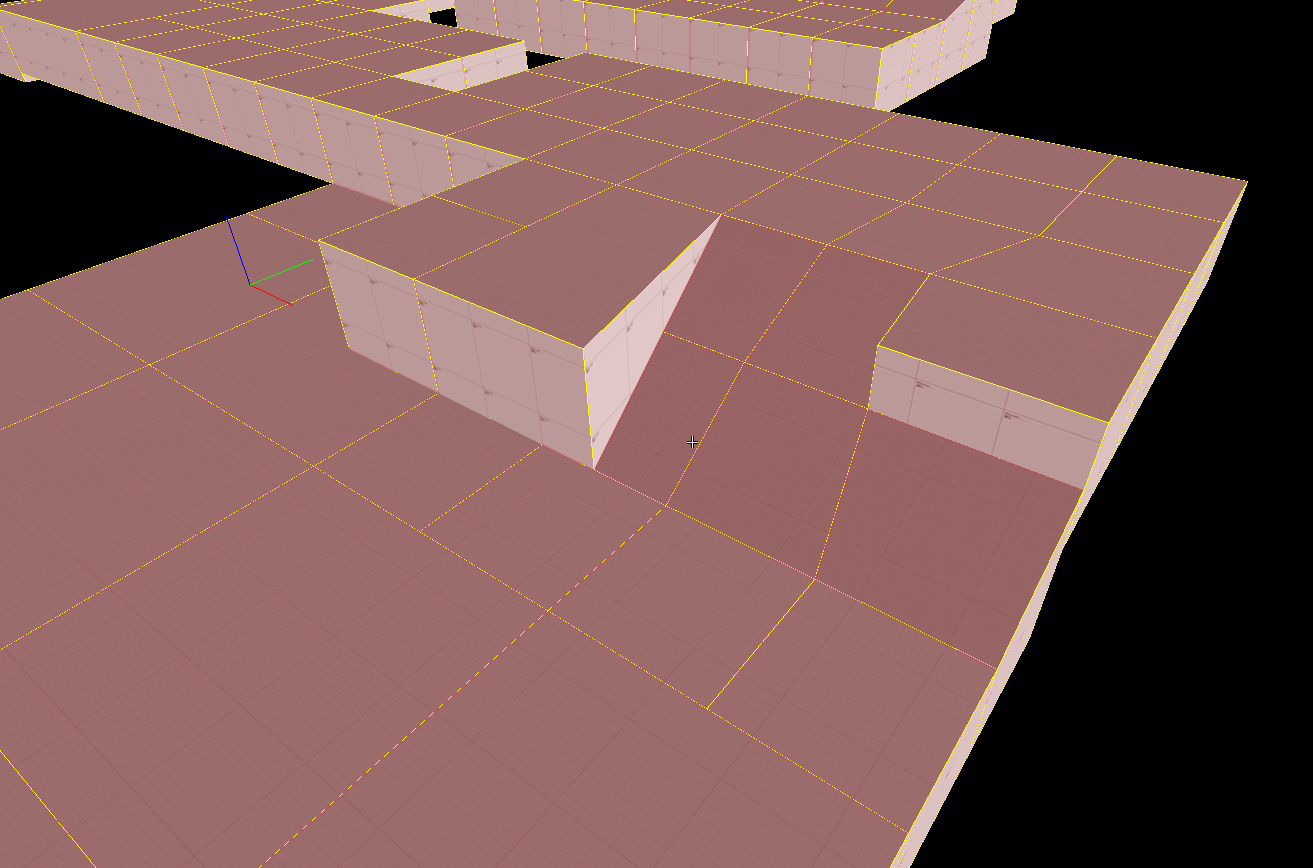- Nov 17, 2014
- 26
- 38
Hey, so I have been working on a project that I would like to be my first released map. (I've been through about 3-4 map projects that I've abandoned, but hey, im a hell of a lot better than I was on my first one.) I can never seem to get displacements looking nice, its a snowy map so there are a lot of displacements. But like, I have a lot of trouble making them look nice mostly due to having wonky shaped brushes that are the base for the displacement, and some of them wont sew together because of that. I see a lot of tutorials about litterally HOW to work with displacements, but not how to make them in a good/professional/efficient way if you catch my drift. Any help on how to prepare beforehand to make displacement sculpting easier would be greatly appreciated.
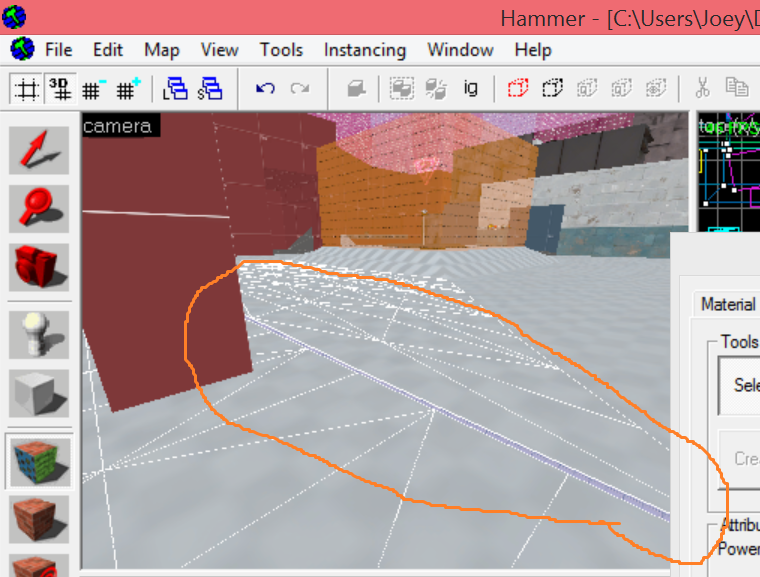
Heres what I mean by them not sewing btw
My other question would be if I were to make a prop in blender, how would I convert hammer units to blender units? or are they the same? The reason being is I would like to make pipes that go along the roof and conform with it. Or if it would be possible to sort of turn the bsp brushes of my map into a model file to look at in blender? Any help on either of these topics is greatly appreciated.
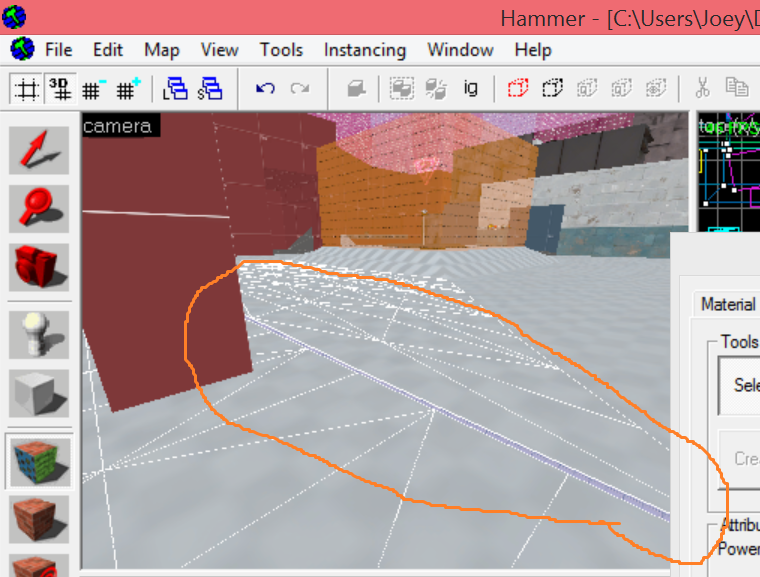
Heres what I mean by them not sewing btw
My other question would be if I were to make a prop in blender, how would I convert hammer units to blender units? or are they the same? The reason being is I would like to make pipes that go along the roof and conform with it. Or if it would be possible to sort of turn the bsp brushes of my map into a model file to look at in blender? Any help on either of these topics is greatly appreciated.