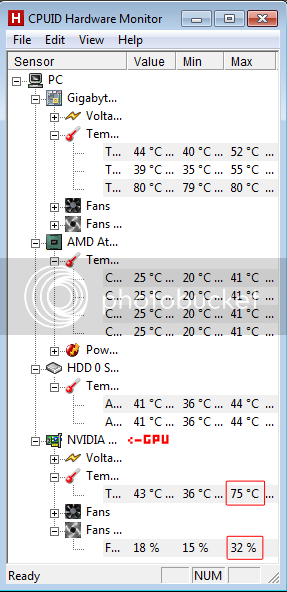Are you running straight OEM components or custom built?
If you have a custom build check which direction fans are blowing. Also find out the speed of each fan. The speed of the outtake fans should generaly be equal or slightly greater than the intake fans.
For example:
4x 120mm fans 35 CFM (cubic feet minute) could be your intake, then 2x 120mm fans 70 CFM outake. These are equal because of the CFM is identical.
Also, your card may need room to breathe. You can have all the fans in the world but if the fan on your graphics card can't blow the hot air out it'll just remain toasty.
You could also try a different compatible graphics card in your system. It could be an issue with the card itself.
Just a couple of ideas for troubleshooting...
Lastly, just because I've seen it done it before so many times. Clean out a computer with compressed air, not a vaccuum.