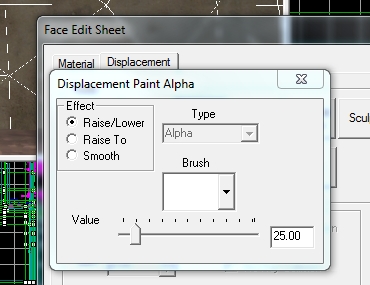sorry guys, but I still can't make my hammer work.
I have loaded beta, than edited game configurations (set path to common/team fortress 2/tf),
changed hammer options to:
...
If you downloaded the beta sdk, you don't have to edit the Hammer Options...at least I didn't. From your screenshot it looks like you specified too many FGD files, and you just need to have one. Here's folders and files I have set for the "Game Configurations" tab of the options
Code:
Game Data files:
$SteamUserDir\Team Fortress 2\bin\tf.fgd
Game Executable Directory:
$SteamUserDir\Team Fortress 2
Game Directory:
$SteamUserDir\Team Fortress 2\tf
Hammer VMF Directory:
$SteamUserDir\Team Fortress 2\content\tf\mapsrc
The "tf.fgd" file automatically includes all the other FGD files it needs, so that's why you only need to tell it to use
one FGD file.
Side note...I got Boojum Snark's FGD working, so instead of using "tf.fgd", I replaced it with "tf-abs.fgd". To get that working though, you need to copy all the necessary materials and models to "tf/custom/whatever/" (and make a VPK file if you want).
I'm not sure if changing your Hammer options will fix that scheme file error, but really, you should not have to modify those folder paths to get it working.