- Jul 31, 2011
- 872
- 1,021
It would be neat if you could elaborate on the original "creating modular curves in UE3" technique.
My first tests failed miserably as the rotated segments quickly degraded to floating point precision loss hell, but after Left 4 Dead shipped, I managed to convince some former colleagues at Valve to add instancing support back in to the Orange Box branch (so you can probably blame me for the horribly broken SDK that existed for a little while afterwards).
I tried it out a few times but I'm having trouble because the reference blocks I created don't have any other points on the grid except for the corner in the origin, and so I can't really carve properly. How was this magic achieved? I've been experimenting with different angles but I can't find a good one in which the rise/run or what have you fits neatly onto the grid for easy carving.
Every time you do, God kills a kitten.
The problem with using the vertex tool is that there's no way to get a good duplicable angle when staying on the grid. If someone could enlighten me that would be great, but only carve has worked for me so far.
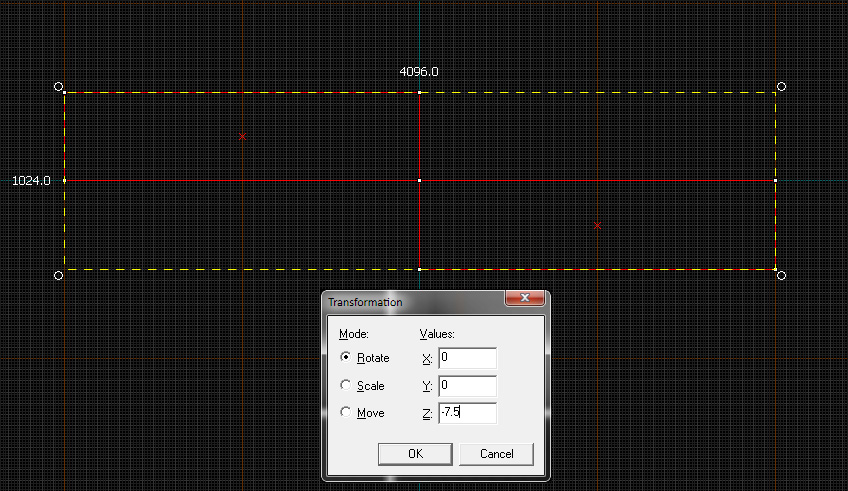
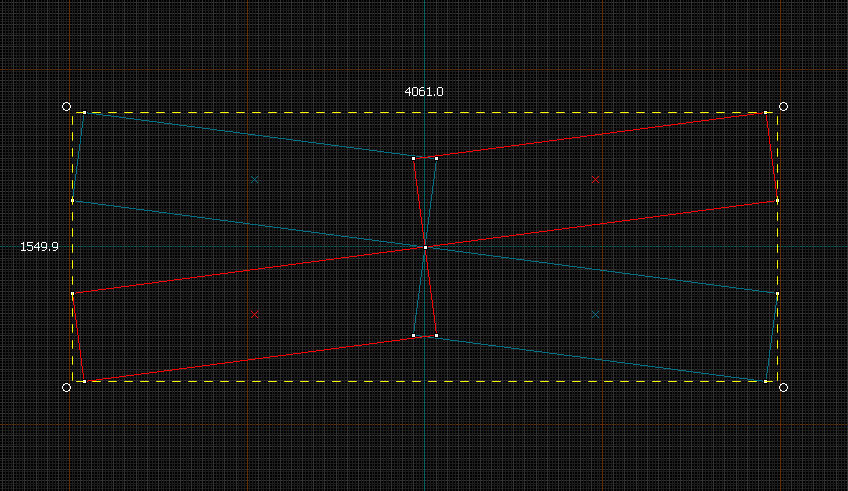
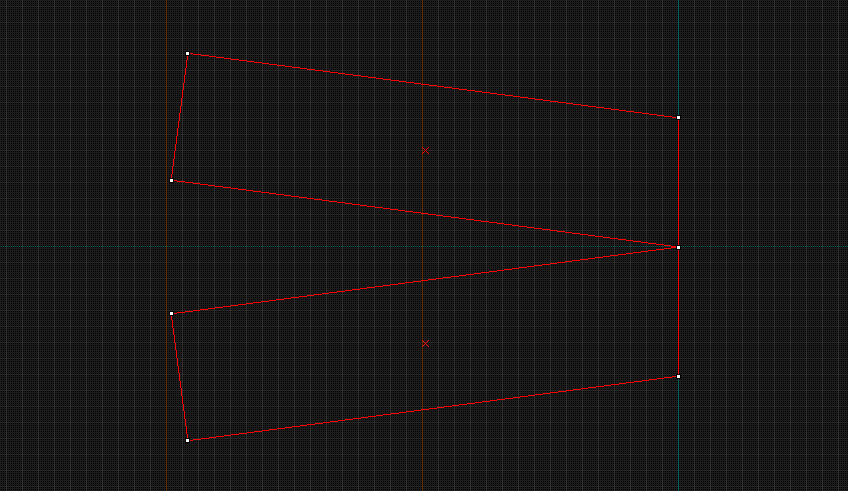
7.5 degrees in each direction means that when you align the slices together, you're lining up -7.5° and 7.5°, rather than 0° and 15°. I'll get some pictures later (I'm at school) to help explain better.
It would be neat if you could elaborate on the original "creating modular curves in UE3" technique.
I mentioned this in chat, but for posterity (or in case you forgot): the roof building issue is resolved if you make the roofs just a little less steep. Reducing the height difference between the eaves and the peak by 32 units is enough to make the whole roof buildable (16 units was not quite enough).
That's pretty much exactly how I was doing it! Sweet!
the other thing that clipping the edges off does is prevent little bits left over when you carve, if there's a brush right up against the origin.
My real question was if it was possible to ensure that the slanted edge of your reference brush hits another grid intersection anywhere, because then you can clip instead of carving, making everyone happier and less paranoid about apocalyptic happenings brought on by carving.
Bookmarking this thread. Fantastic techniques to break out of the orthogonal composition that many Source mappers are chained to. Nice work.
